Play Trade Tracer on PC or Mac
Download Trade Tracer on PC or Mac with MuMuPlayer, get a PC like gameplay along with smart control and high graphics performance.
MuMuPlayer, the top Android emulator for PC and Apple silicon Mac, delivers an optimal gaming experience with minimal RAM usage and high FPS. It also allows you to create multiple instances of the emulator and run several games simultaneously, thanks to its Multi-instance feature. Its advanced emulator features ensure smooth gameplay, even on low-end PCs.
Download and play Trade Tracer on PC or Mac with MuMuPlayer and start enjoying your gaming experience now.
Trade Tracer is a professional application that provides a friendly user interface for online foreign exchange traders. The application provides users with timely trading signals to help them seize opportunities. main feature: -Successful trading and promising investments start here: more than 150 trading instruments, including currency pairs, oil, precious metals, stock indexes, company stocks, securities and cryptocurrencies -A powerful social trading platform created for everyone's success: trading, communication and copy trading of professional traders. Access to automated social trading services will allow you not only to copy the trades of professionals, but also to monitor their news feeds, improve your trading skills and make profits at the same time. In addition, the application has its own built-in social network and information channels, which contain the latest analysis comments, trading signals and materials useful to traders and investors. -A high-tech trading terminal with an intuitive interface, one-click trading options, and built-in graphics and technical analysis tools. -Free demo account, providing virtual trading and investment options to familiarize yourself with the platform and improve your trading strategy. -The application contains the latest foreign exchange volatility chart, real-time display of online exchange rates, to maximize the needs of modern traders. Enjoy the app and trade with confidence!

With a smart button scheme and image recognition function, provide a more concise UI, and support custom button mapping to meet different needs.

Run multiple games independently at the same time, easily manage multiple accounts, play games while hanging.

Break through FPS limit, and enjoy a seamless gaming experience without lag and delay!

One-time recording of complex operations, just click once to free hands, automatically manage and run specific scripts.
Recommended Configuration for MuMuPlayer
Recommended computer configuration: 4-core CPU, 4GB RAM, i5 operating system, GTX950+ graphics card.
It is recommended to enable VT, which will significantly improve emulator performance, reduce screen freezing, and make games run more smoothly. >>How to enable VT
Recommended performance settings: 2 cores, 2GB. >>How to adjust performance settings
Emulator graphics rendering mode: Vulkan and DirectX both supported.
Installation Guide
① Download and install MuMuPlayer on your PC or Mac. It will identify automatically your current system and download the latest version.
② Start MuMuPlayer and complete Google sign-in to access the Play Store, or do it later.
③ Search Trade Tracer in the Play Store.
④ Complete Google sign-in (if you skipped step 2) to install Trade Tracer.
⑤ Once installation completes, click the Trade Tracer icon on the home page to start the game.
⑥ Enjoy playing Trade Tracer on your PC or Mac with MuMuPlayer.

Lost Sword Tier List: Master the Meta & Conquer Battles
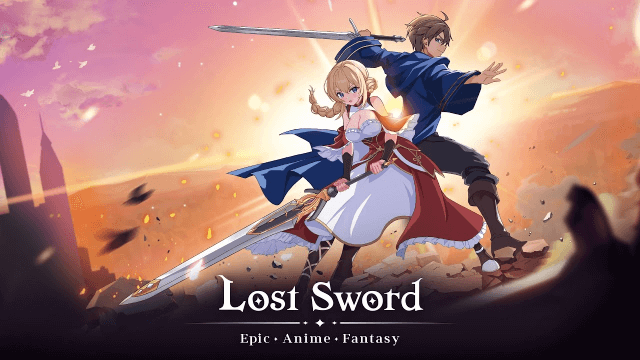
Lost Sword Global Launch: July 10 Release Date & Gameplay Guide

Fate War Beginner Guide: Essential Tips for New Players

Fate War Global Launch: August 5 Release Date, Pre-Reg Rewards & Gameplay Breakdown

SNO: Snow White Release Date Leaked: Pre-Register for Revolutionary Mobile Adventure

Horizon Walker Best Gift Guide: Maximize Affection & Dominate Combat

THE KING OF FIGHTERS AFK Tier List: Dominate with Top Meta Picks

Cookie Run: Kingdom - Sugarfly Cookie Best Team Build
