Play VPN Booster - Fast & Secure VPN & Hotspot Proxy on PC or Mac
Download VPN Booster - Fast & Secure VPN & Hotspot Proxy on PC or Mac with MuMuPlayer, get a PC like gameplay along with smart control and high graphics performance.
MuMuPlayer, the top Android emulator for PC and Apple silicon Mac, delivers an optimal gaming experience with minimal RAM usage and high FPS. It also allows you to create multiple instances of the emulator and run several games simultaneously, thanks to its Multi-instance feature. Its advanced emulator features ensure smooth gameplay, even on low-end PCs.
Download and play VPN Booster - Fast & Secure VPN & Hotspot Proxy on PC or Mac with MuMuPlayer and start enjoying your gaming experience now.
VPN Booster is a free and unlimited VPN (Virtual Private Network) proxy for Android devices. VPN Booster masks your IP address, encrypt your internet traffic, turns public Wi-Fi into a private network and helps unblock sites and apps on your Android phone so that you can access any restricted content safely and anonymously. Get yourself an ultra-fast VPN connection and never stop for anything. Download VPN Booster to enjoy fast, private, and secure internet in an instant. It’s an easy-to-use VPN app for Android. FEATURES ✔ EASY - No set up, no registration, no signup, no settings, just click and go! All you do is install it and push the ON button! ✔ FAST - Don’t wait forever for your apps to load or for the website to pop up in the browser. Connect with VPN Booster and get there fast! ✔ USE ANYWHERE - VPN Booster is great for browsing and streaming at school, work, or home! ✔ SECURE - VPN Booster encrypts all your traffic so that no one can peek in and see where you are going. Surf the Internet in peace! Install VPN Booster Now to: ★ Unblock Websites and Apps You can unblock any apps or websites using VPN Booster. Bypass government censorship and geo-restrictions to access social networks such as Facebook, Twitter, Youtube, and Snapchat, etc. or any other blocked websites from anywhere! ★ Anonymous Connection and Privacy Protection Using a VPN, your IP and location will be masked and your activities can no longer be tracked on the Internet. VPN Booster service is your privacy guard and better than web proxy servers. ★ Secure Your Device VPN Booster secures your Android device’s connection while you’re connected to public WiFi hotspots or cellular data networks. It works just like a free proxy but it’s even more secure. Your password and your personal data are secured and you are protected from hacker attacks. ★ Surf anonymously at Fast Speed VPN Booster is fast! It detects your location automatically and connects you to the nearest and fastest server. As a result, your connection will be much faster than any other VPN or proxy providers. ★ Shield WiFi Hotspot Public Wi-Fi hotspots are perfect places for hackers and if they happen to get a hold of your personal information, you could very well be the next victim of identity theft! VPN Booster proxy uses advanced VPN technology to encrypt your network traffic, enabling you to connect to a website via HTTPS, providing a secured shield to your WiFi hotspot. Upgrade to premium to enjoy unlimited of VPN! SUBSCRIPTION PLANS ► VPN Booster offers weekly & yearly subscriptions. ► 3-day free trial Download it for free on your Android phone. ► Protect your personal details There's nothing worse than credit and debit fraud. Save yourself from stress and protect your personal details with our VPN Booster. TERMS OF SERVICE https://docs.google.com/document/d/1dRa3-p8vI8TxxI7deMhztJXvn8iMXHtHETbULAbRs54/edit?usp=sharing PRIVACY POLICY https://docs.google.com/document/d/1mUT1x7Z6YuMOViwpCOpztF_zvOQ1GIhqZJFn-m0UsTI/edit?usp=sharing Contact us E-mail: dipperfeedback@yahoo.com

With a smart button scheme and image recognition function, provide a more concise UI, and support custom button mapping to meet different needs.

Run multiple games independently at the same time, easily manage multiple accounts, play games while hanging.

Break through FPS limit, and enjoy a seamless gaming experience without lag and delay!

One-time recording of complex operations, just click once to free hands, automatically manage and run specific scripts.
Recommended Configuration for MuMuPlayer
Recommended computer configuration: 4-core CPU, 4GB RAM, i5 operating system, GTX950+ graphics card.
It is recommended to enable VT, which will significantly improve emulator performance, reduce screen freezing, and make games run more smoothly. >>How to enable VT
Recommended performance settings: 2 cores, 2GB. >>How to adjust performance settings
Emulator graphics rendering mode: Vulkan and DirectX both supported.
Installation Guide
① Download and install MuMuPlayer on your PC or Mac. It will identify automatically your current system and download the latest version.
② Start MuMuPlayer and complete Google sign-in to access the Play Store, or do it later.
③ Search VPN Booster - Fast & Secure VPN & Hotspot Proxy in the Play Store.
④ Complete Google sign-in (if you skipped step 2) to install VPN Booster - Fast & Secure VPN & Hotspot Proxy.
⑤ Once installation completes, click the VPN Booster - Fast & Secure VPN & Hotspot Proxy icon on the home page to start the game.
⑥ Enjoy playing VPN Booster - Fast & Secure VPN & Hotspot Proxy on your PC or Mac with MuMuPlayer.

Lost Sword Tier List: Master the Meta & Conquer Battles
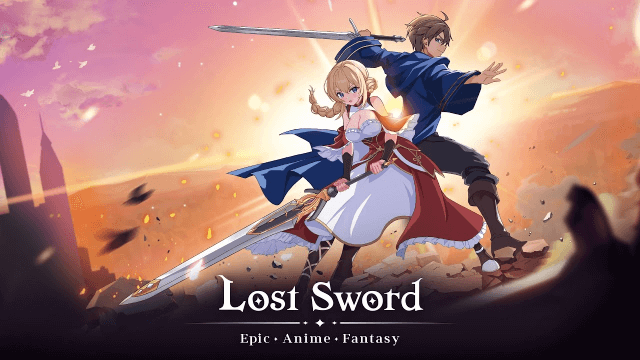
Lost Sword Global Launch: July 10 Release Date & Gameplay Guide

Fate War Beginner Guide: Essential Tips for New Players

Fate War Global Launch: August 5 Release Date, Pre-Reg Rewards & Gameplay Breakdown

SNO: Snow White Release Date Leaked: Pre-Register for Revolutionary Mobile Adventure

Horizon Walker Best Gift Guide: Maximize Affection & Dominate Combat

THE KING OF FIGHTERS AFK Tier List: Dominate with Top Meta Picks

Cookie Run: Kingdom - Sugarfly Cookie Best Team Build
