Gallery Vault - Hide Pictures And Videos (macOS)
Play Gallery Vault - Hide Pictures And Videos on PC or Mac
Download Gallery Vault - Hide Pictures And Videos on PC or Mac with MuMuPlayer, get a PC like gameplay along with smart control and high graphics performance.
MuMuPlayer, the top Android emulator for PC and Apple silicon Mac, delivers an optimal gaming experience with minimal RAM usage and high FPS. It also allows you to create multiple instances of the emulator and run several games simultaneously, thanks to its Multi-instance feature. Its advanced emulator features ensure smooth gameplay, even on low-end PCs.
Download and play Gallery Vault - Hide Pictures And Videos on PC or Mac with MuMuPlayer and start enjoying your gaming experience now.
GalleryVault is a fantastic privacy protection app to easily hide and encrypt your photos, videos and any other files that you do not want others to see. GalleryVault can hide its app icon and keep your privacy absolutely safe. You can import your private images and videos in this secure vault, and nobody knows the existence of it. What's more, GalleryVault has a beautiful design, it provides you the smooth and amazing media browse experience. Highlight features: • Hide photos, hide videos and hide any other types of files • The hidden files are all encrypted • Support hiding icon and no one knows the existence of Gallery Vault except you. • Support hiding files in SD card and moving your encrypted files to SD card to save your device storage, including Android 4.4(KitKat), 5.0(Lollipop), 6.0(Marshmallow) and 7.0(Nougat)+. • Integrated with Private Web Browser and protect the browser history and personal data from leaking • The beautiful, smooth and elegant user experience • No storage limitation to hide photo and hide video • Shake your phone to close Gallery Vault in a hurry • Support hiding and playing GIF images • Support Break-in Alerts and know who is trying to break-in • Support Fake Passcode and show fake content when you input fake passcode • Support Fingerprint • Support pattern unlock • Support dark mode to relieve eye fatigue With GalleryVault, your privacy is well protected. This app uses the Device Administrator permission. It is for SD card users to prevent data loss by uninstalling. GalleryVault will NEVER make any change to your device. ------------- FAQ -------------- Are my hidden files stored online? No. Your files are stored only on your device, so please make sure to backup all your hidden files before transferring to a new device or factory reset. How to launch GalleryVault is GalleryVault is hidden? You can try one of the following methods: 1. Use your device built-in browser to visit this page: http://open.thinkyeah.com/gv . 2. Tap the "Manage Space" button in System App Detail Info page of Gallery Vault (System Setting->Apps->GalleryVault) What can I do if I forgot my passcode? Please find the latest mail we send to you (by searching the keyword thinkyeah in your mailbox), and follow the steps in the mail to reset your passcode. If you cannot find the mail, you can send another one by the following steps: 1. Launch Gallery Vault locking page. If your icon is hidden, tap the "Manage Space" button in System App Detail Info page of Gallery Vault (System Setting->Apps->GalleryVault). 2. Try to unlock and fail for 2 times, then a Forgot button will show. 3. Tap "Forgot" button and tap "Resend Auth Email" button in the dialog. For more details, please visit FAQ: http://support.thinkyeah.com/posts . Any issues or suggestion for GalleryVault, welcome to send mail to us! GalleryVault@thinkyeah.com We focus on Privacy Protect, provide the professional Hide Picture and Hide Video app to protect your privacy! Website: http://www.thinkyeah.com Supported languages: English, Russian, Spanish, French, Japanese, Korean, Indonesian, German, Vietnamese, Italian, Thai, Arabic, Hindi, Simplified Chinese, Traditional Chinese.

With a smart button scheme and image recognition function, provide a more concise UI, and support custom button mapping to meet different needs.

Run multiple games independently at the same time, easily manage multiple accounts, play games while hanging.

Break through FPS limit, and enjoy a seamless gaming experience without lag and delay!

One-time recording of complex operations, just click once to free hands, automatically manage and run specific scripts.
Recommended Configuration for MuMuPlayer
Recommended computer configuration: 4-core CPU, 4GB RAM, i5 operating system, GTX950+ graphics card.
It is recommended to enable VT, which will significantly improve emulator performance, reduce screen freezing, and make games run more smoothly. >>How to enable VT
Recommended performance settings: 2 cores, 2GB. >>How to adjust performance settings
Emulator graphics rendering mode: Vulkan and DirectX both supported.
Installation Guide
① Download and install MuMuPlayer on your PC or Mac. It will identify automatically your current system and download the latest version.
② Start MuMuPlayer and complete Google sign-in to access the Play Store, or do it later.
③ Search Gallery Vault - Hide Pictures And Videos in the Play Store.
④ Complete Google sign-in (if you skipped step 2) to install Gallery Vault - Hide Pictures And Videos.
⑤ Once installation completes, click the Gallery Vault - Hide Pictures And Videos icon on the home page to start the game.
⑥ Enjoy playing Gallery Vault - Hide Pictures And Videos on your PC or Mac with MuMuPlayer.

Mugen Style Character Tier List - Understanding The Different Styles In Roblox Mugen
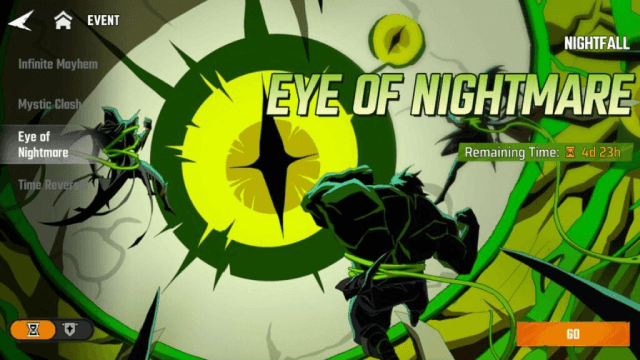
Marvel Mystic Mayhem The Nightfall Boss Guide - The Most Efficient Way to Get Through the Battle

SAMURAI SHODOWN R: Character Tier List and Game Strategies

MU: Pocket Knights Release Date Confirmed for Late 2025 – A Charming Idle RPG Spin on the Classic MU Universe
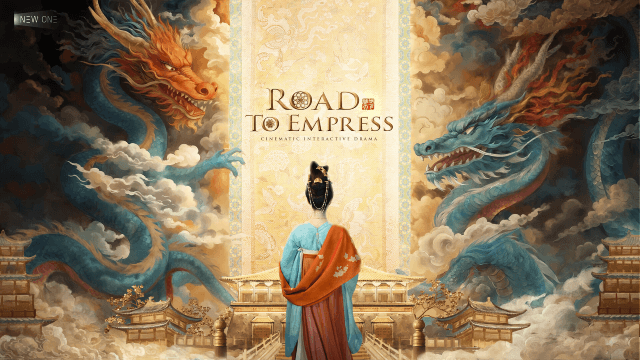
Road to Empress Release Date: Step into the Tang Dynasty's Deadly Court
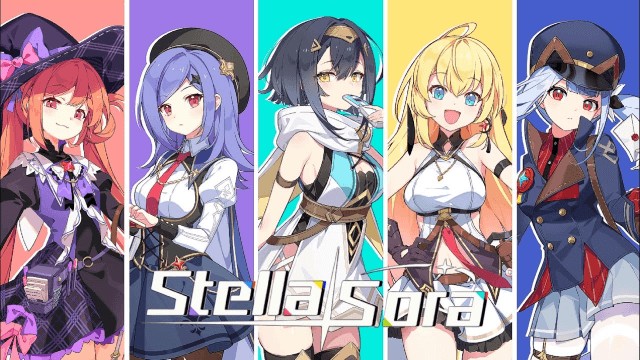
Stella Sora Character Progression for Beginners - How to Choose and Build the Characters

Destiny: Rising Pre- Register Rewards, Release Date and More Leaked!

Mirren: Star Legends - Aster tier list and more!
