Windfinder Pro - weather & wind forecast (macOS)
Play Windfinder Pro - weather & wind forecast on PC or Mac
Download Windfinder Pro - weather & wind forecast on PC or Mac with MuMuPlayer, get a PC like gameplay along with smart control and high graphics performance.
MuMuPlayer, the top Android emulator for PC and Apple silicon Mac, delivers an optimal gaming experience with minimal RAM usage and high FPS. It also allows you to create multiple instances of the emulator and run several games simultaneously, thanks to its Multi-instance feature. Its advanced emulator features ensure smooth gameplay, even on low-end PCs.
Download and play Windfinder Pro - weather & wind forecast on PC or Mac with MuMuPlayer and start enjoying your gaming experience now.
Wind, waves, weather and tides anywhere in the world for kitesurfers, windsurfers, surfers, sailors, and paragliders Detailed wind forecasts and weather forecasts that let you always find the spot with the best wind, waves, and weather conditions for your sport. It also displays the current wind measurements and weather observations, so that you can make your own weather predictions! FEATURES: • Detailed wind forecasts and weather forecasts for over 40,000 spots • Displays current wind measurements and weather measurements in real-time from over 20,000 weather stations • Tide forecasts for high and low tides for over 8,000 locations around the world • - Superforecast, our hourly high-resolution forecasting model for most parts of Europe, North America, South Africa, Egypt, and the Canary Islands. See https://www.windfinder.com/help/usage/forecast-superforecast.htm#sfc_coverage for details. • Weather widgets available for your home screen: the current conditions and the 10-day forecast (Windpreview) are always in sight • Windpreview: for a quick overview of the wind forecast in the next ten days • Beautifully animated wind forecast maps, temperature forecast maps, precipitation maps, satellite images and topographic map • Configure favorites – save nearby locations and monitor travel weather for your vacation destinations • Measurements listed in knots, Beaufort, km/h, m/s, and mph • Parameters displayed: Wind strength & direction, gusts, air temperature and "feels like" temperature, clouds, precipitation, air pressure, relative humidity, wave height, wave period, and wave direction • Optimized display of forecasts and measurements for optimal readability on the go from any mobile device • Optimized data transfer – which enables a quicker load speed and is ideal for data usage restrictions • Ad free! PERFECT FOR: • Kitesurfers and windsurfers – find that next hurricane or windy conditions either right next door or at your next vacation destination • Sailors – plan that next sailing trip, or ensure safe passage by avoiding bad weather at sea • Dinghy sailors and regatta racers – allows for careful preparation for the next regatta • Surfers and wave riders – find the perfect waves and high swell • Fishermen – help ensure a good catch • Paragliders – find a good wind right from the start • Cyclists – are there headwinds or tailwinds? • Boat owners or captains – keep a constant eye on the current weather conditions and tides • ...and anyone who requires exact wind and weather predictions! WINDFINDER PLUS Subscribe to Windfinder Plus to get access to our newest services to help you to catch the best wind, anywhere, anytime! Windfinder Plus includes (among other features): • Wind alerts: Specify your ideal wind conditions, get notified as soon as these show up in forecasts. • Wind report map: Real-time wind measurements from over 21.000 stations directly on our wind map. • Wind barbs: A new display mode suited for sailors Windfinder Plus is available as an In App Purchase. Don't worry, you’ll be able to use Windfinder Pro just like you’re used to, nothing will be taken away. Pro stays Pro!

With a smart button scheme and image recognition function, provide a more concise UI, and support custom button mapping to meet different needs.

Run multiple games independently at the same time, easily manage multiple accounts, play games while hanging.

Break through FPS limit, and enjoy a seamless gaming experience without lag and delay!

One-time recording of complex operations, just click once to free hands, automatically manage and run specific scripts.
Recommended Configuration for MuMuPlayer
Recommended computer configuration: 4-core CPU, 4GB RAM, i5 operating system, GTX950+ graphics card.
It is recommended to enable VT, which will significantly improve emulator performance, reduce screen freezing, and make games run more smoothly. >>How to enable VT
Recommended performance settings: 2 cores, 2GB. >>How to adjust performance settings
Emulator graphics rendering mode: Vulkan and DirectX both supported.
Installation Guide
① Download and install MuMuPlayer on your PC or Mac. It will identify automatically your current system and download the latest version.
② Start MuMuPlayer and complete Google sign-in to access the Play Store, or do it later.
③ Search Windfinder Pro - weather & wind forecast in the Play Store.
④ Complete Google sign-in (if you skipped step 2) to install Windfinder Pro - weather & wind forecast.
⑤ Once installation completes, click the Windfinder Pro - weather & wind forecast icon on the home page to start the game.
⑥ Enjoy playing Windfinder Pro - weather & wind forecast on your PC or Mac with MuMuPlayer.
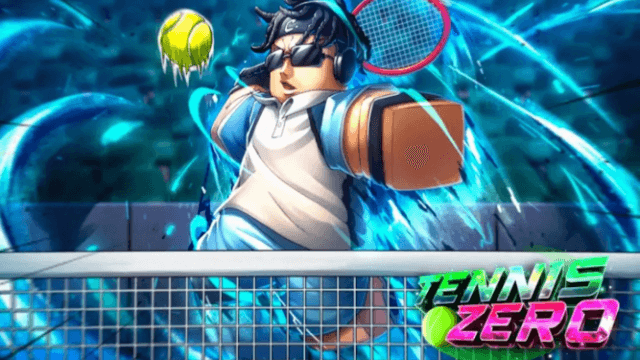
Roblox: Tennis Zero Latest Codes & How to Redeem (September 2025)

Roblox: Fisch Latest Codes & How to Redeem (September 2025)

Roblox: King Legacy Latest Codes & How to Redeem (September 2025)

Roblox: Anime Rangers X Latest Codes & How to Redeem (September 2025)
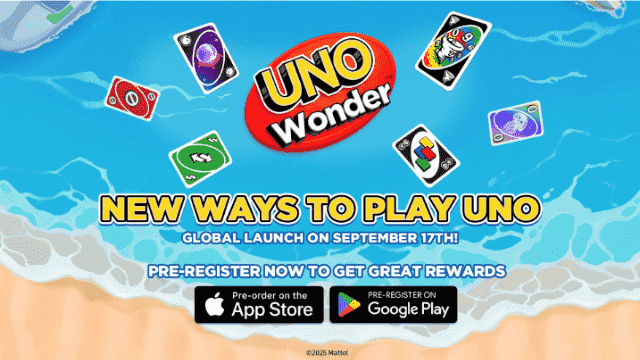
UNO Wonder: Release Date Confirmed & Pre-Registration Guide

Roblox: Anime Card Clash Latest Codes & How to Redeem ( September 2025 )

Reverse: 1999 2nd Anniversary – New Arctic Story, Characters, Rewards & Events

Roblox: Arise Crossover Latest Codes & How to Redeem ( September 2025 )
