Jouez à Paired: Couples & Relationship sur PC et Mac
Téléchargez Paired: Couples & Relationship sur PC ou Mac avec MuMuPlayer, profitez d'un gameplay semblable à celui d'un PC avec un contrôle intelligent et des performances graphiques élevées.
MuMuPlayer, le meilleur émulateur Android pour PC et Mac avec puce Apple, offre une expérience de jeu optimale avec une utilisation minimale de la RAM et un FPS élevé. Il vous permet également de créer plusieurs instances de l'émulateur et de faire fonctionner plusieurs jeux simultanément, grâce à sa fonction Multi-instance. Ses fonctionnalités avancées d'émulateur garantissent un gameplay fluide, même sur des PC bas de gamme.
Téléchargez et jouez à Paired: Couples & Relationship sur PC ou Mac avec MuMuPlayer et commencez à profiter de votre expérience de jeu dès maintenant.
À propos du jeu
Love more. Stress less. Paired is the #1 couples app to improve communication, stay connected, and help you build a happy couple relationship. 🏆 Google Play Awards, 2020 Winner in Personal Growth 🌟 Apple App of the Day, December 2020 🗞️ Featured in BBC News, The Times, Bustle, and more ===================== With our daily questions feature you get a fun question to answer every day between you and your partner. Each question comes with a research-based fact of why answering it will help your relationship, and only by answering the question yourself can you unlock your partner’s answer! Questions are grouped into card decks so you can pick the topics most relevant for you. If you’re looking to identify your relationship strength and growth areas, then our couples quizzes are here to help. Each week the quiz is on a different aspect of your relationship, and when your partner answers the quiz you’ll be able to compare answers. Think you know your partner well? Put your knowledge to the test with our couple games! Guess your partner's answers to funny, thoughtful, and downright silly questions and see how many guesses you get right. The partner with the highest score wins the game! Lastly, our relationship tips are written by the world’s top couple therapists and academics and draw on the ideas of leading figures like John Gottman and Sue Johnson. They combine relationship advice and learnings from marriage counselling with real-life case studies of couples. Like a tip? Suggest it to your partner to read and relish the discussion that follows. ===================== Download Paired for a free 7 day trial and get access to all of our amazing features: ✅ Answer fun, research-based daily questions with your partner to bring you closer together ✅ New questions are available each day, and by answering today’s question you’ll unlock your partner’s answer ✅ Play couple games to test your knowledge of your partner ✅ Guess their answers to Mr and Mrs style questions, and see who knows who best! ✅ Read relationship tips on different topics, from managing conflict to developing sexual intimacy ✅ Tips are written by the world’s top relationship academics and therapists ✅ Pair with your partner’s app by sharing your unique codes with each other ✅ Identify your relationship strength and growth areas by completing a new couples quiz each week ✅ Compare and discuss your quiz answers between you with the help of expert relationship tips and conversation starters ✅ See your progress over time with a relationship tracker ✅ Learn about agape, eros and other forms of love and discover your love languages ✅ Give your love partner a nudge by recommending tips for them to read Join the community of people around the world building lasting love with the #1 couples app today. Our app is suitable for everyone, whether you are in a long distance relationship, married, or dating, as well as straight and gay relationships. Before you visit marriage counselling or couples therapy, why not give Paired a try and see how it has tuned the relationships of happy couples and allowed them to regain the love in their relationship. Please note that Paired and the materials and information contained herein are not intended to, and do not constitute, medical, psychological, or mental health advice, or diagnosis, and may not be used for such purposes. You should always consult with a qualified physician or mental health professional about your specific circumstances. Our Privacy Policy: https://www.paired.com/privacy_policy.html Our Terms and Conditions: https://www.paired.com/terms_and_conditions.html Questions? Suggestions? Let us know at support@paired.com!
Fonctionnalités de l'émulateur

Avec un schéma de boutons intelligente et une fonction de reconnaissance d'image, offrez une interface utilisateur plus concise et prenez en charge la personnalisation des mappages de boutons pour répondre à différents besoins.

Exécutez plusieurs jeux indépendamment en même temps, gérez facilement plusieurs comptes, jouez à des jeux avec l'opération synchrone.

Dépassez la limite de FPS et profitez d'une expérience de jeu fluide sans lag ni retard !

Démarrage 3s, mémoire -52%, stabilité +65%, 2,2M jeux Android fluides.
Comment télécharger et jouer à Paired: Couples & Relationship sur PC et Mac
Guide d'installation
① Téléchargez et installez MuMuPlayer sur votre PC ou Mac. Il identifiera automatiquement votre système actuel et téléchargera la dernière version.
② Démarrez MuMuPlayer et complétez la connexion Google pour accéder au Play Store, ou faites-le plus tard.
③ Recherchez Paired: Couples & Relationship dans le Play Store.
④ Complétez la connexion Google (si vous avez sauté l'étape 2) pour installer Paired: Couples & Relationship.
⑤ Une fois l'installation terminée, cliquez sur l'icône Paired: Couples & Relationship sur la page d'accueil pour commencer le jeu.
⑥ Profitez de jouer à Paired: Couples & Relationship sur votre PC ou Mac avec MuMuPlayer.
Il est conseillé d'exécuter ce jeu avec MuMu Player
Configurations requises : CPU 4 Coeurs + Mémoire 4 Go + Système i5 + Carte graphique GTX750Ti+
Il faut activer VT >>Comment activer VT
Configuration recommandé : 2 coeur 2 Go
>> Comment régler les paramètres de performance
Le mode de rendu graphique de Vitesse + et Compatible + sont disponibles
Obtenez plus d'actualités, de guides et de codes à échanger sur Paired: Couples & Relationship

Codes de cadeaux pour Watcher of realms (Août 2025)

Code de cadeaux pour le jeu Garena Free Fire - Août 2025

Codes de cadeaux gratuits pour MONOPOLY GO

Comment télécharger Omniheroes sur PC

Comment télécharger Defense Derby sur PC

Comment télécharger Tower of God: New World sur PC

Code de cadeaux pour Legend of Fighters Duel Star
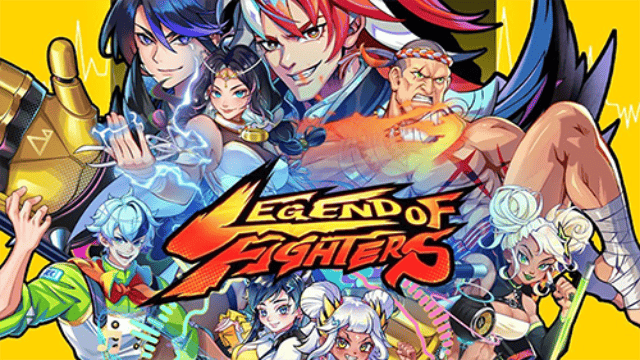
Comment télécharger Legend of Fighters: Duel Star sur PC
