PC와 Mac에서 Okcoin - Buy & Trade Bitcoin, Ethereum, & Crypto를 즐기세요
PC 또는 Mac에서 Okcoin - Buy & Trade Bitcoin, Ethereum, & Crypto를 다운로드하고 MuMuPlayer를 사용하여 PC와 유사한 게임 경험을 즐기며 스마트한 제어와 고화질 성능을 얻으세요.
MuMuPlayer는 PC와 Apple silicon Mac을 위한 최고의 안드로이드 시뮬레이터로, 최소한의 RAM 사용과 높은 FPS로 최상의 게임 경험을 제공합니다. 또한, 다중 인스턴스 기능 덕분에 여러 시뮬레이터 인스턴스를 생성하고 여러 게임을 동시에 실행할 수 있습니다. 그 고급 시뮬레이터 기능은 저사양 PC에서도 원활한 게임을 보장합니다.
PC 또는 Mac에서 MuMuPlayer를 다운로드하고 Okcoin - Buy & Trade Bitcoin, Ethereum, & Crypto를 플레이하여 즉시 게임 경험을 즐기세요.
게임 소개
Get Bitcoin, Ethereum, Dogecoin and 20+ other crypto assets in a tap. Okcoin is a secure crypto exchange that makes it easy to buy, sell, and hold your cryptocurrency with the lowest fees around. WHY CHOOSE OKCOIN Get the fastest account setup, crypto education and tips, low transaction fees, industry-leading security, and reliable transactions. We make it simple for new investors to learn about and build their cryptocurrency portfolios. For active traders, Okcoin offers advanced order types and a one-stop experience that grows with your skills. Download today, and start investing in minutes. FEATURES Trading: Buy and sell Bitcoin, and other crypto assets instantly. Earn: Put your cryptocurrency tokens to work with staking and DeFi offers and earn high APY rewards Portfolio management: Check your dashboard to view your cryptocurrency portfolio and performance. Education: Learn about crypto as you go with education about assets and strategies for investors of all experience levels. Custom price alerts: Get notifications about prices to buy and sell at the right time. Live crypto charts: Find real-time charts with a full suite of technical indicators for crypto assets. Recurring buys: Set automatic purchases to buy a small amount of an asset at a time to have more control over your average price. Multiple order types: Place limit buy, advanced limit, market buy, stop, trigger, trail, iceberg, and TWAP orders. GET BITCOIN Refer a friend and split $100 in bitcoin. With our referral program you can refer a friend and each of you can receive $50 in free bitcoin when they buy $100 worth of crypto using their local currency. See terms and conditions. SUPPORTED CRYPTOCURRENCY ASSETS Bitcoin (BTC), Ethereum (ETH), Dogecoin (DOGE), Tether (USDT), Polkadot (DOT), Litecoin (LTC), Chainlink (LINK), Tron (TRX), USD Coin (USDC), EOS, Algorand (ALGO), MarkerDAO (MKR), DAI, Yearn.finance (YFI), Hedera Hashgraph(HBAR), Compound (COMP), Synthetic (SNX), Stacks (STX), Uniswap (UNI), Celo (CELO), Avalanche (AVAX), YFII.finance (YFII), Celo Dollar (CUSD), USDK (USDK), Near Protocol (NEAR), Aave, Cardano (ADA), Tezos(XTZ), Cosmos (ATOM), MiamiCoin (MIA). And more crypto assets coming soon! CUSTOMER SUPPORT Whether you’re an experienced trader or brand new to bitcoin, our Customer Support team is here to help. For answers and feedback, email us at support@okcoin.com. 24/7 support is available in English and Mandarin. ABOUT OKCOIN Okcoin is one of the fastest-growing and most secure global cryptocurrency platforms that serves all your needs for Bitcoin and crypto, including high-yield rewards with staking and DeFi offers.
시뮬레이터 기능 소개

기본 마우스/키보드 프리셋을 제공하며, 사용자 정의 키보드/마우스 매핑을 지원하고 Mac 트랙패드 제스처에 적합하여 다양한 게임 플레이 요구를 충족합니다.

무제한 시뮬레이터 및 앱 다중 실행을 지원하며, 태그를 드래그하여 쉽게 화면을 분할하고 동기화된 작업으로 효율적으로 즐길 수 있습니다.

독점적인 그래픽 기술로 최대 240프레임의 초고화질 4K를 지원하며, 화면 지연 없이 부드러운 게임 경험을 제공합니다.

3초 초고속 시작! RAM 52%↓, 안정성 65%↑, 220만개 게임·앱 부드럽게 실행!
PC와 Mac에서 Okcoin - Buy & Trade Bitcoin, Ethereum, & Crypto를 다운로드하고 즐기는 방법
설치 가이드
① PC 또는 Mac에 MuMuPlayer를 다운로드하고 설치하세요. 현재 시스템을 자동으로 인식하여 최신 버전을 다운로드합니다.
② MuMuPlayer를 시작하고 Google 로그인을 완료하여 Play 스토어에 접근하거나 나중에 진행하세요.
③ Play 스토어에서 Okcoin - Buy & Trade Bitcoin, Ethereum, & Crypto를 검색하세요.
④ Google 로그인을 완료하여 Okcoin - Buy & Trade Bitcoin, Ethereum, & Crypto를 설치하세요 (2단계를 건너뛰었다면).
⑤ 설치가 완료되면 홈페이지에서 Okcoin - Buy & Trade Bitcoin, Ethereum, & Crypto 아이콘을 클릭하여 게임을 시작하세요.
⑥ PC 또는 Mac에서 MuMuPlayer를 사용하여 Okcoin - Buy & Trade Bitcoin, Ethereum, & Crypto를 즐기세요.
MuMuPlayer 추천 할당
추천 컴퓨터 할당
Windows 추천 할당: 4코어 CPU, 4GB RAM, i5 운영체제, GTX950 이상 그래픽 카드
macOS 추천 할당: 4코어 CPU, 4GB RAM
추천 안드로이드 디바이스 성능 설정
그래픽 렌더러
Vulkan 및 DirectX 모드 지원
성능 설정
추천 성능 설정: 2코어, 2GB. >>여기를 클릭하여 성능 설정 조정 방법을 확인하세요.
추천 안드로이드 디바이스 보기 설정
해상도 설정
디바이스 설정 > 보기 > 해상도 설정으로 이동하여 필요에 따라 디바이스 해상도를 조정하세요.
프레임 레이트 설정
MuMuPlayer는 최대 240 프레임 레이트를 지원합니다.>여기를 클릭하여 고프레임 레이트 모드 활성화 방법을 확인하세요.
VT 활성화를 권장합니다
VT를 활성화하면 시뮬레이터 성능이 크게 향상되어 화면 끊김이 줄고 게임이 더욱 원활하게 실행됩니다.>>여기를 클릭하여 VT 활성화 방법을 확인하세요.
Okcoin - Buy & Trade Bitcoin, Ethereum, & Crypto에 대한 최신 뉴스, 공략 및 교환 코드를 확인하세요.

로블록스 잉크 게임-능력 가이드:잉크 게임스에서 능력을 마스터하세요

로블록스 99 나이트 인 더 포레스트 - 낚시 업데이트 완벽 가이드
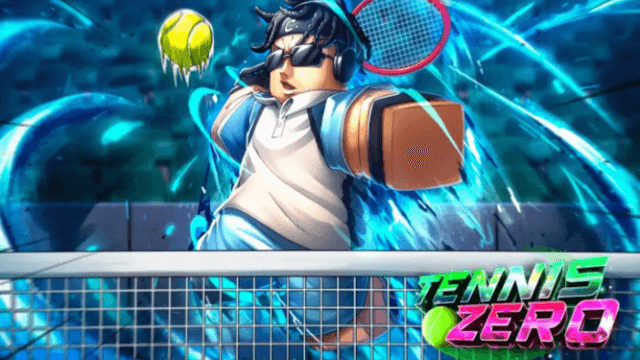
로블록스 테니스 제로 최신 코드 및 교환 방법 (2025년 10월)

로블록스 킹레거시 최신 코드 및 사용 방법 (2025년 10월)

로블록스 피쉬 최신 코드 및 사용 방법 (2025년 10월)

로블록스 애니메이션 카드 충돌 최신 코드 및 사용 방법 (2025년 10월)

로블록스 애니메이션 레인저 X 최신 코드 및 교환 방법 (2025년 10월)

로블록스 어라이즈 크로스오버 최신 코드 및 교환 방법 (2025년 10월)
