PC와 Mac에서 Extreme City Car Driving 3D를 즐기세요
PC 또는 Mac에서 Extreme City Car Driving 3D를 다운로드하고 MuMuPlayer를 사용하여 PC와 유사한 게임 경험을 즐기며 스마트한 제어와 고화질 성능을 얻으세요.
MuMuPlayer는 PC와 Apple silicon Mac을 위한 최고의 안드로이드 시뮬레이터로, 최소한의 RAM 사용과 높은 FPS로 최상의 게임 경험을 제공합니다. 또한, 다중 인스턴스 기능 덕분에 여러 시뮬레이터 인스턴스를 생성하고 여러 게임을 동시에 실행할 수 있습니다. 그 고급 시뮬레이터 기능은 저사양 PC에서도 원활한 게임을 보장합니다.
PC 또는 Mac에서 MuMuPlayer를 다운로드하고 Extreme City Car Driving 3D를 플레이하여 즉시 게임 경험을 즐기세요.
게임 소개
Ever wanted to try a long drive car simulator? Now you can drive, drift and feel a car racing games experience for free! In this real car driving simulator game you will learn to drive different kinds of mustang cars in open world. Extreme City Car Driving games defines the mobile standards of infinite car racing games. Based on racing and overtaking vehicles both in city and highway traffic. Drifting fast and doing burnouts had never been so fun! Burn the asphalt of this open world city games! After car driving school simulator game you know that car driving OR car racing is not a great challenge but to master car parking is even a greater challenge. You will drive the best sports cars around the city in this open world games. There are no limits in Car Racing Limits but only your racing skills! So drive as fast as you can, make sharp overtakes, do what you cannot do in real life, and finally race to your limits. You must download this real car driving academy test simulator game to improve your city car driving experience. City car driving and parking simulator will take your car driving test, and you have to pass each testing mission of ultimate car driving simulator to become a pro driver. Extreme City Car Driving Simulator 3D HD Features: ►Street theme, drift car racing ►3D realistic cockpit view ►Race Drive in speed car driving simulator ►Realistic graphic ►Stunning Location ►Street themed asphalt racing 3D ► Real drift car racing for speed
시뮬레이터 기능 소개

기본 마우스/키보드 프리셋을 제공하며, 사용자 정의 키보드/마우스 매핑을 지원하고 Mac 트랙패드 제스처에 적합하여 다양한 게임 플레이 요구를 충족합니다.

무제한 시뮬레이터 및 앱 다중 실행을 지원하며, 태그를 드래그하여 쉽게 화면을 분할하고 동기화된 작업으로 효율적으로 즐길 수 있습니다.

독점적인 그래픽 기술로 최대 240프레임의 초고화질 4K를 지원하며, 화면 지연 없이 부드러운 게임 경험을 제공합니다.

3초 초고속 시작! RAM 52%↓, 안정성 65%↑, 220만개 게임·앱 부드럽게 실행!
PC와 Mac에서 Extreme City Car Driving 3D를 다운로드하고 즐기는 방법
설치 가이드
① PC 또는 Mac에 MuMuPlayer를 다운로드하고 설치하세요. 현재 시스템을 자동으로 인식하여 최신 버전을 다운로드합니다.
② MuMuPlayer를 시작하고 Google 로그인을 완료하여 Play 스토어에 접근하거나 나중에 진행하세요.
③ Play 스토어에서 Extreme City Car Driving 3D를 검색하세요.
④ Google 로그인을 완료하여 Extreme City Car Driving 3D를 설치하세요 (2단계를 건너뛰었다면).
⑤ 설치가 완료되면 홈페이지에서 Extreme City Car Driving 3D 아이콘을 클릭하여 게임을 시작하세요.
⑥ PC 또는 Mac에서 MuMuPlayer를 사용하여 Extreme City Car Driving 3D를 즐기세요.
MuMuPlayer 추천 할당
추천 컴퓨터 할당
Windows 추천 할당: 4코어 CPU, 4GB RAM, i5 운영체제, GTX950 이상 그래픽 카드
macOS 추천 할당: 4코어 CPU, 4GB RAM
추천 안드로이드 디바이스 성능 설정
그래픽 렌더러
Vulkan 및 DirectX 모드 지원
성능 설정
추천 성능 설정: 2코어, 2GB. >>여기를 클릭하여 성능 설정 조정 방법을 확인하세요.
추천 안드로이드 디바이스 보기 설정
해상도 설정
디바이스 설정 > 보기 > 해상도 설정으로 이동하여 필요에 따라 디바이스 해상도를 조정하세요.
프레임 레이트 설정
MuMuPlayer는 최대 240 프레임 레이트를 지원합니다.>여기를 클릭하여 고프레임 레이트 모드 활성화 방법을 확인하세요.
VT 활성화를 권장합니다
VT를 활성화하면 시뮬레이터 성능이 크게 향상되어 화면 끊김이 줄고 게임이 더욱 원활하게 실행됩니다.>>여기를 클릭하여 VT 활성화 방법을 확인하세요.
Extreme City Car Driving 3D에 대한 최신 뉴스, 공략 및 교환 코드를 확인하세요.

로블록스 잉크 게임-능력 가이드:잉크 게임스에서 능력을 마스터하세요

로블록스 99 나이트 인 더 포레스트 - 낚시 업데이트 완벽 가이드
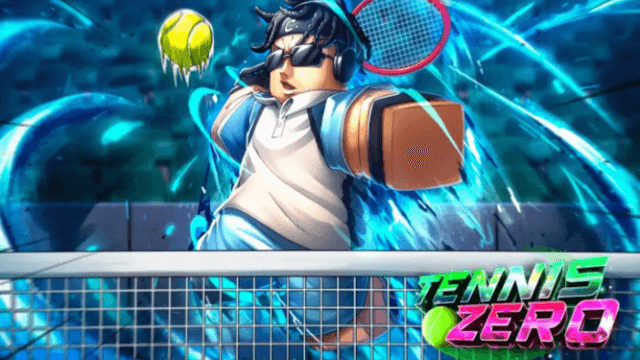
로블록스 테니스 제로 최신 코드 및 교환 방법 (2025년 10월)

로블록스 킹레거시 최신 코드 및 사용 방법 (2025년 10월)

로블록스 피쉬 최신 코드 및 사용 방법 (2025년 10월)

로블록스 애니메이션 카드 충돌 최신 코드 및 사용 방법 (2025년 10월)

로블록스 애니메이션 레인저 X 최신 코드 및 교환 방법 (2025년 10월)

로블록스 어라이즈 크로스오버 최신 코드 및 교환 방법 (2025년 10월)
