Play Tik Tak Tok Toe - A modern way to call Tic Tac Toe on PC or Mac
Download Tik Tak Tok Toe - A modern way to call Tic Tac Toe on PC or Mac with MuMuPlayer, get a PC like gameplay along with smart control and high graphics performance.
MuMuPlayer, the top Android emulator for PC and Apple silicon Mac, delivers an optimal gaming experience with minimal RAM usage and high FPS. It also allows you to create multiple instances of the emulator and run several games simultaneously, thanks to its Multi-instance feature. Its advanced emulator features ensure smooth gameplay, even on low-end PCs.
Download and play Tik Tak Tok Toe - A modern way to call Tic Tac Toe on PC or Mac with MuMuPlayer and start enjoying your gaming experience now.
In American English this game is called Tic Tac Toe, in British English this game is called noughts and crosses, or Xs and Os. We called this game Tik Tak Tok Toe. Just pronounce it! Incredible, fantastic, wonderful, great, bright! Right? We also like it. This is the most modern way to call this game now, isn’t it? You probably already know how to play Tik Tak Tok Toe (Tic Tac Toe). It's a really simple game, right? That's what most people think. But if you really wrap your brain around it, you'll discover that Tic Tac Toe isn't quite as simple as you think! Tic Tac Toe (along with a lot of other games) involves looking ahead and trying to figure out what the person playing against you might do next. If you forget the rules, don’t worry it’s very simple, we will remind you! KEY FEATURES: • The application is completely optimized to enjoy Tik Tak Tok Toe game • You can play Tic Tac Toe with friends - 2 players game (multiplayer) • You can play with computer or artificial intelligence or AI or CPU (you can call it as you wish) • 4 different game levels (game difficulties) ( easy / medium / hard / impossible) • You can play offline • Wonderful relaxing design of Tik Tak Tok Toe game • Convenient user experience • Low app memory size. (~3 MB) RULES OF TIC TAC TOE : 1. Tik Tak Tok Toe is played on a grid that's 3 squares by 3 squares. 2. You are X, your friend (or the computer in this case) is O. Players take turns putting their marks in empty squares. 3. The first player to get 3 of her marks in a row (up, down, across, or diagonally) is the winner. 4. When all 9 squares are full, the game is over. If no player has 3 marks in a row, the game ends in a tie. HOW CAN I WIN AT TIC TAC TOE ? To beat the computer (or at least tie), you need to make use of a little bit of strategy. Strategy means figuring out what you need to do to win. Part of your strategy is trying to figure out how to get three Xs in a row. The other part is trying to figure out how to stop the computer from getting three Os in a row. After you put an X in a square, you start looking ahead. Where's the best place for your next X ? You look at the empty squares and decide which ones are good choices—which ones might let you make three Xs in a row. You also have to watch where the computer puts its O. That could change what you do next. If the computer gets two Os in a row, you have to put your next X in the last empty square in that row, or the computer will win. You are forced to play in a particular square or lose the game. If you always pay attention and look ahead, you'll never lose a game of Tic Tac Toe. You may not win, but at least you'll tie. Maybe you find it useless or maybe you find it is an excellent way to spend your time, but it's definitely worth a try! Do not miss your chance and try this experience with Tik Tak Tok Toe, it’s even Free!

With a smart button scheme and image recognition function, provide a more concise UI, and support custom button mapping to meet different needs.

Run multiple games independently at the same time, easily manage multiple accounts, play games while hanging.

Break through FPS limit, and enjoy a seamless gaming experience without lag and delay!

One-time recording of complex operations, just click once to free hands, automatically manage and run specific scripts.
Recommended Configuration for MuMuPlayer
Recommended computer configuration: 4-core CPU, 4GB RAM, i5 operating system, GTX950+ graphics card.
It is recommended to enable VT, which will significantly improve emulator performance, reduce screen freezing, and make games run more smoothly. >>How to enable VT
Recommended performance settings: 2 cores, 2GB. >>How to adjust performance settings
Emulator graphics rendering mode: Vulkan and DirectX both supported.
Installation Guide
① Download and install MuMuPlayer on your PC or Mac. It will identify automatically your current system and download the latest version.
② Start MuMuPlayer and complete Google sign-in to access the Play Store, or do it later.
③ Search Tik Tak Tok Toe - A modern way to call Tic Tac Toe in the Play Store.
④ Complete Google sign-in (if you skipped step 2) to install Tik Tak Tok Toe - A modern way to call Tic Tac Toe.
⑤ Once installation completes, click the Tik Tak Tok Toe - A modern way to call Tic Tac Toe icon on the home page to start the game.
⑥ Enjoy playing Tik Tak Tok Toe - A modern way to call Tic Tac Toe on your PC or Mac with MuMuPlayer.

Gran Velocita Release Date: The Ultimate Realistic Racing Sim Hits Mobile on August 15

Cookie Run: Kingdom Marshmallow Bunny Cookie guide - Toppings Build Guide, Best Tarts & Beascuit Setup

How to Get Dragon Breath in Roblox Blox Fruits

How to Get Godhuman in Roblox Blox Fruits
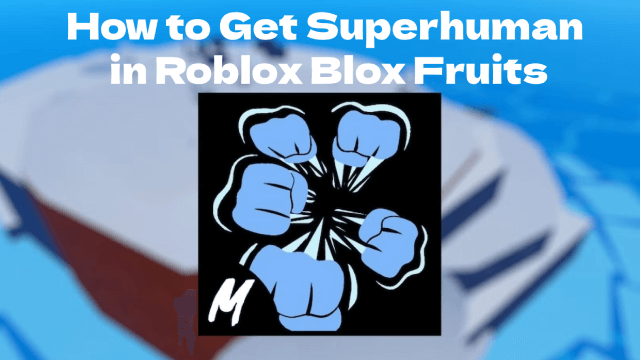
How to Get Superhuman in Roblox Blox Fruits
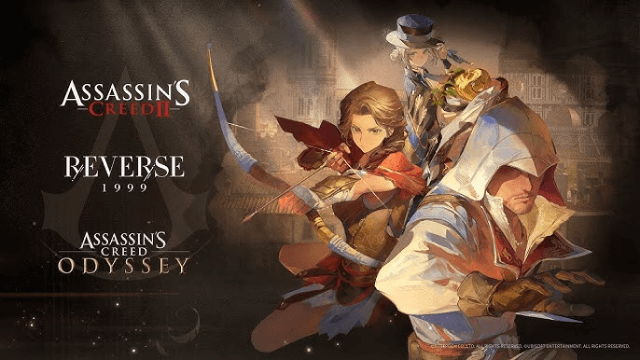
Reverse: 1999 x Assassin's Creed Collaboration: Ezio & Kassandra Bring New Gameplay to Time-Twisting Battles

SD Gundam G Generation ETERNAL: New Units & EAST TOWER Challenge in July 2025

Summoners War x Tekken 8 Collaboration: A Battle Royale Awaits
