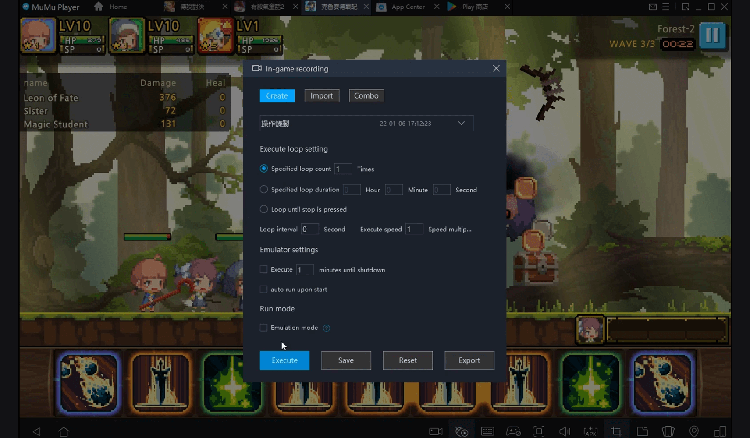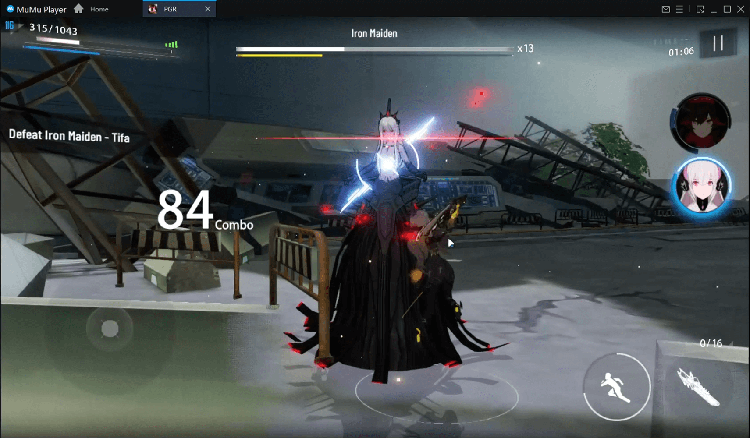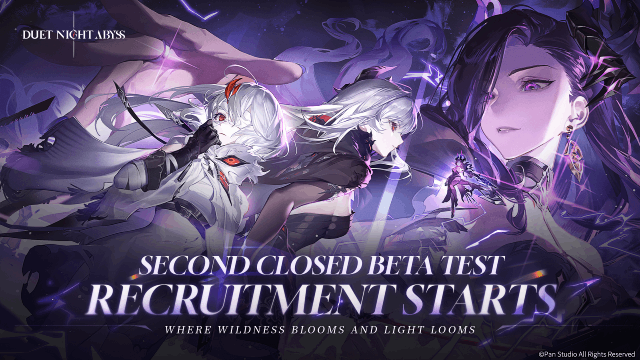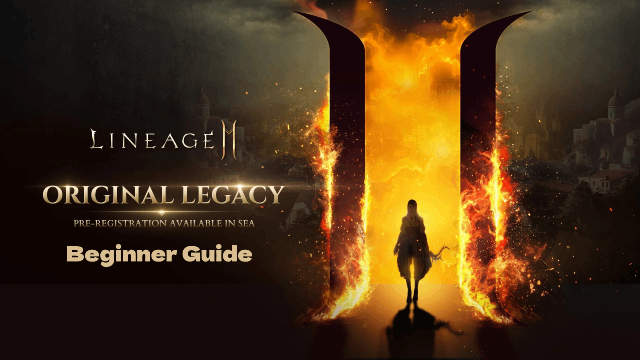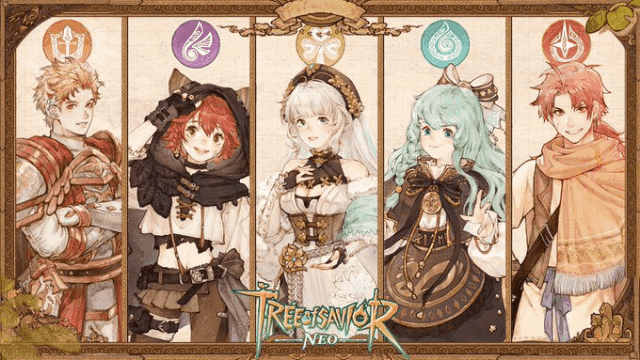Play Puzzle SEVENTEEN on PC
For fans of Puzzle SEVENTEEN, playing Puzzle SEVENTEEN on PC with MuMu Player, a bigger screen with better graphics can dramatically increase your immersive experience. To achieve full key mapping support for precise control and get rid of the limitation of battery or mobile data, you just need to meet MuMu Player.
MuMu Player, the most excellent Andriod emulator for PC, performs as a virtual Android device on your PC, which can provide the best gaming experience with light RAM usage and high FPS. Besides, you can have multiple game accounts on one single PC at one time benefitting from Multi-drive feature of MuMu Player. Its remarkably-developed emulator features enable popular mobile games to run ever smoothly even for low-end PCs. Download and play Puzzle SEVENTEEN on PC with MuMu Player and enjoy your gaming time right now.
Game Information
Puzzle SEVENTEEN GRAND OPENING The official SEVENTEEN game for CARATs is finally released! Play Puzzle SEVENTEEN PuzzleTEEN now! 🧩Puzzle SEVENTEEN is Right Here Welcome, Puzzleteen crew, to Puzzle SEVENTEEN! Are you ready for an exciting adventure with Puzzle SEVENTEEN? Fun puzzles and adorable SEVENTEEN members await the Puzzleteen crew's arrival. 🎮 A Special Gift from Pu22le Bo1 Pu22le Bo1 SEVENTEEN's WONWOO has prepared a special gift for the PuzzleTEEN crew. Play now and receive a Pu22le Bo1 logo wall deco personally drawn by WONWOO! For more details, see the Puzzle SEVENTEEN notice! 💎WITH SEVENTEEN SEVENTEEN has prepared this for CARATs💎Puzzle SEVENTEEN💎, a game that SEVENTEEN participated in from development. The SD characters and stories of SVT members with high synchronization, including S.COUPS, JEONGHAN, JOSHUA, JUN, HOSHI, WONWOO, WOOZI, THE 8, MINGYU, DK, SEUNGKWAN, VERNON, and DINO, are packed with charm. Enjoy the detailed dialogue, fully reflecting the charm of the 13 members. It's a puzzle game created just for CARATs, incorporating the diverse tastes and ideas of each member. 💎PLAYING SEVENTEEN Enjoyable puzzle play with SEVENTEEN. Very Nice, CLAP, Oh My, HOT, Super, God of Music, MAESTRO, and more! A simple and easy match-3 puzzle game featuring SEVENTEEN's K-pop music. Feel the thrill of completing stages with the support of SEVENTEEN members and various boosters. 💎COLLECTING SEVENTEEN Available only in Puzzle SEVENTEEN. Exclusive photocards for CARATs that can only be found in Puzzle SEVENTEEN. Collect new looks of members with cute SD characters and various photocards. Customize your own idol with various K-pop costumes and hairstyles inspired by album concept photos and concert stage outfits. 💎DECORATING SEVENTEEN Decorate the rooms of SEVENTEEN members. Freely arrange the interior decor and customize SEVENTEEN members' Mini Room. Check out the cute reactions of the members through interactive events. 💎GOING SEVENTEEN SEVENTEEN is decorating a secret place for CARATs! Starting Isle, Ice Island, Super Island, City Island, you name it! Many other charming islands are waiting for CARATs. Embark on an adventure with SEVENTEEN aboard the ship CARAT to our exclusive secret location. See you in Puzzle SEVENTEEN!
Emulator Features
Safe Download
Free Usage
Service Online
Installation Guide
How to download Puzzle SEVENTEEN on PC
-
① Download and install MuMu Player on your PC
-
② Start MuMu Player and complete Google sign-in to access the Play Store
-
③ Search Puzzle SEVENTEEN in App center
-
④ Complete Google sign-in (if you skipped step 2) to install Puzzle SEVENTEEN
-
⑤ Once installation completes, click the game icon to start the game
-
⑥ Enjoy playing Puzzle SEVENTEEN on your PC with MuMu Player
Recommended Configuration
It is recommended to use MuMu Player
Recommended configuration: CPU 4-core + RAM 4G+ System i5+ Graphics Card GTX750Ti+
VT Required >> How to enable VT
Recommended performance settings: 2-core&2G
>> How to adjust performance settings
Graphics rendering mode can be either Speed+ or Compatible+