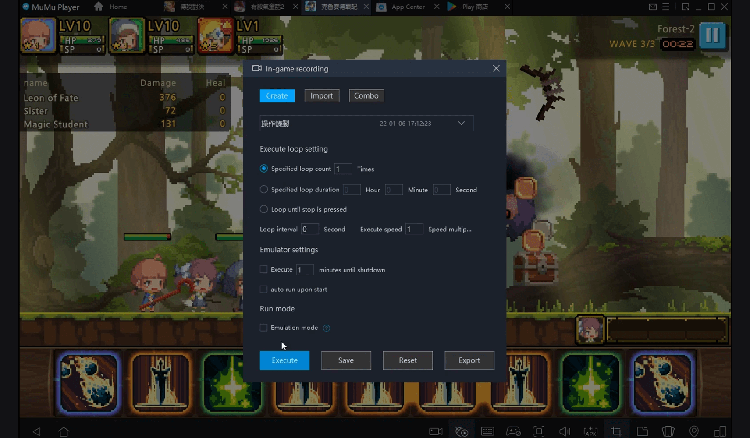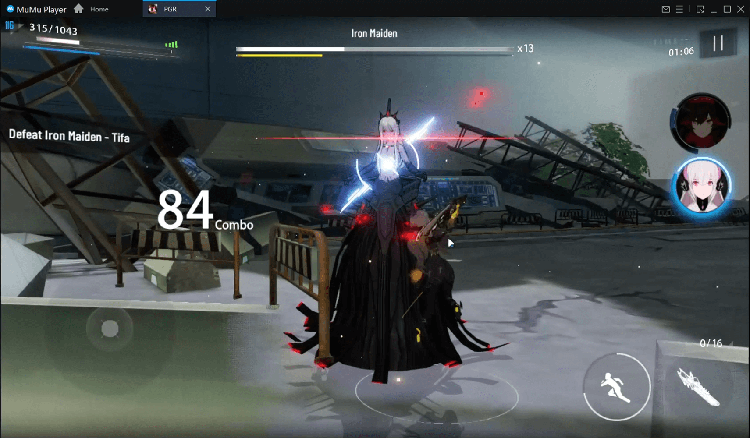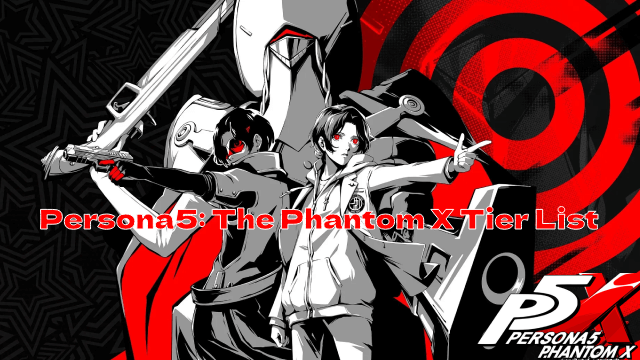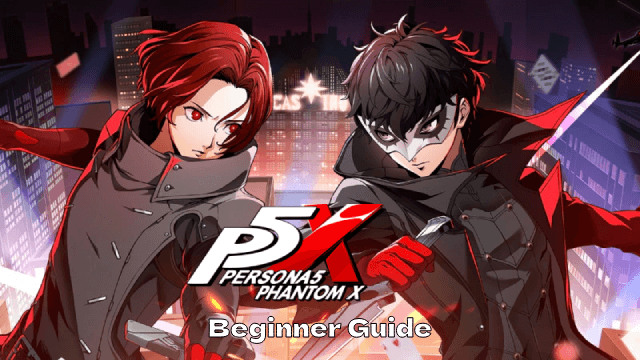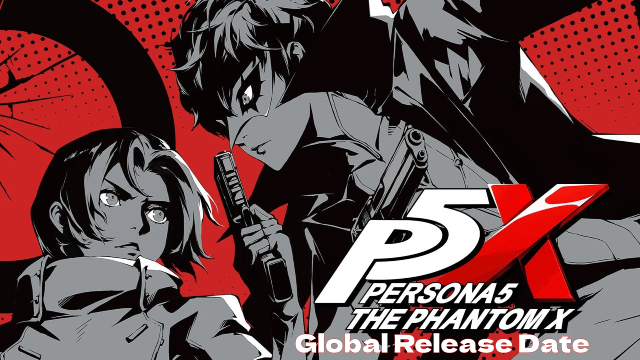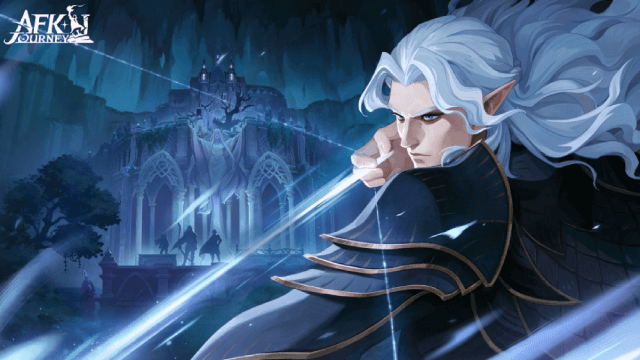GRID™ Legends: Deluxe Edition
Racing
Last updated: 2024-10-09
Developer:Feral Interactive
Play GRID™ Legends: Deluxe Edition on PC
For fans of GRID™ Legends: Deluxe Edition, playing GRID™ Legends: Deluxe Edition on PC with MuMu Player, a bigger screen with better graphics can dramatically increase your immersive experience. To achieve full key mapping support for precise control and get rid of the limitation of battery or mobile data, you just need to meet MuMu Player.
MuMu Player, the most excellent Andriod emulator for PC, performs as a virtual Android device on your PC, which can provide the best gaming experience with light RAM usage and high FPS. Besides, you can have multiple game accounts on one single PC at one time benefitting from Multi-drive feature of MuMu Player. Its remarkably-developed emulator features enable popular mobile games to run ever smoothly even for low-end PCs. Download and play GRID™ Legends: Deluxe Edition on PC with MuMu Player and enjoy your gaming time right now.
Game Information
GRID™ Legends: Deluxe Edition is a very demanding game with high device requirements. At launch, it will support a limited number of chipsets: Snapdragon 8 Gen 2 Snapdragon 8 Gen 3 GRID Legends is a premium game, priced at $13.49 / £8.99 / €10,99. Please note that the price may vary depending on your region. === High-octane motorsport. Wheel-to-wheel rivalries. Edge-of-your-seat action. GRID Legends delivers Codemasters’ unique blend of arcade racing and precise simulation handling that leaves the competition in the dust. GRID Legends: Deluxe Edition is complete with all DLCs, and stacked with high-speed action from the starting grid to the chequered flag. === AMAZING MOTORSPORT ON MOBILE Striking visuals, a huge choice of vehicles and an exhilarating sensation of speed on your phone or tablet. TOUCH, TILT AND TOTAL GAMEPAD SUPPORT Seamlessly intuitive controls from the team that brought you GRID Autosport. 10 DISCIPLINES TO DOMINATE From prototype GTs and hypercars to trucks and open-wheelers; pit yourself against the pack or beat your best times in high-speed Circuit racing, Elimination events and Time Trials. LIGHTS, CAMERA, ACTION-PACKED The Live-action story mode "Driven to Glory" offers a unique ride through the twists and turns of the GRID World Series. RACE TO THE TOP Rise through the ranks in Legends’ massive career mode, or race your own way in the hugely customisable Race Creator mode. TUNED TO PERFECTION Comes fully loaded with all the DLCs: Classic Car-Nage destruction derby, Drift and Endurance modes, added Career and Story events, and bonus cars and tracks. === To avoid disappointment, devices not capable of running the game to a satisfactory standard will be blocked from purchasing it. If you are able to purchase the game at launch, we expect it to run well on your device, but cannot guarantee this for devices we have not tested and verified. === Supported Languages: English, Deutsch, Español, Français, Italiano, 日本語, Polski, Português (Brasil), Pусский, 简体中文, 繁體中文 === © 2024 Electronic Arts Inc. GRID and Codemasters are trademarks of Electronic Arts Inc. Originally developed by Codemasters and published by Electronic Arts Inc. Developed for and published on Android by Feral Interactive Ltd. Android is a trademark of Google LLC. Feral and the Feral logo are trademarks of Feral Interactive Ltd. All other trademarks, logos and copyrights are property of their respective owners. All rights reserved.
Emulator Features
Safe Download
Free Usage
Service Online
Installation Guide
How to download GRID™ Legends: Deluxe Edition on PC
-
① Download and install MuMu Player on your PC
-
② Start MuMu Player and complete Google sign-in to access the Play Store
-
③ Search GRID™ Legends: Deluxe Edition in App center
-
④ Complete Google sign-in (if you skipped step 2) to install GRID™ Legends: Deluxe Edition
-
⑤ Once installation completes, click the game icon to start the game
-
⑥ Enjoy playing GRID™ Legends: Deluxe Edition on your PC with MuMu Player
Recommended Configuration
It is recommended to use MuMu Player
Recommended configuration: CPU 4-core + RAM 4G+ System i5+ Graphics Card GTX750Ti+
VT Required >> How to enable VT
Recommended performance settings: 2-core&2G
>> How to adjust performance settings
Graphics rendering mode can be either Speed+ or Compatible+