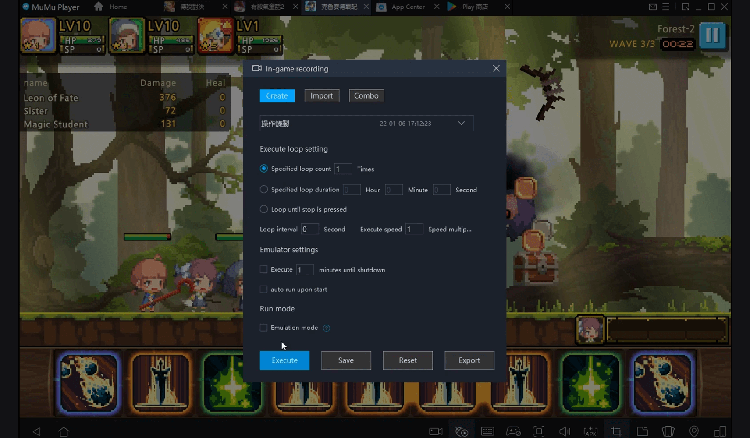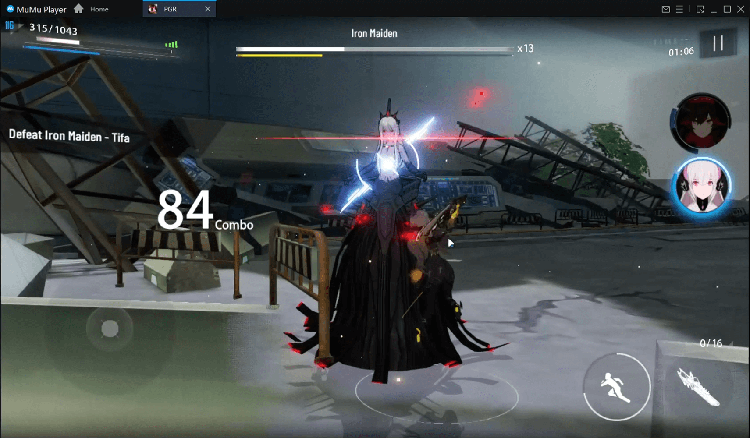Play RAGNAROK : Poring Merge on PC
For fans of RAGNAROK : Poring Merge, playing RAGNAROK : Poring Merge on PC with MuMu Player, a bigger screen with better graphics can dramatically increase your immersive experience. To achieve full key mapping support for precise control and get rid of the limitation of battery or mobile data, you just need to meet MuMu Player.
MuMu Player, the most excellent Andriod emulator for PC, performs as a virtual Android device on your PC, which can provide the best gaming experience with light RAM usage and high FPS. Besides, you can have multiple game accounts on one single PC at one time benefitting from Multi-drive feature of MuMu Player. Its remarkably-developed emulator features enable popular mobile games to run ever smoothly even for low-end PCs. Download and play RAGNAROK : Poring Merge on PC with MuMu Player and enjoy your gaming time right now.
Game Information
Cute but powerful! The Porings' challenge begins! Merge Porings, encounter new monsters, and join in the fierce battle! Ragnarok's most adorable monster! The Porings' powerful battles begin! Gather Porings to evolve them and collect the monsters of Ragnarok! ▶ An even stronger party with Poring units! Form your unit in various ways using Poring heroes and unique skills! Obtained Porings can be trained to become stronger in the Lab. ▶ Only one character per field? No longer true! Enjoy more battles with the deployment system! Deploy Porings to more areas and obtain more rewards. ▶ Enjoy the various battle systems! Experience the numerous battle systems such as Dungeons, World Bosses, User Battles, and more. Around 400 stages and adventurers from all around the world are waiting for you! ▶ Goodbye, complicated tutorials! Check your battles with ease in once glance! Enjoy the game using simple operations. ▶ No more annoying movements! From battle situations to currency, hero info, missions, and Poring summoning! You can view this all from the main screen at any time.
Emulator Features
Safe Download
Free Usage
Service Online
Installation Guide
How to download RAGNAROK : Poring Merge on PC
-
① Download and install MuMu Player on your PC
-
② Start MuMu Player and complete Google sign-in to access the Play Store
-
③ Search RAGNAROK : Poring Merge in App center
-
④ Complete Google sign-in (if you skipped step 2) to install RAGNAROK : Poring Merge
-
⑤ Once installation completes, click the game icon to start the game
-
⑥ Enjoy playing RAGNAROK : Poring Merge on your PC with MuMu Player
Recommended Configuration
It is recommended to use MuMu Player
Recommended configuration: CPU 4-core + RAM 4G+ System i5+ Graphics Card GTX750Ti+
VT Required >> How to enable VT
Recommended performance settings: 2-core&2G
>> How to adjust performance settings
Graphics rendering mode can be either Speed+ or Compatible+