Play Fluffy Sheep Farm on PC or Mac
Download Fluffy Sheep Farm on PC or Mac with MuMuPlayer, get a PC like gameplay along with smart control and high graphics performance.
MuMuPlayer, the top Android emulator for PC and Apple silicon Mac, delivers an optimal gaming experience with minimal RAM usage and high FPS. It also allows you to create multiple instances of the emulator and run several games simultaneously, thanks to its Multi-instance feature. Its advanced emulator features ensure smooth gameplay, even on low-end PCs.
Download and play Fluffy Sheep Farm on PC or Mac with MuMuPlayer and start enjoying your gaming experience now.
How to Grow Your Farm 1. Round up some sheep You'll need to catch lots and lots of sheep to fill up your farm! 2. Unlock and upgrade workshops Unlock workshops to start turning a profit on your woolen goods! Upgrade your workshops to boost your sales even more! 3. Unlock pastures and expand your farm Increase the number of sheep you can raise! 4. Unlock roundup ranges Discover and catch new kinds of sheep! 5. If you find yourself with nothing to do, leave the running of the farm to Al the Alpaca for a while. You can also: - Try your hand at shearing sheep. - Mix sheep together to get a higher ranked sheep. - Spin the Fluffy Capsule to construct new buildings. ―――――――――――――――――――――――――――――――――― Recommended for anyone who: - Likes to take it easy sometimes. - Is looking for a fun way to spend their free time. - Enjoys simulation and casual games. - Has thought about starting up their own farm or business. - Knows a lot of random animal facts. - Loves sheep and/or anything fluffy. ―――――――――――――――――――――――――――――――――― A simulation game where you catch unique and colorful sheep, turn their fluffy wool into items to sell, and use the profits to expand your farm. Why not spend a leisurely day at your own quaint farm, watching the sheep roam by?

With a smart button scheme and image recognition function, provide a more concise UI, and support custom button mapping to meet different needs.

Run multiple games independently at the same time, easily manage multiple accounts, play games while hanging.

Break through FPS limit, and enjoy a seamless gaming experience without lag and delay!

One-time recording of complex operations, just click once to free hands, automatically manage and run specific scripts.
Recommended Configuration for MuMuPlayer
Recommended computer configuration: 4-core CPU, 4GB RAM, i5 operating system, GTX950+ graphics card.
It is recommended to enable VT, which will significantly improve emulator performance, reduce screen freezing, and make games run more smoothly. >>How to enable VT
Recommended performance settings: 2 cores, 2GB. >>How to adjust performance settings
Emulator graphics rendering mode: Vulkan and DirectX both supported.
Installation Guide
① Download and install MuMuPlayer on your PC or Mac. It will identify automatically your current system and download the latest version.
② Start MuMuPlayer and complete Google sign-in to access the Play Store, or do it later.
③ Search Fluffy Sheep Farm in the Play Store.
④ Complete Google sign-in (if you skipped step 2) to install Fluffy Sheep Farm.
⑤ Once installation completes, click the Fluffy Sheep Farm icon on the home page to start the game.
⑥ Enjoy playing Fluffy Sheep Farm on your PC or Mac with MuMuPlayer.

Honkai: Star Rail Version 3.5 Banner Breakdown & Meta Strategy (2025)
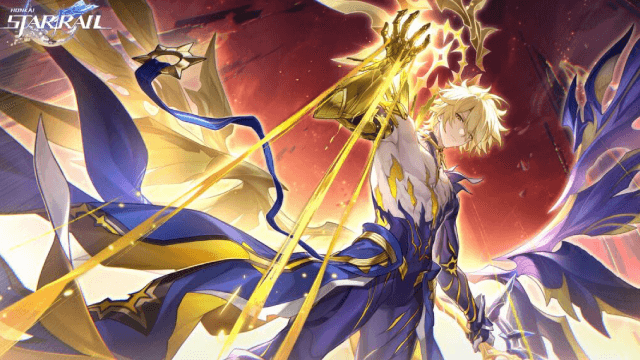
Honkai: Star Rail Version 3.4 Banner Breakdown & Strategy Guide (2025)

Cookie Run: Kingdom: Best Sugarfly Cookie skills and Toppings Guide

Cookie Run: Kingdom - Mastering Eternal Sugar Cookie: Skills and Top Toppings for Victory

AlternaVvelt Blue Exorcist AS Tier List: Best Characters Ranked
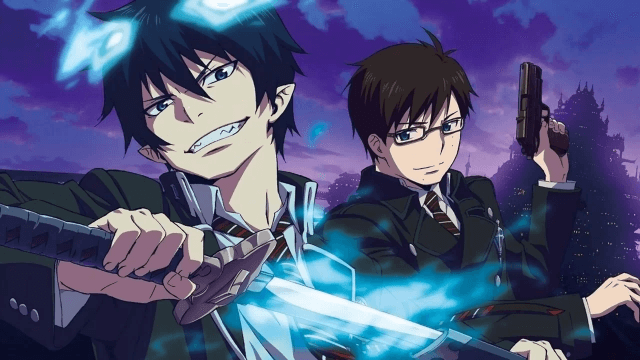
AlternaVvelt Blue Exorcist AS: Essential Beginner Guide

AlternaVvelt: Blue Exorcist Another Story Release Date & What to Expect
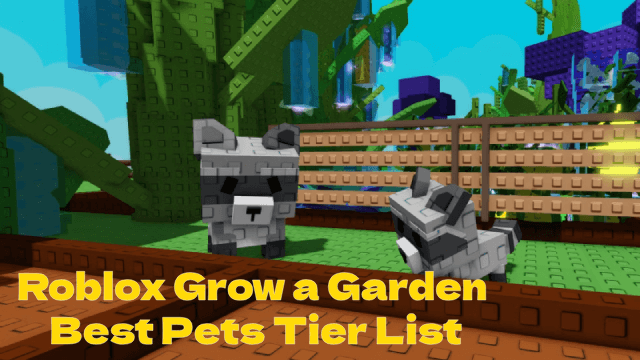
Roblox Grow a Garden Best Pets Tier List: Top Companions Ranked
