Play FOX Weather: Daily Forecasts on PC or Mac
Download FOX Weather: Daily Forecasts on PC or Mac with MuMuPlayer, get a PC like gameplay along with smart control and high graphics performance.
MuMuPlayer, the top Android emulator for PC and Apple silicon Mac, delivers an optimal gaming experience with minimal RAM usage and high FPS. It also allows you to create multiple instances of the emulator and run several games simultaneously, thanks to its Multi-instance feature. Its advanced emulator features ensure smooth gameplay, even on low-end PCs.
Download and play FOX Weather: Daily Forecasts on PC or Mac with MuMuPlayer and start enjoying your gaming experience now.
Precise. Personal. Powerful. The all-new FOX Weather app brings America’s Weather Team to the palm of your hand. FOX Weather shows you the world’s weather as you’ve never seen it before, with beautiful visuals in a straightforward design giving you short and long-range forecasts, weather news, live video, and more. Forecasts See and interact with the forecast for today and 14 days into the future, along with hourly details for the next 48 hours. Subscribe to severe weather alerts to get notified of the locations that matter to you. Choose between hourly and daily views for any location worldwide. Live Streaming Video Tap into live streaming and on-demand forecasts, severe weather video clips, and more from America’s Weather Team, bringing you the story behind the weather - no login required and always on. Weather News Read about the top weather stories worldwide from our team of Digital Meteorologists, reporting on the biggest weather news around the clock from the FOX Forecast Center. Interactive Radar View storms using our interactive radar, and zoom into your local area. The location of the radar adjusts with the locations you have set in the app. Custom Long Range Forecasts Plan your events up to nearly a year ahead with FOX FutureView, and be alerted to changes in the forecast as they happen. Be it a wedding, vacation, family reunion, or anything else you need to know the weather for; FOX FutureView can help you track & plan for it. Widgets See what’s coming, right on your home screen! Plus extra info like Sunrise/Sunset, AQI, rain graph, high and low temperatures, weather warnings, and “peek-ahead forecasts” when relevant. Weather Data •Forecasts for today + the next 14 days •48 hours of hourly forecast data •Severe weather warnings both in the app and via push notifications •Precipitation chance and amount •Dew point •Humidity •Sunrise & Sunset times •Wind speed and gusts •UV Index •Cloud Cover •Air Quality Data How to customize the FOX Weather app •Consider allowing both push notifications and location permissions. •Set up locations that matter to you, like family members’ homes, favorite vacation spots, etc. •Give the locations custom names (“Mom’s House”) inside the settings menu. •Use FOX FutureView in the “Plan” tab to set up long-range forecasts for important upcoming events such as weddings, birthdays, anniversaries, big vacations - really, anything where you need to keep an eye on the weather. •Watch out for reminders from the FOX Weather app as your event approaches!

With a smart button scheme and image recognition function, provide a more concise UI, and support custom button mapping to meet different needs.

Run multiple games independently at the same time, easily manage multiple accounts, play games while hanging.

Break through FPS limit, and enjoy a seamless gaming experience without lag and delay!

One-time recording of complex operations, just click once to free hands, automatically manage and run specific scripts.
Recommended Configuration for MuMuPlayer
Recommended computer configuration: 4-core CPU, 4GB RAM, i5 operating system, GTX950+ graphics card.
It is recommended to enable VT, which will significantly improve emulator performance, reduce screen freezing, and make games run more smoothly. >>How to enable VT
Recommended performance settings: 2 cores, 2GB. >>How to adjust performance settings
Emulator graphics rendering mode: Vulkan and DirectX both supported.
Installation Guide
① Download and install MuMuPlayer on your PC or Mac. It will identify automatically your current system and download the latest version.
② Start MuMuPlayer and complete Google sign-in to access the Play Store, or do it later.
③ Search FOX Weather: Daily Forecasts in the Play Store.
④ Complete Google sign-in (if you skipped step 2) to install FOX Weather: Daily Forecasts.
⑤ Once installation completes, click the FOX Weather: Daily Forecasts icon on the home page to start the game.
⑥ Enjoy playing FOX Weather: Daily Forecasts on your PC or Mac with MuMuPlayer.
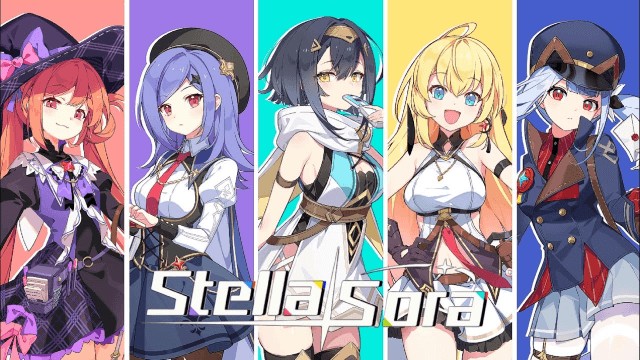
Stella Sora Character Progression for Beginners - How to Choose and Build the Characters

Destiny: Rising Pre- Register Rewards, Release Date and More Leaked!

Mirren: Star Legends - Aster tier list and more!

Jetpack Joyride Racing: August 2025 Release Date Revealed – Pre-Register Now!

Date A Live: Spirit Echo Release Date Confirmed – Prepare for July 30 Launch

Crystal of Atlan Mystrix Guide: Master the Magitech Musketeer's Deadly Arsenal

Genshin Impact Skirk: Best Build & Team Compositions for Maximum Damage

Genshin Impact Skirk: Discover Unique Paths with Special Ascension & Talent Materials
