MuMuPlayer Pro offers support for connecting to Android devices through ADB, presenting an accessible method for all users.
Upon launching the Android device, select "Open ADB (device port number)" found under the "Tools" option in the Mac menu bar. This action opens the ADB shell, allowing for the seamless execution of additional commands.
If you need to view the port number of the running Android device, you can also check it here.
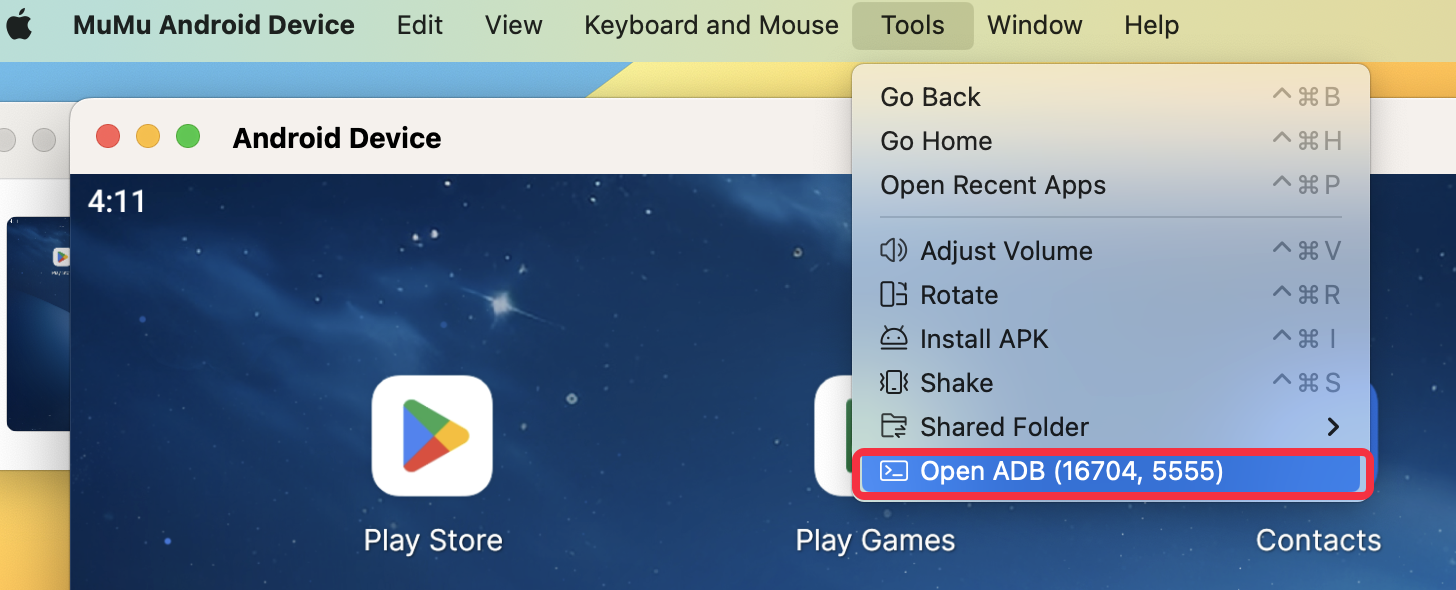
If you have any other needs, feel free to join our Discord community and consult with our official support team for assistance.