How to Play Girl Cafe Gun on PC with MuMu Player
Girl Cafe Gun is a mix of an action-adventure and RPG. Now this fabulous game is playable on PC with Mumu Player! To play Girl Cafe Gun on PC, you need an emulator which provides professional functions on PC. Now MuMu Player could help you create a more immersive playing experience.
The game features a group of female warriors and sees players transported to a futurist environment where you embark on an adventure to take down hordes of enemies. At the same time, you also get to run a cafe that offers diverse decorations and exclusive interactions. A professional emulator like Mumu Player provides you the best experience to play this excellent game on PC. It's easy to download, install, set up your personalized control system on your PC to play Girl Cafe Gun only if you have an emulator like MuMu Player.
This version of MuMu Player provides you smooth play experience at high FPS on PC in game Girl Cafe Gun. Besides, you could set up your special and precise control way on your keyboard and mouse. MuMu Player runs smoothly even on low spec PC. In most cases, we recommend going for MuMu Player (v2.5.19.1 x64) as it is the newest version for this game and supports a greater variety of Android Games and applications.
How to download Girl Cafe Gun on PC
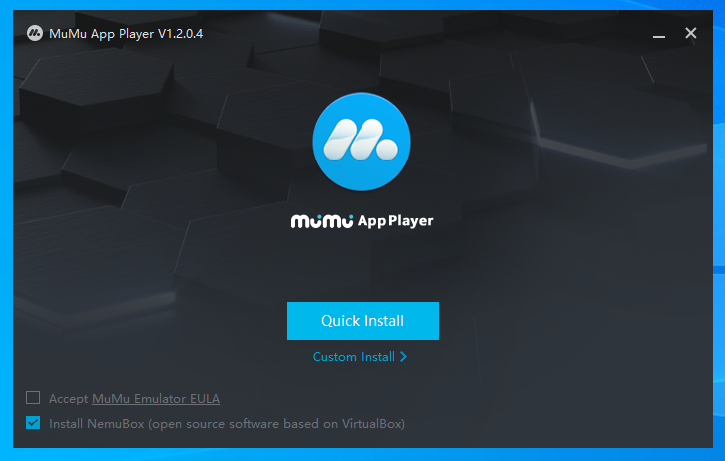
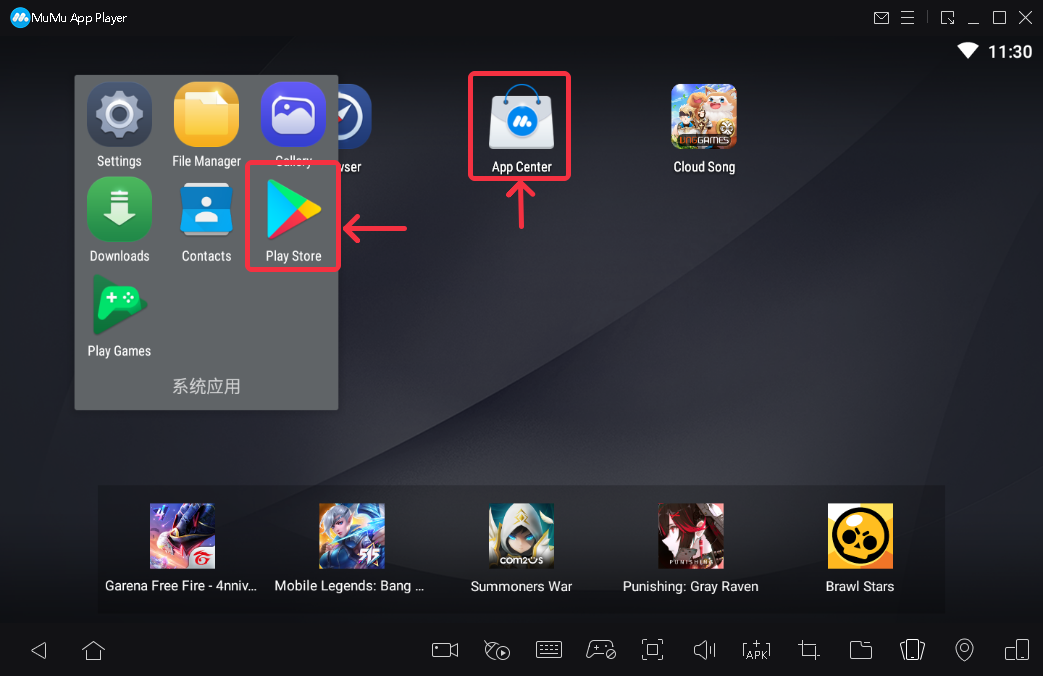
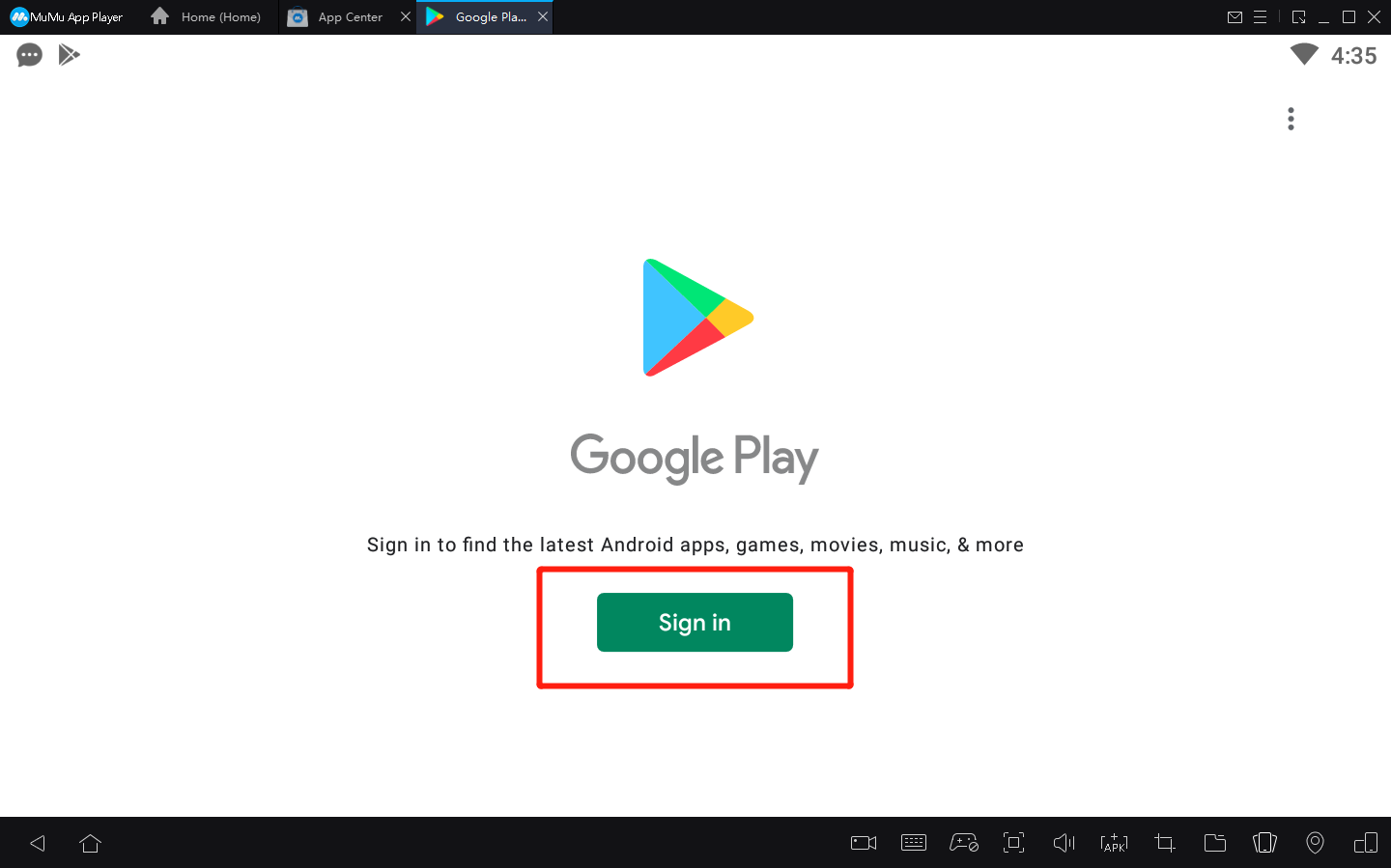
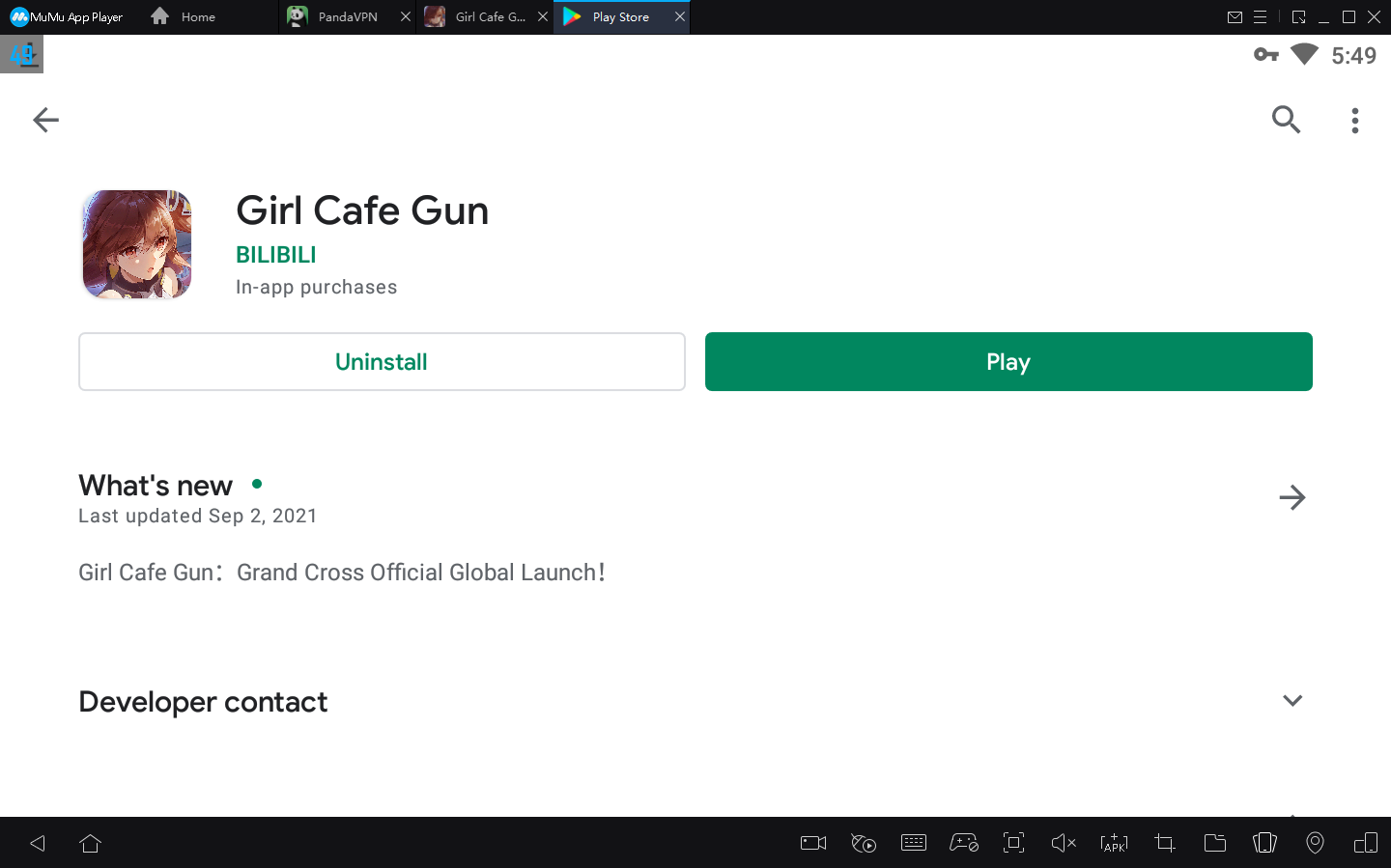
If you didn’t find this game in Play Store, you could also install apk file of this game directly into MuMu Player.
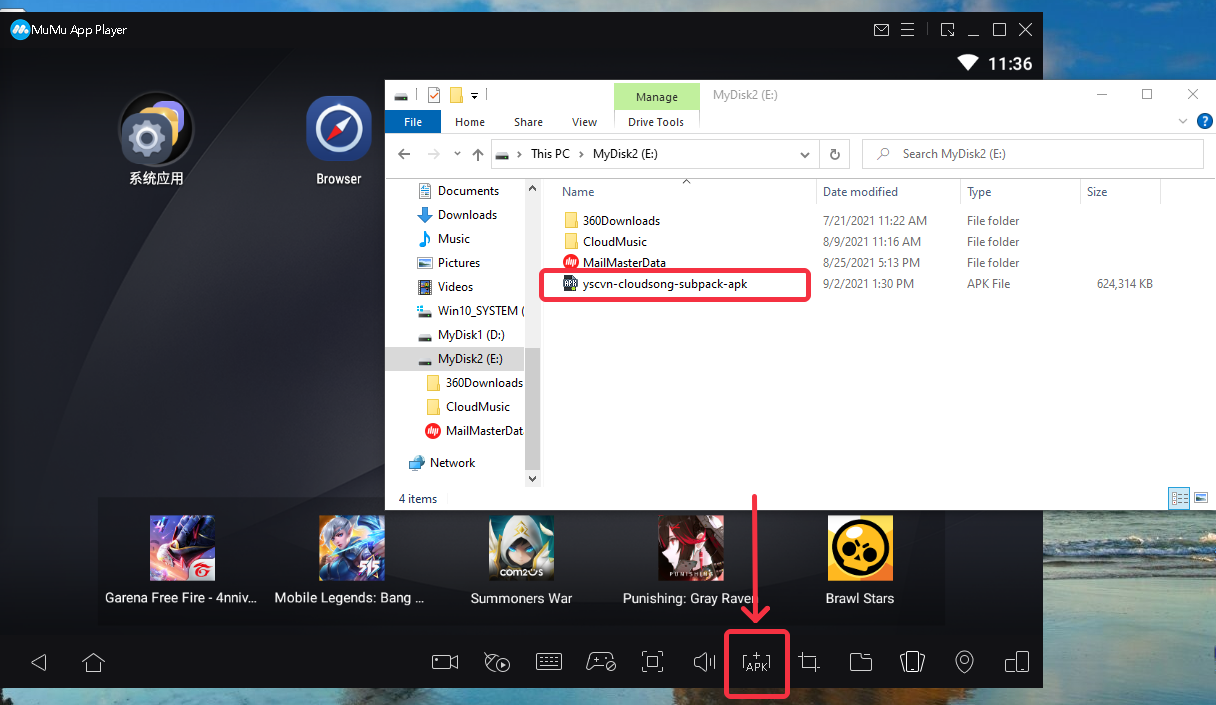
4. Click the Girl Cafe Gun icon on the home screen to start playing

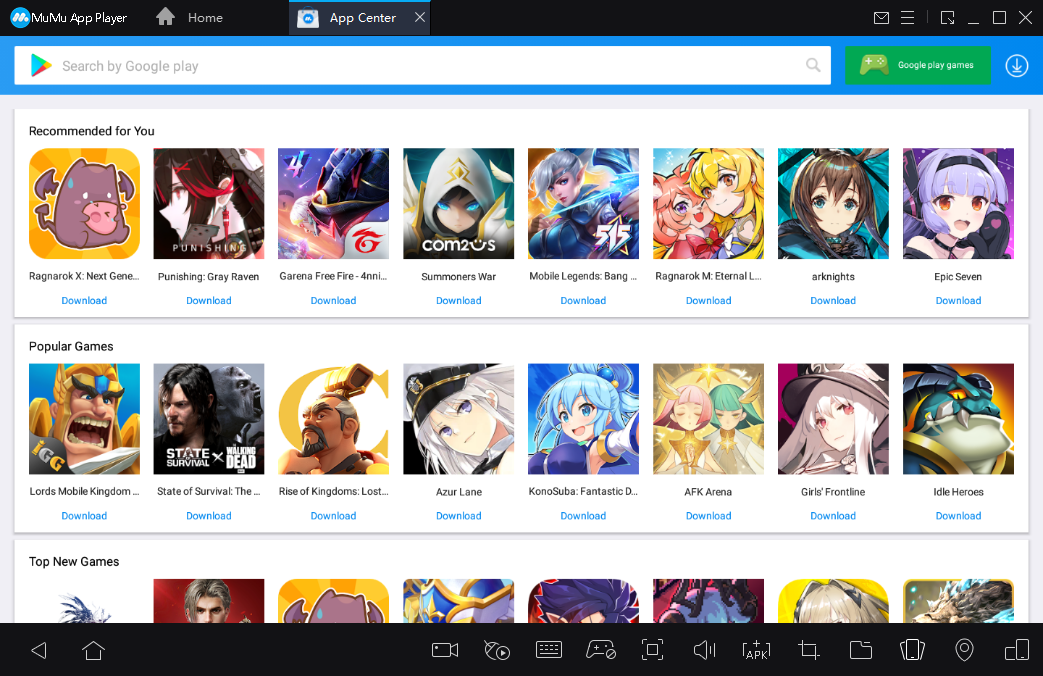
文章已到底


