Master the Battlefield: Ultimate Crossfire: Legends Map & Game Mode Guide
After months of anticipation, the Crossfire: Legends Closed Beta Test prepares to relaunch with promising upgrades: refined gunplay, enhanced visuals, and an expanded tactical map pool. Whether you’re a returning operative or new to the battlefield, our Crossfire: Legends Map and Game Mode Guide arms you with critical intel before deployment. Discover dominant meta maps, mode-specific tactics, and field-tested strategies—ready to execute the moment servers go live.
If you're excited about this game, you can play Crossfire: Legends on PC and Mac with MuMuPlayer Emulator, the top Android emulator that offers an optimal gaming experience with smooth keyboard and mouse operation and high FPS.

Eager to dive deeper into the world of Marvel Mystic Mayhem? Look no further—we've got you covered with these articles:
- Crossfire: Legends Southest Asia Closed Beta Test
- Crossfire: Legends weapons guide
- Crossfire: Legends Items and Ranking Guide
For more updates or guides, you can bookmark All the latest news and guides about Crossfire: Legends. You could also directly download MuMuPlayer if you are missing any of the latest information for the game.
Decoding Crossfire: Legends Game Modes
PvP Modes (Competitive Showdowns)
- Team Deathmatch (TDM): The core 5v5 experience. Eliminate enemy players to score points for your team. Fast-paced action across various maps demands sharp reflexes and team coordination. Secure the highest kill count before time expires to win.
- Demolition: High-stakes objective gameplay. One team plants a bomb at designated sites (A or B), while the other defends or defuses it within a tense 2-minute round. Elimination is permanent per round, prioritizing tactical positioning and precision execution over pure fragging power. Win by completing objectives, not just kills.
- Ranked Match: Prove your mettle in this competitive ladder featuring TDM and Demolition modes. Climb the ranks by consistently outperforming opponents.
Casual Modes (Diverse Fun):
- Mutation Mode: Fight alongside teammates against waves of powerful mutant enemies across smaller, intense maps like Excavation and Darkness Villa. Unique sub-variants like "Terminator" or "Hero" offer chaotic twists, sometimes letting players briefly become mutants themselves. Pure PvE mayhem.
- Parkour Mode: Test agility and speed in this unique mode. Maps like Pixel World feature complex platforming challenges requiring precise jumps and movement mastery. A refreshing break from gunplay.
- Free For All (FFA): Every player for themselves! Eliminate everyone else in a frenzied battle to top the leaderboard.
- Bot Mode: Practice against AI opponents in both TDM and Demolition formats across select maps. Perfect for warming up or learning new strategies.
Battle Royale (Survival Epic)
- Scavenge for gear and fight to be the last squad standing across two massive maps: the 120-player Grass Land or the 60-player Desert (BR). Features a separate ranking system. While not the game's core focus, it offers a competent large-scale survival experience.
PvE / Zombie Mode (Co-op Survival)
- Team up to survive relentless hordes of zombies on dedicated maps like Crater and Thunder Cliff. Requires strong teamwork, resource management, and strategic defense points to endure the onslaught.

Conquering Crossfire: Legends Key Maps
1. Close-Quarters Combat Arenas (TDM/Demolition)
Maps like Transport Ship, Cebu City, and Corridor demand aggressive CQC tactics. Tight corridors and limited sightlines favor SMGs, shotguns, and grenade spamming. Control chokepoints and avoid open traversal.
- Example: Dominate Transport Ship by locking down narrow lanes with rapid-fire weapons.
2. Hybrid Combat Zones (TDM/Bot Modes)
Crossroads, CQB, and Market blend close-range skirmishes with mid-range engagements. Assault rifles excel here, allowing flexibility between aggressive pushes and defensive holds. Control central areas to dictate the pace.
- Tactic: In Market, secure elevated positions to snipe into mid-lane while covering flank routes.
3. Sniper-Dominated Terrains (TDM/Sniper Only)
Desert 2.0, Pyramid, and Monaco feature long sightlines and verticality. Sniper rifles reign supreme – prioritize high-ground control (e.g., crates in Desert) and use blind spots for repositioning. Grenades counter campers in Monaco's multi-lane layout.
4. Objective-Focused Layouts (Demolition)
New Year Plaza, Black Widow, and Sub Base revolve around bomb sites with layered approaches. Attackers need coordinated pushes through alternate paths, while defenders use crossfire setups near objectives.
- Key Insight: Sub Base's multi-level design requires vertical control for bomb defense.
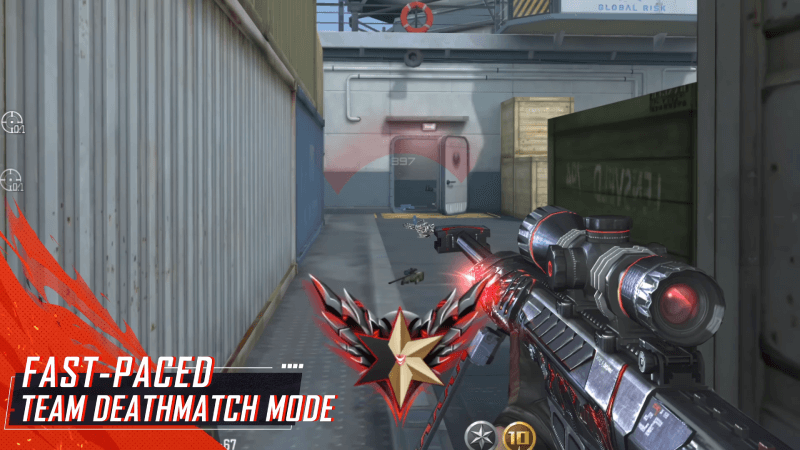
5. Mode-Specific Battlegrounds
- Battle Royale: Grass Land (120 players) and Desert (BR) (60 players) emphasize looting efficiency and positional awareness in open terrain.
- Zombie/PvE: Crater and Thunder Cliff feature fortified holdout points against hordes – prioritize team stacking and choke exploitation.
- Mutation/Parkour: Maps like Excavation (chaotic PvE) and Pixel World (precision jumps) demand unique movement and target-switching skills.
People Also Ask
Q1: What's the best mode for beginners?
A1: Start with Bot Mode (TDM/Demolition). Maps like Transport Ship and New Year Plaza offer low-pressure practice against AI, letting you learn layouts and weapons before PvP.
Q2: Which maps reward snipers?
A2: Desert 2.0, Pyramid, and Warden City feature long sightlines. Hold high-ground positions (e.g., crates in Desert) to dominate. Avoid CQC-focused maps like Cebu City.
Q3: How do I rank up fast?
A3: Focus on Ranked Match (Demolition). Mastering objective-heavy maps like Sub Base and Black Widow yields higher XP for strategic plays over raw kills.
Q4: Can I play Crossfire: Legends on PC?
A4: Yes! You can play Crossfire: Legends on MuMuPlayer which support multi-instance, and offer smooth keyboard and mouse operation.
Play Crossfire: Legends on PC and Mac Using MuMuPlayer
If you want to enjoy the bigger screen and smoother performance, consider playing Crossfire: Legends on PC or Mac using MuMuPlayer.
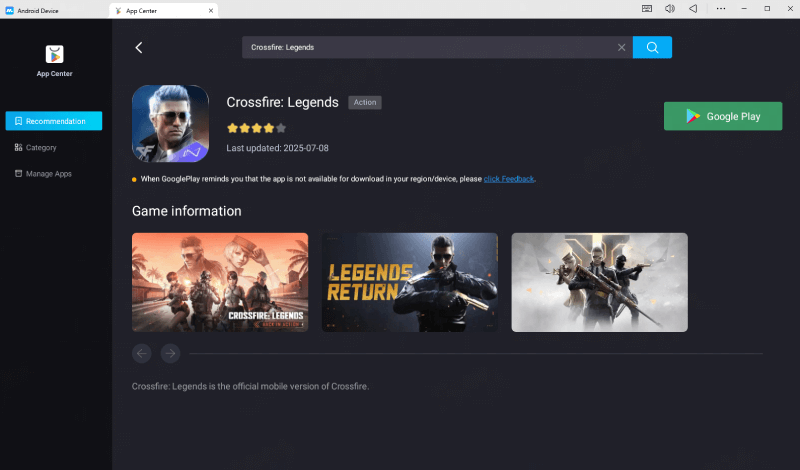
- Smooth Gaming Experience: Experience Crossfire: Legends with minimal lag and stunning graphics.
- Smart Controls: Customize your keyboard and mouse settings for precise control.
- Multi-Tasking: Run multiple apps simultaneously without affecting performance.
- Mac-Compatible: Specifically designed for mobile gamers and tailored for macOS, MuMuPlayer(macOS) is the first to adapt to the Apple Silicon Mac.
Download Crossfire: Legends on MuMuPlayer now and begin your fantastic journey in this new world!
Dominate Your Next Match:
Mastering Crossfire: Legends means understanding the intricate relationship between its diverse game modes and meticulously designed maps. Choose your mode, learn your battleground, leverage the right weapons, and coordinate with your team. Whether planting bombs in Black Widow, surviving mutants in Darkness Villa, or sniping foes on Pyramid, this guide is your key to tactical supremacy. Jump into the revived action of Crossfire: Legends SEA and claim your victory
End of Article


