How to Install Apps on MuMuPlayer Pro
MuMuPlayer Pro is compatible with many mainstream applications and supports the installation of apk/apks/xapk files. There are two ways to install apps on MuMuPlayer Pro. After entering the Android Device, you can refer to the following steps to install the required applications.
Content
1. Install through apk installation function
1. Install through apk installation function
Save the apk/apks/xapk file to the computer. In the "Tools" menu on Mac, click "Install APK" to open the computer folder. From the computer folder, select the apk/apks/xapk file that needs to be installed. Opening it will trigger the installation.
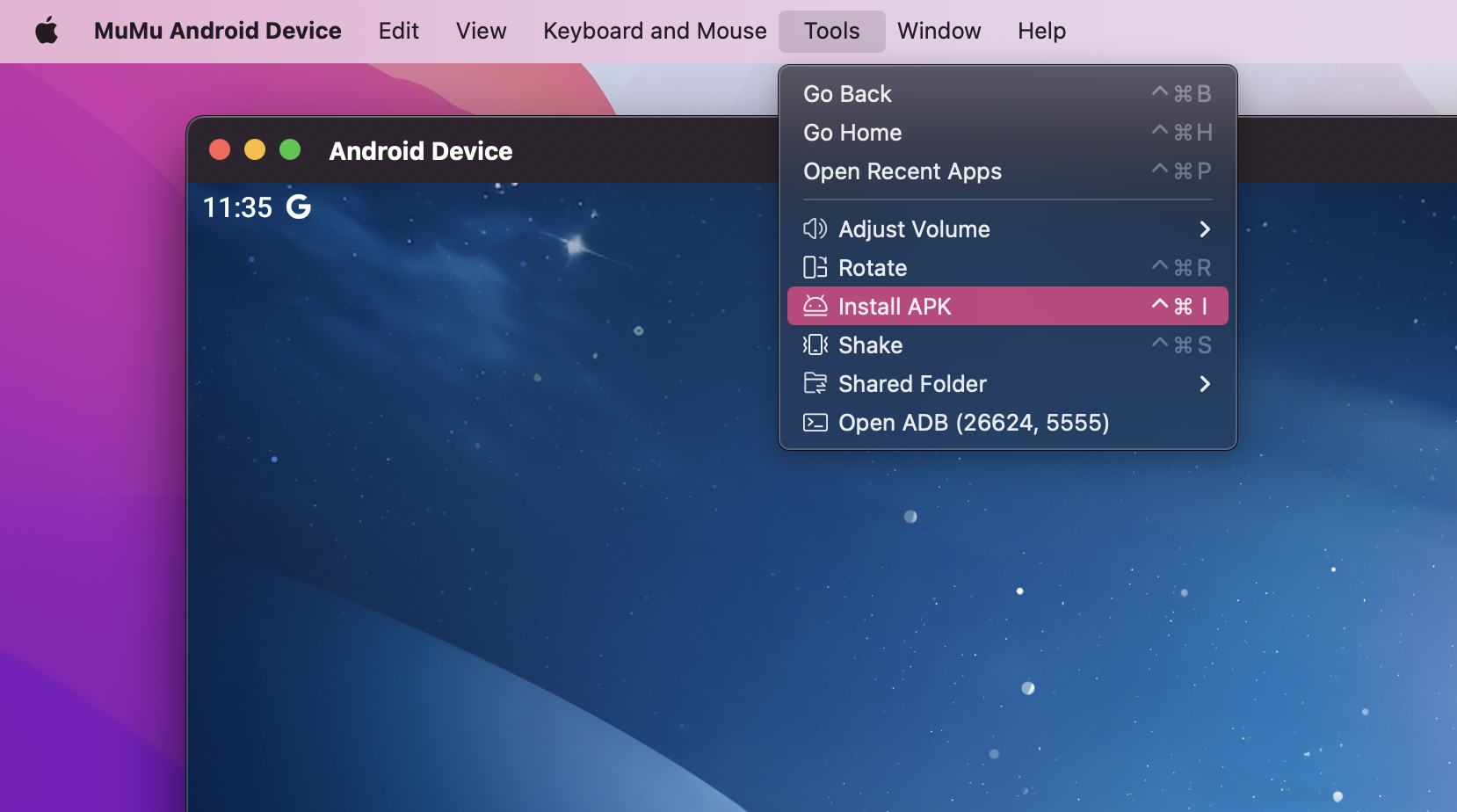
Drag and drop the apk/apks/xapk file directly into the Android device page. After releasing the mouse, and the installation will be triggered. Once the installation is completed, you can run the application.
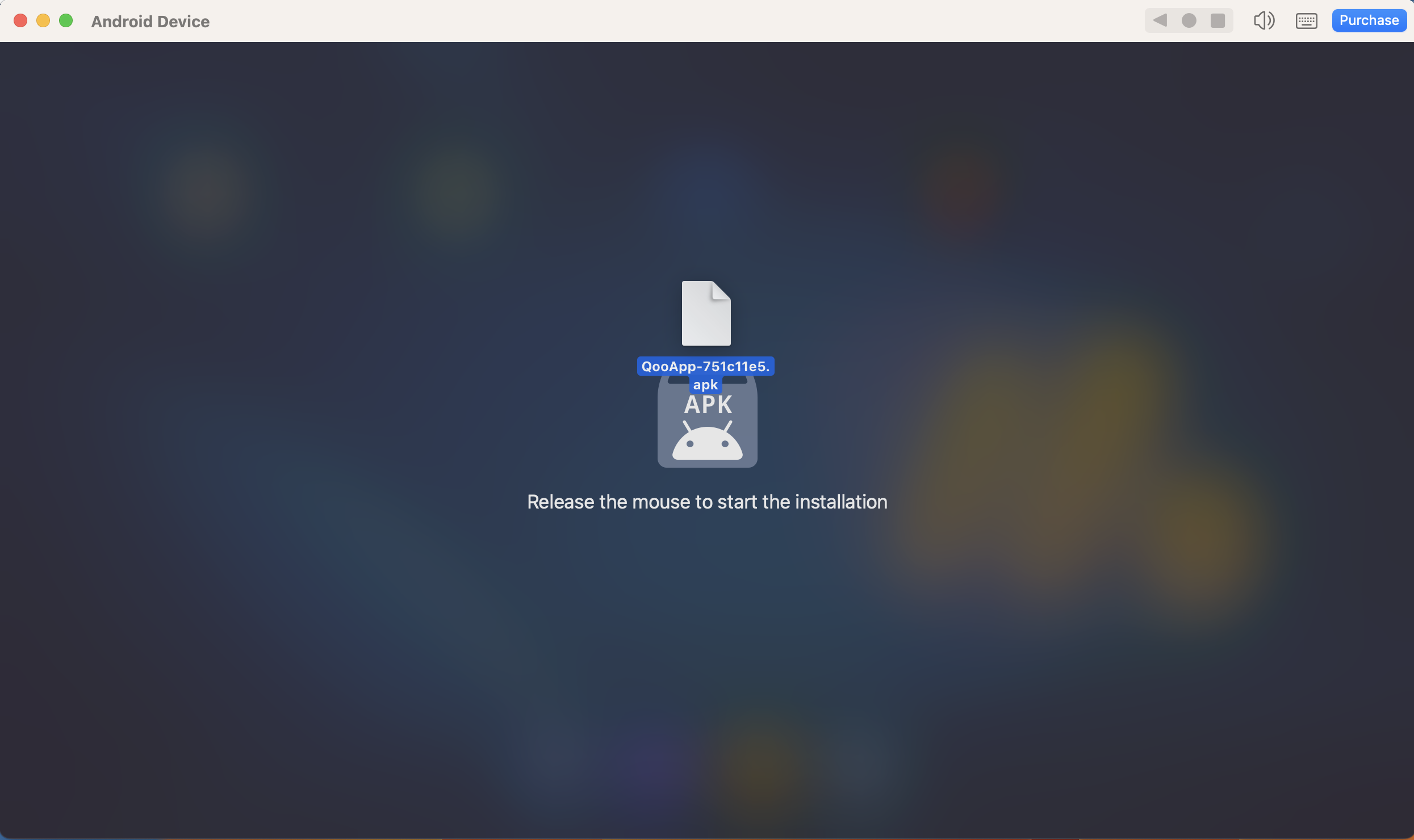
2. Install from the browser
Open the MuMu Android Device's desktop, and click the icon to start the browser.
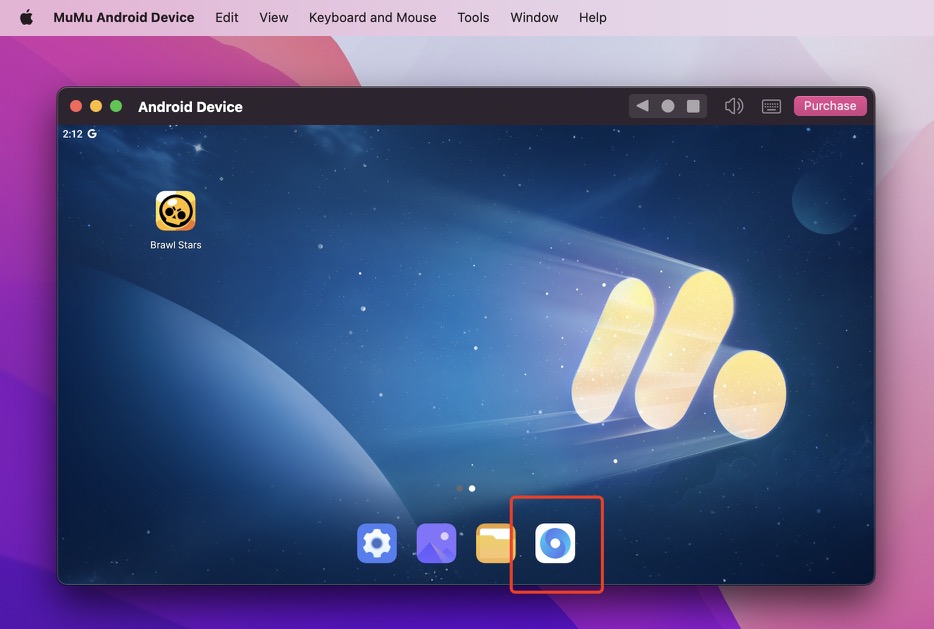
Search for the game/app required in the browser of the MuMuPlayer Pro directly. For example, search for "Brawl Stars" and find a proper website to install it.
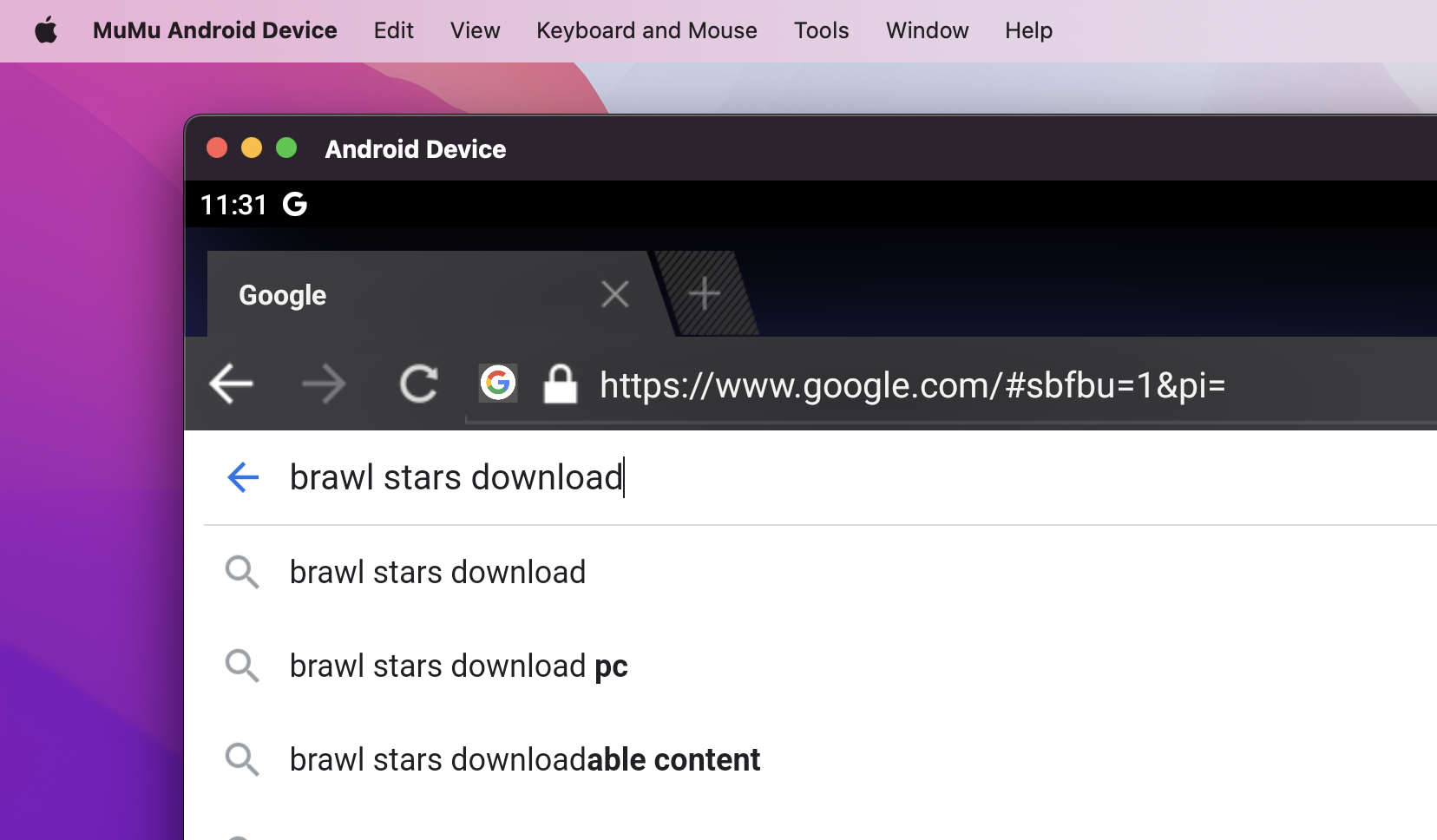
After the installation is completed, the application icon will be shown on the MuMu Android Device's desktop. Click the icon to run the game.
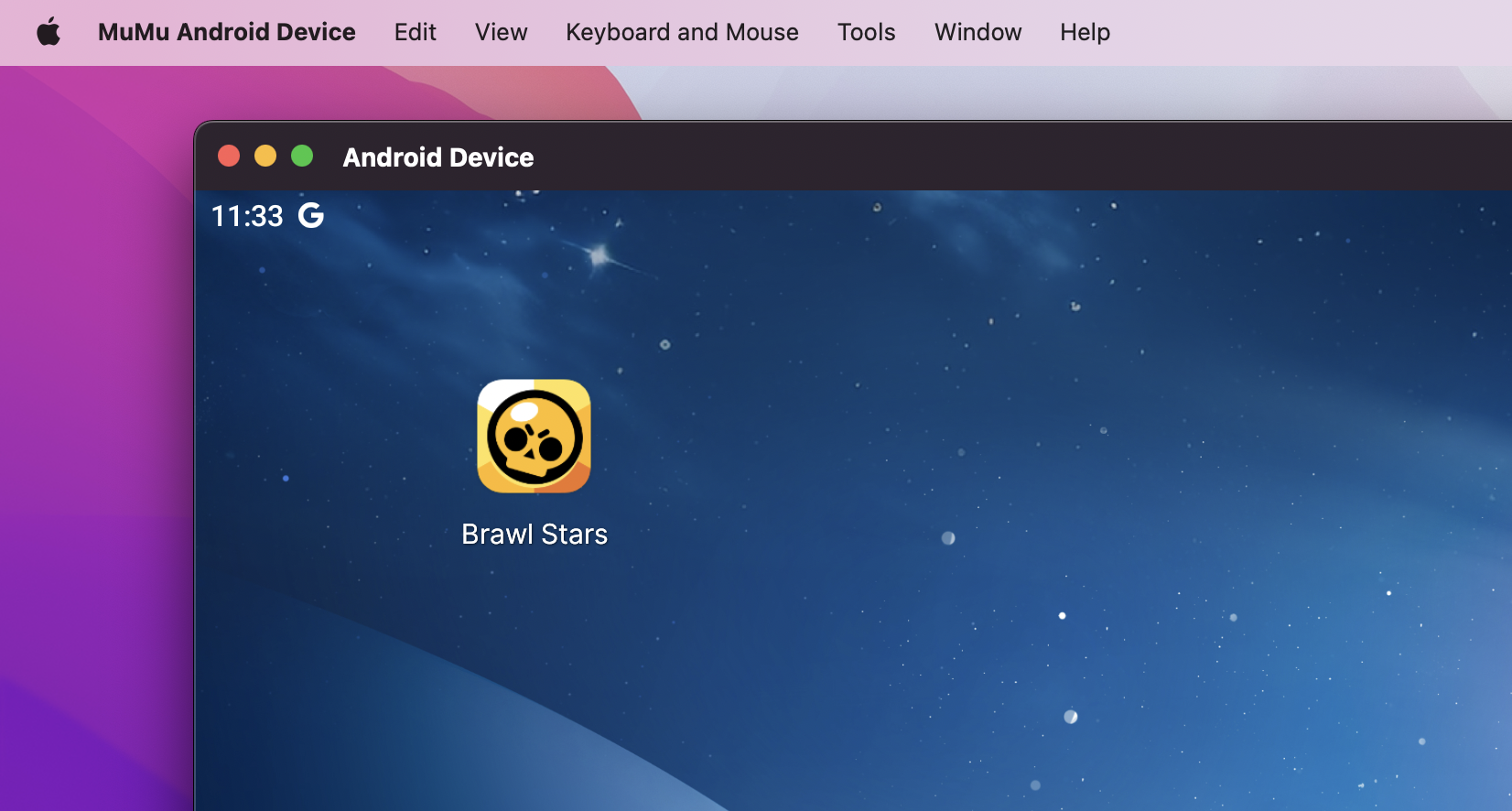
For any issues encountered during installation, feel free to consult with our official support team for assistance.
End of Article

