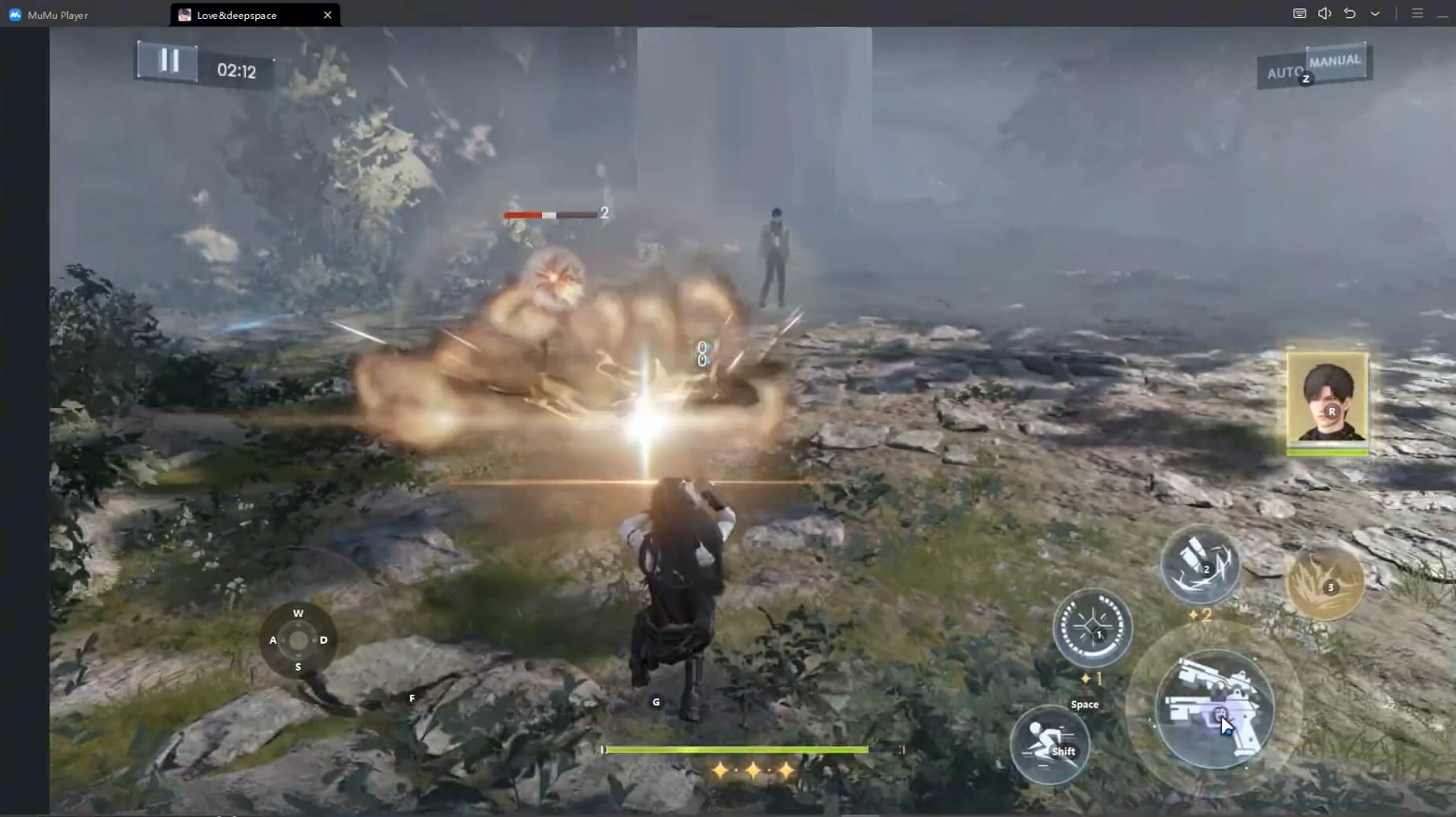How to Get More Diamonds in Love and Deepspace
In Love and Deepspace, diamonds are the most useful form of currency. With diamonds, you can do a whole lot of things. You can exchange them for Wishes which you can then use to draw new memories. You can buy exclusive costumes, refill stamina, unlock limited-time content, and speed up your progress.
Understanding the power of diamonds in Love and Deepspace and how to get more of them efficiently is very important if you want to be successful in the game. From this article, you will get to know the best ways you can earn diamonds and maximize your efficiency in Love and Deepspace.
To enjoy the best audio-visual performance, we recommend playing Love and Deepspace on PC and Mac with MuMuPlayer Emulator! For more guides, please review the list below:
- Love and Deepspace Codes
- Love and Deepspace Beginner Guide
- Mastering Protocores in Love and Deepspace
Daily and Weekly Missions
Completing daily missions is the most consistent way of getting diamonds. Everyday you will be given a list of tasks like upgrading Memories, completing battles, or checking in. When you complete these tasks, you get task points. If you get 100 task points, you will be rewarded with 50 diamonds.
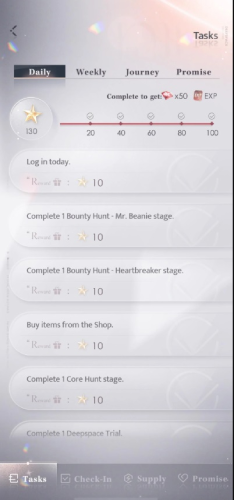
With weekly missions, you get the whole week to complete tasks instead of just a day. The tasks are a bit different compared to daily missions, however the reward is significantly better. Completing your weekly missions will reward you with 150 diamonds. When you keep completing daily and weekly missions regularly and get rewarded with diamonds, over time you will understand how useful this consistency can be.
Daily Check In
This is probably the simplest way of getting diamonds. The game gives you diamonds for free just for checking in. Although you don’t get diamonds everyday, the amount of diamonds you get make up for it. On day 3 and day 8, you get 10 diamonds. On day 13 and day 18, you get 15 diamonds. And on day 23 and day 28, you get 20 diamonds. After this the check-in counter gets reset. The counter will also get reset if you miss even one day of checking in, so make sure you do that consistently.
First Clear Rewards
In Love and Deepspace, the storyline is massive so you get multiple options for which stage you want to complete. After you complete every stage for the first time, you will be rewarded with diamonds. You can choose from many activities like main story combat stages, bounties, hunter training, deepspace trials, core hunt stages or hunter content stages.
To maximize your earnings from this method, avoid repeating the same stage unless you have to. Focus on advancing the main story or side plots to unlock new scenes and gain fresh rewards.
Memory Upgrades and Development
Memories play an important role in both story immersion and battle strength in Love and Deepspace. When you level up and evolve these cards, you can unlock hidden interactions and milestones, and also get diamonds. For example, if you max out a memory’s level, or unlock certain animations, you can trigger bonus rewards. Even viewing specific voice lines tied to a memory may reward you.
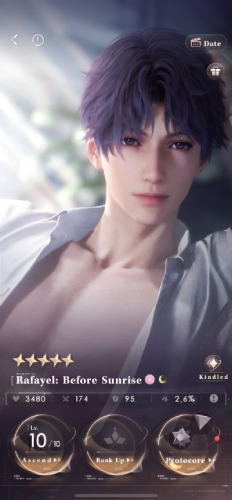
Secret Times and Romantic Interactions
As a romance-focused game, Love and Deepspace includes “Secret Times” and romantic chats or scenes with the male leads. Many of these moments, especially when unlocked for the first time, come with small diamond rewards. While these interactions are mainly for story lovers, they also serve as a sneaky way to farm diamonds, especially for those who enjoy spending time in the relationship aspect of the game.
Side Stories
Besides the main storyline, each male lead has their own set of side stories and anecdotes. These intimate scenes dive deeper into their personalities and histories. Completing these moments not only gives emotional satisfaction but also rewards you with diamonds. Additionally, “Myth” chapters are another valuable source of diamond income. Always check for available anecdotes in your memory list to collect missed rewards.
Achievements
Achievements are another effective way to collect diamonds passively. These are long-term goals tied to every system in the game, like upgrading a certain number of cards, completing a specific number of wishes, or leveling up your profile. Since they’re based on overall progress, they don’t require daily commitment and can be completed at your own pace. Don’t forget to check your achievement page regularly - you might have unclaimed diamond rewards waiting for you.
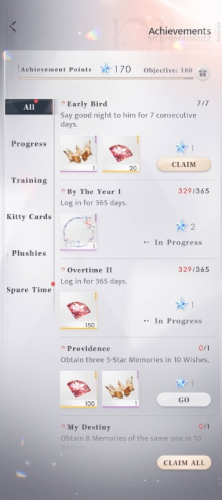
Abyssal Chaos and Challenge Modes
If you enjoy combat, Abyssal Chaos mode is both fun and rewarding. It’s a wave-based challenge that pushes your memory team to its limits. By completing certain stages or ranks, you earn weekly rewards, including diamonds. This mode is particularly good for you if you have spent time upgrading your cards. Even if you don’t rank high, just participating will still give you some diamond rewards.
In-Game Events and Limited-Time Offers
Frequent in-game events often offer diamonds as rewards for completing event tasks, ranking on leaderboards, or participating consistently. These events usually include login bonuses, mission chains, and story content. Keep an eye on the event calendar and focus your efforts when diamond-rewarding events are live. Timing your stamina usage and game time around these events can significantly boost your monthly diamond gains.
How to Play Love and Deepspace on PC or Mac using MuMuPlayer?
- Download MuMuPlayer for PC or Mac and Install it.
- Complete Google Sign-in and search Love and Deepspace in the APP Center
- Click to download Love and Deepspace from the search results. [NOTE: If you didn't find this game on the Play Store, you can also download the game's apk file to install locally on MuMuPlayer.]
- Click the Love and Deepspace icon on the home screen to start playing.
After you've done these steps which only take a few minutes to complete, you'll be enjoying Love and Deepspace on PC, and with the best controls, graphics, performance, and other brilliant functions provided by MuMuPlayer. Now start your play experience in the exciting world of Love and Deepspace on PC with MuMuPlayer.
Conclusion
If you stay consistent, complete tasks, and enjoy Love and Deepspace’s content fully, collecting diamonds becomes easy. Use these methods smartly to grow stronger and enjoy more romantic adventures.
End of Article