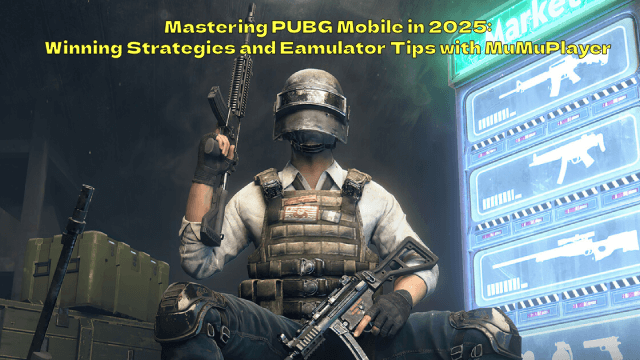Mastering PUBG Mobile in 2025: Winning Strategies and Emulator Tips with MuMuPlayer
PUBG Mobile continues to be one of the most competitive and action-packed battle royale games in the world. Whether you're a casual player or an aspiring esports champion, staying ahead of the game requires understanding the current meta, optimizing your controls, and leveraging every possible advantage, including the right emulator. In this article, we'll break down advanced winning strategies, zone control tactics, squad coordination tips, and more. Plus, we'll explore how MuMuPlayer can help you play PUBG Mobile on PC and Mac like a pro.
To enjoy the best audio-visual performance, we recommend playing PUBG Mobile on PC and Mac with MuMuPlayer Emulator! For more guides, please review the list below:
- How to Use the PUBG Map Like a Pro
- PUBG Mobile 3.8 Beta Updates Features
- PUBG Mobile Icemire Frontier Mode in Version 3.5
What's New in PUBG Mobile 2025?
The 2025 season of PUBG Mobile brings a fresh wave of content that changes how players approach the battlefield. Here are the biggest changes:
- New Weapon Meta: The MK20 rifle and Spectre SMG have emerged as top-tier weapons.
- Vehicle Updates: A new lightweight electric bike and an enhanced buggy provide players with more flexibility.
- Map Adjustments: Erangel and Miramar now feature dynamic weather, influencing visibility and tactics.
- Event Modes: The "Sky Clash" event introduces aerial drops and hot-air balloon zones, rewarding aggressive playstyles.
Understanding these changes is crucial to staying competitive.
Advanced Winning Strategies in the 2025 Meta
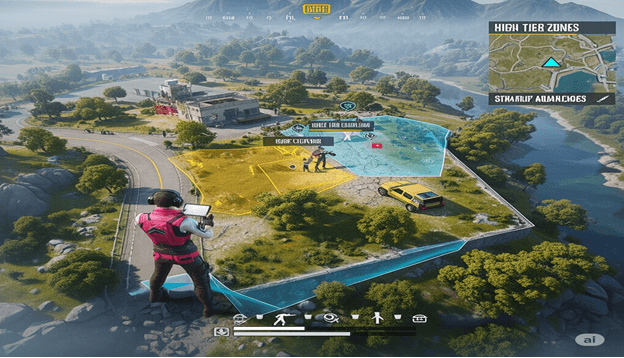
1. Drop Strategy: Location Wins Games
In the current meta, early decisions matter more than ever. Consider the following when choosing a drop location:
- High-tier Loot Zones: Places like Pochinki (Erangel) or Hacienda (Miramar) still offer strong gear but are now more contested due to dynamic events.
- Underrated Spots: New players often overlook Camp Charlie or Power Grid, which can be smart, quieter alternatives with decent loot.
Tip: Always land near a vehicle spawn. Mobility is key to repositioning during the zone shift.
2. Zone Control Tactics: Mastering Rotations
Zone control is about more than just moving into the circle. Here's how to do it right:
- Predictive Rotation: Rotate to the next safe zone before the current one finishes closing. This avoids chaotic late rotations.
- Edge Play vs. Center Hold: Early game favors center holding, while late-game edges offer safer cover and third-party potential.
- Gatekeeping: Hold enemies out of the zone by positioning near chokepoints and bridges, especially in final circles.
3. Winning Gunfights: Close, Mid, and Long-Range Tips
With the MK20 and Spectre SMG rising in the weapon tier list, here's how to engage:
- Close Range: Use the Spectre SMG or UZI with hip-fire. Always jump-shot or drop-shot to surprise enemies.
- Mid-Range: The MK20, paired with a red dot or 3x scope, delivers reliable bursts. Prioritize chest shots for quick downs.
- Long-Range: DMRs like the SKS or SLR are still viable, especially when mounted with 6x or 8x scopes.
Pro Tip: Attachments matter. Use compensators on MK20 for recoil control and laser sights on Spectre for close-quarter accuracy.
Squad Coordination Tips
1. Define Roles Within the Squad
Good squads operate like units. Assign roles to maximize efficiency:
- Fragger: Main attacker, uses SMGs and ARs.
- Support: Provides healing and backup fire, carries meds and smoke grenades.
- Scout: Moves ahead to gather intel; usually uses lightweight vehicles.
- Sniper: Controls long-range threats, equipped with bolt-action rifles.
2. Communication is Key
Use short, clear voice commands:
- "One on the roof!"
- "Smoke me, I'm down!"
- "Rotate left; flank them."
3. Revive Strategy
When a teammate is knocked:
- Use smoke before attempting a revive.
- Revive behind cover, not in the open.
- In duos, consider finishing the enemy first if you're under fire.
Emulator Advantage: Why Play PUBG Mobile on PC with MuMuPlayer?
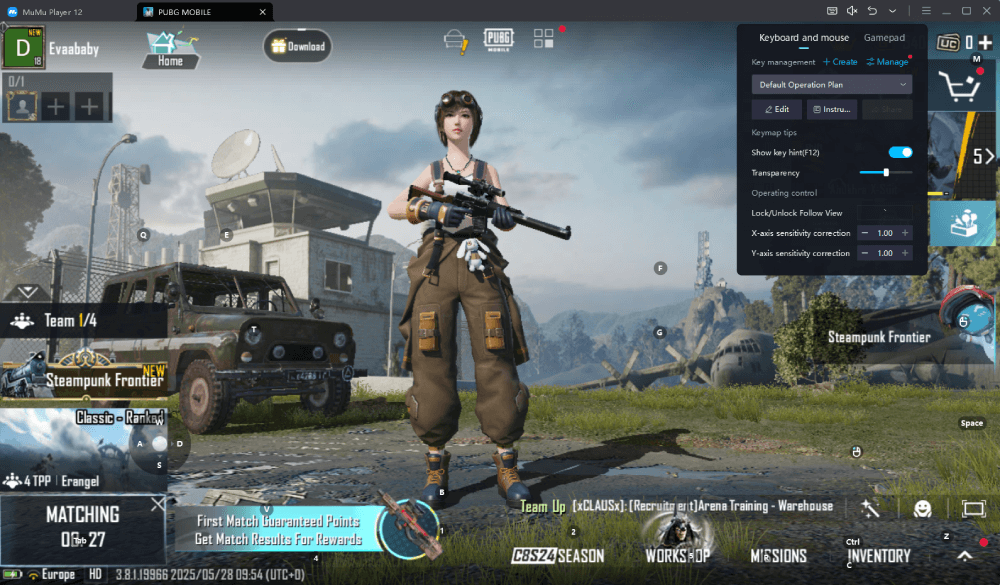
Using MuMuPlayer for PUBG Mobile gives you a serious competitive edge. Here's why:
1. Superior Control and Accuracy
- Keyboard Mapping: Customize your key layout for faster reaction times.
- Mouse Support: Aim and shoot with precision using your mouse, unlike a touchscreen.
- Low Input Lag: MuMuPlayer is optimized to reduce lag, even in heated gunfights.
2. Better Graphics and Performance
- High Frame Rates: Up to 120 FPS on supported systems.
- Full HD Display: Enjoy PUBG Mobile on a large monitor with crisp visuals.
- No Battery Drain: Unlike a mobile, you can game for hours without overheating or draining your phone.
3. Emulator Features Built for Gamers
- Multi-Instance Manager: Run multiple accounts or spectate your gameplay.
- Screen Recording: Capture highlights and clutch moments directly.
- Custom HUD Options: Personalize your Heads-Up Display for Ultimate Comfort and Awareness.
Device-Specific Setups: Optimal Emulator Configurations
To get the best experience on MuMuPlayer, consider the following settings:
- Resolution: 1280x720 (Balanced Performance)
- CPU & RAM Allocation: 4 cores / 4 GB RAM (minimum)
- FPS Settings: Lock at 90 FPS for stable performance
- Graphics Mode: OpenGL+ or DirectX+, depending on your GPU
Current Events Breakdown: Rewards and Strategies
1. Sky Clash Event
- Hot-air Drops: Land in marked balloon zones for exotic loot.
- Jetpack Mini-Game: Collect tokens for crate keys.
- Best Tactic: Drop late, loot fast, rotate early.
2. Royale Pass Season 25
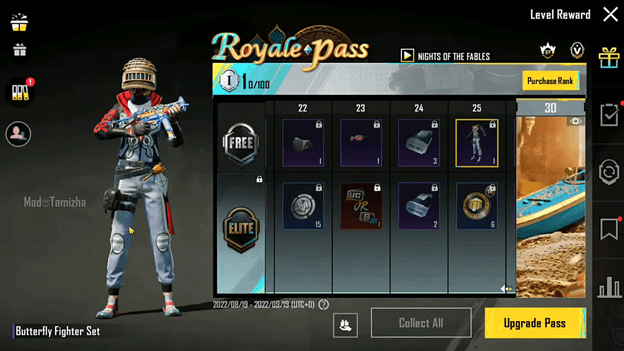
- New Skins: Urban Combat set, Spectral AKM, and more.
- Free Rewards: Emotes, XP boosts, and outfit trials.
- How to Maximize: Complete daily missions in the "Arcade Mode" to rack up RP points quickly.
Custom HUD Recommendations
For emulator users, adjusting the HUD is crucial. Here's a layout suggestion:
- Fire Button (Mouse Left Click): Top right side
- Scope (Right Click): Next to fire
- Crouch/Jump (Ctrl/Space): Near thumb position
- Bag/Inventory (Tab): Easy access during looting
- Peek Left/Right (Q/E): Shoulder lean for cover fire
Customize your keys using MuMuPlayer's keymapping tool to match your preferences.
Why PUBG Mobile Players Choose MuMuPlayer
- Stability: Runs smoothly on both low and high-end PCs.
- Cross-Platform: Supports Windows and MacOS.
- Active Support: Regular updates from NetEase for performance and security.
- Community: Join thousands of users who discuss tips and maps in emulator forums.
Getting Started with MuMuPlayer
3 Easy Steps to Play PUBG Mobile on PC or Mac:
1. Click the button to download MuMuPlayer.
2. Install PUBG Mobile via the App Center inside the emulator.
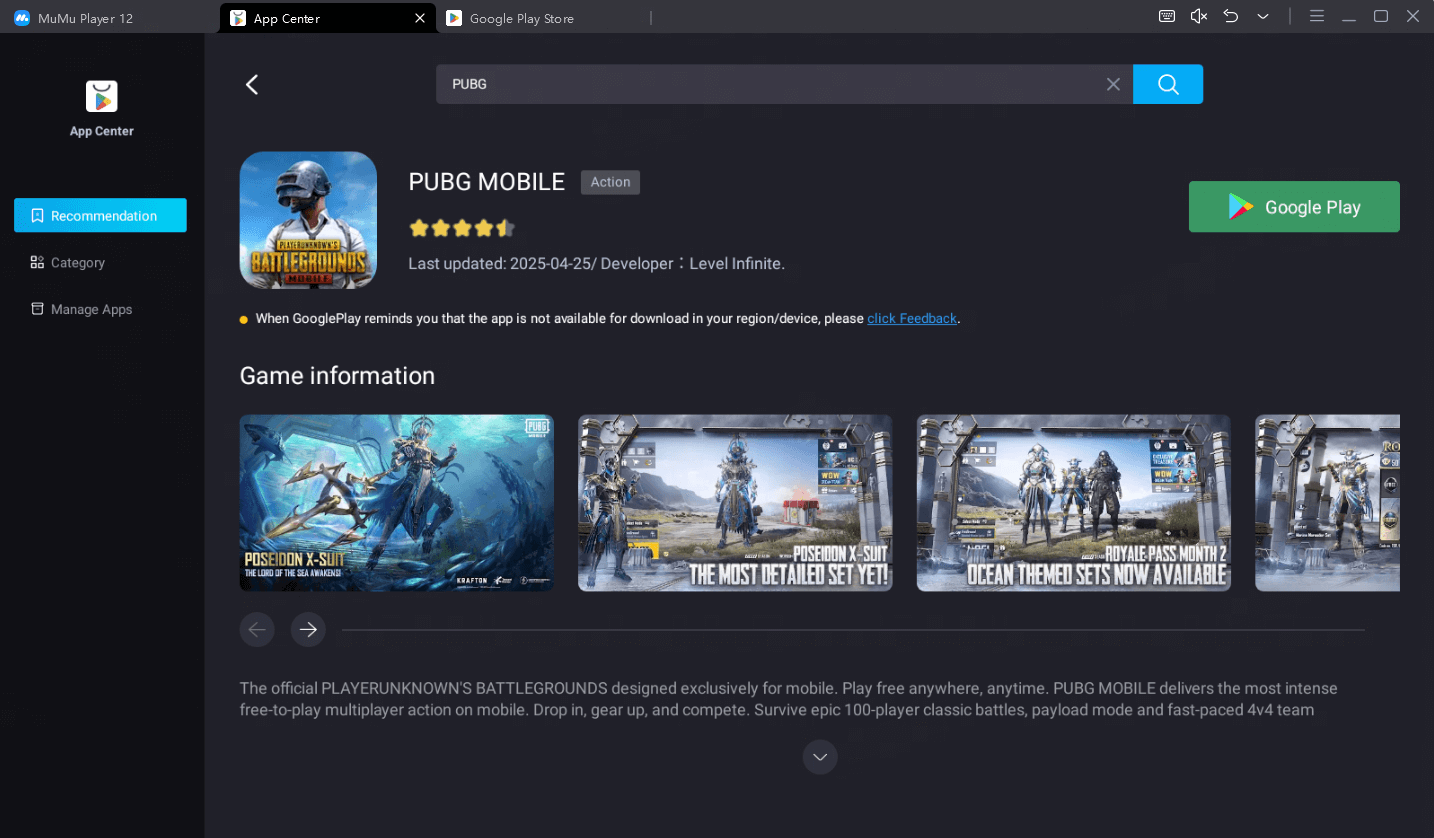
3. Log in, customize your controls, and dominate the battlefield!
Conclusion: Take Control of the Battleground
Whether you're pushing rank, coordinating with your squad, or just enjoying new weapons and vehicles, PUBG Mobile in 2025 is more strategic than ever. By following the advanced tips above and playing on MuMuPlayer, you'll gain the advantage you need to win more matches, earn more rewards, and enjoy a smoother, more immersive experience.
Upgrade your gameplay today—download MuMuPlayer and rule the battleground with ultimate control and performance.
End of Article