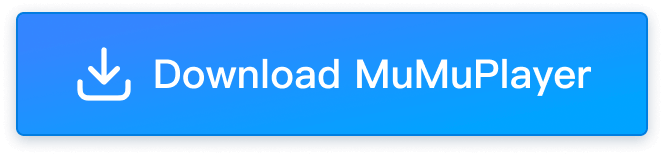Pudgy Party Beginner's Guide: Master the Penguin Battle Royale
Welcome to Pudgy Party, the cutest and craziest battle royale on ice! Whether you're new to party royale games or a seasoned competitor, this beginner's guide will help you navigate the slippery slopes, outmaneuver opponents, and become the last penguin standing. From basic controls to advanced strategies, we'll cover everything you need to dominate the wintery chaos.Let's dive into the icy mayhem!

Want the ultimate gaming experience? Consider playing Pudgy Party with MuMuPlayer on PC or Mac to enjoy:
- Enhanced HD graphics on your device
- Precise keyboard controls for competitive edge
- Multi-instance support to play with multiple accounts
- Smoother performance on larger screens
Eager to become a Pudgy Party pro? Check out our complete game guide collection for advanced strategies and secret tips:Pudgy Party - Battle Royale: The Ultimate Penguin Battle Royale Adventure Coming Summer 2025
For the latest updates, redeem codes, and optimization tips, be sure to bookmark the MuMuPlayer blog - your perfect companion for mobile gaming on PC or Mac. Download MuMuPlayer now so you won't miss any of the icy action when Pudgy Party launches!
Overview of the Game Basics
Pudgy Party delivers chaotic 16-20 player battles across three action-packed acts. Each match blends different challenge types:
Core Gameplay Elements:
- Obstacle Courses: Navigate slippery slopes, spinning hammers, and collapsing platforms
- Survival Challenges: Outlast opponents in shrinking arenas with environmental hazards
- Team Battles: Coordinate with squadmates to complete objectives

Essential Mechanics to Master:
1.Movement
- Your pudgy penguin controls with simple but precise inputs. Master sliding for speed boosts, timed jumps for platforming, and strategic waddling to maintain balance on unstable surfaces.
2.Interaction
The intuitive tap-based system lets you:
- Grab power-ups mid-stride
- Push rivals at crucial moments
- Activate special objects in the environment
- Camera Control
- Swipe to survey your surroundings and spot:
- Upcoming obstacles
- Opponent positions
- Hidden shortcuts
The magic happens when these systems combine - you might slide to dodge a hammer, then immediately tap to push an opponent into its path. While easy to learn, mastering the timing and spatial awareness creates those perfect "just barely made it" moments that make Pudgy Party so addictive.

Early matches should focus on getting comfortable with these fundamentals before worrying about advanced strategies. The controls are designed to be accessible while still rewarding precise execution.
Game Modes Explained
Pudgy Party offers diverse gameplay experiences through three main modes, each with unique challenges and strategies. Whether you prefer solo competition, team-based tactics, or fast-paced mini-games, there’s something for every penguin enthusiast.
Solo Showdown (Free-for-All)
The classic battle royale experience, where 16-20 players compete to be the last penguin standing.
- Progressive Elimination: Each round introduces new obstacles, shrinking the playable area to force intense final showdowns.
- Varied Challenges: From obstacle courses to survival rounds, every match keeps you on your toes.
- Best for Beginners: A great way to learn maps, test mechanics, and refine your skills without team pressure.
Mini-Game Mayhem (Rotating Special Modes)
A constantly refreshed playlist of short, chaotic mini-games, perfect for quick sessions.
- Snowball Fights: Toss snowballs to freeze opponents while dodging incoming attacks.
- Fish Frenzy: Race to collect the most fish while avoiding traps and rival players.
- Obstacle Gauntlets: Fast-paced races with randomized hazards, ensuring no two rounds play the same.
- Limited-Time Events: Seasonal modes (e.g., holiday-themed challenges) offer exclusive rewards.
Each mode encourages different playstyles, ensuring Pudgy Party stays fresh and engaging. Whether you're a lone survivor, a team strategist, or a mini-game specialist, there’s always a new way to play!

Progression and Customization
Pudgy Party offers multiple paths for character growth and personalization. Here are some common ways where you can earn the rewards from the game:
- Complete daily challenges (confirmed by Mythical Games)
- Participate in seasonal events
- Higher placements yield better rewards

The customization system truly lets your personality shine through your penguin avatar. With over 200 cosmetic items including outfits, accessories and emotes, you can create a unique look that stands out in the crowd. Pudgy Penguins collectors get additional perks, with special rewards available exclusively to NFT holders. Limited-time seasonal items add another layer of exclusivity, ensuring your penguin stays fresh and fashionable throughout the year. Remember to check the shop regularly as new items rotate frequently, giving you plenty of opportunities to refresh your style.
How to Play Pudgy Party on PC or Mac using MuMuPlayer?
1.Click the button to download MuMuPlayer for PC or Mac and Install it.
2.Complete Google Sign-in and search Pudgy Party in the APP Center.
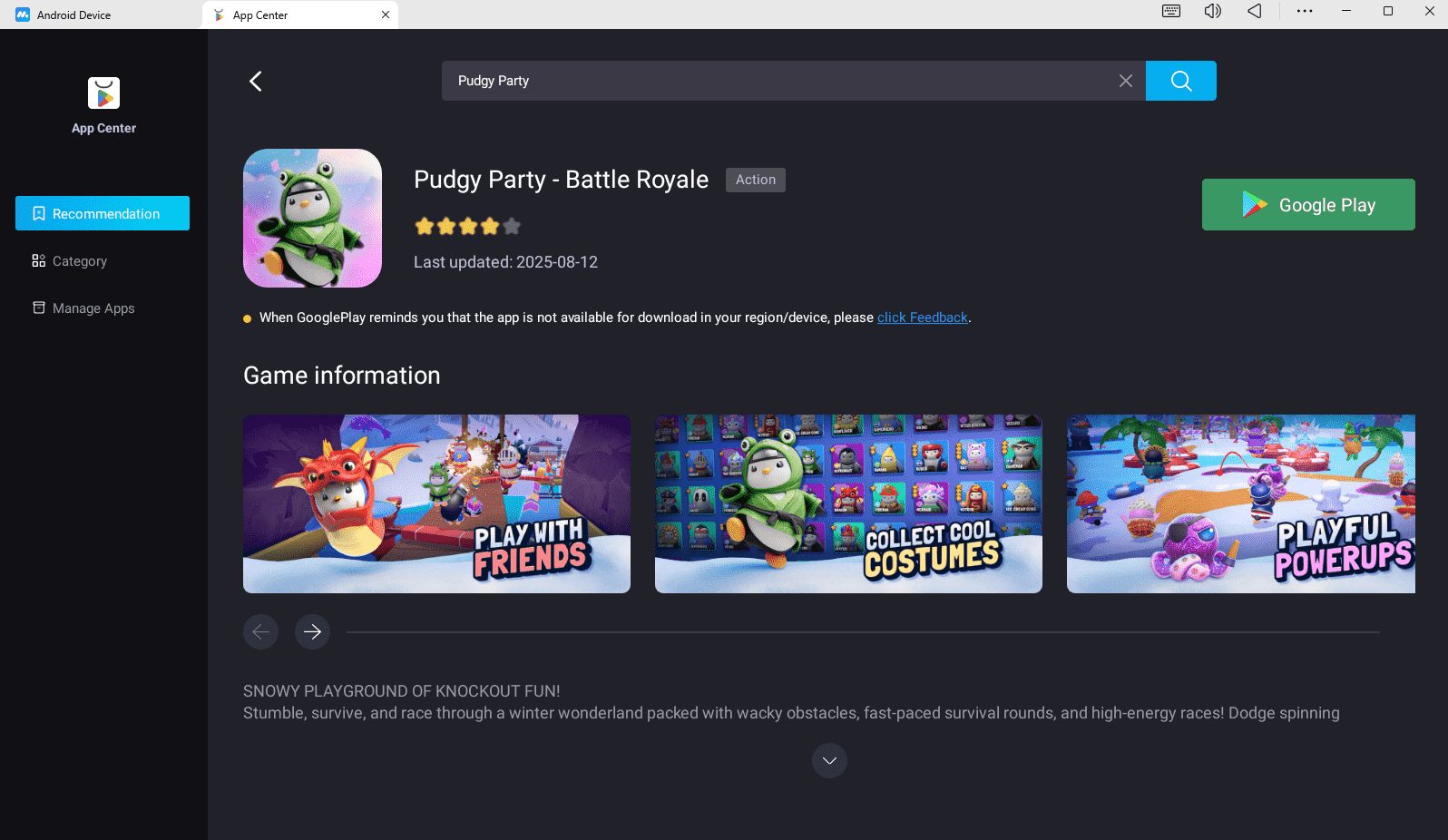
3.Click to download Pudgy Party from the search results. [NOTE: If you didn't find this game on the Play Store, you can also download the game's apk file to install locally on MuMuPlayer.]
4.Click the Pudgy Party icon on the home screen to start playing.
Why Choose MuMuPlayer?
For the best Mobile Legends experience, MuMuPlayer offers several key advantages:
- Buttery-Smooth Gameplay: Enjoy flawless performance with optimized graphics and minimal lag
- Custom Controls: Tailor your keyboard and mouse setup for precise, responsive gameplay
- Multi-Tasking Power: Run multiple apps simultaneously without sacrificing performance
- Mac Optimization: MuMuPlayer is specially designed for macOS, including full support for Apple Silicon Macs
With these features, MuMuPlayer transforms your computer into the ultimate Mobile Legends gaming platform. The enhanced controls and performance will give you a competitive edge in every match!
Conclusion
With this guide, you're ready to dive into Pudgy Party like a pro! Remember: practice makes perfect, and every stumble is a chance to learn. Pre-register now to secure rewards, and get ready to claim victory when the game launches this summer!
End of Article