Tree of Savior: NEO Redeem Codes - Unlock Rewards (Jan 2026)
The highly anticipated Tree of Savior: NEO, a modern reimagining of the beloved MMORPG, brings enhanced visuals, deeper class customization, and fresh adventures to players worldwide. As you explore the fantasy world of Norn, redeemable codes are one of the best ways to grab free rewards such as EXP boosts, rare gear, and cosmetic items.
For an even better experience, play Tree of Savior: NEO on PC or Mac with MuMuPlayer. With smoother graphics, customizable keymapping, and lag-free performance, MuMuPlayer lets you immerse yourself fully in this expansive RPG.
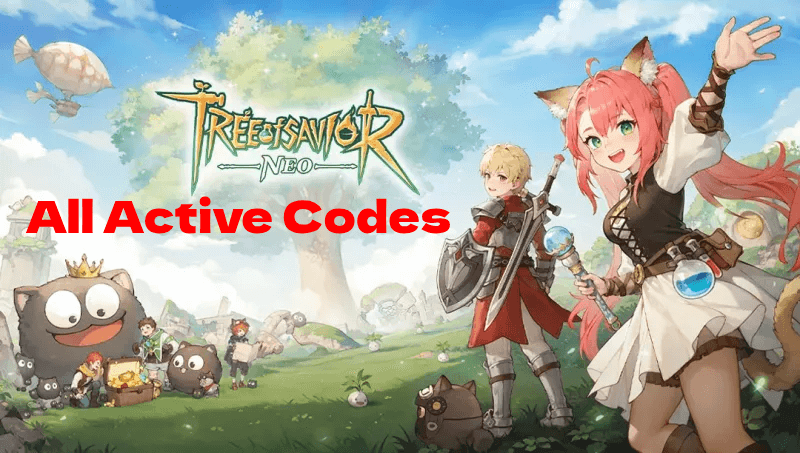
Eager to dive deeper into the world of Tree of Savior: NEO? Look no further—we've got you covered with these article
Or you could directly download MuMuPlayer both for more information and an extra gaming experience
Active Redeem Codes for Tree of Savior: NEO (January 2026)
- Saycheese2026
- Goodbye2025
- TOSNEONOWYBLESS
- level80coming
- PIEDMONDUEL
- MEGADISCOUNT
- THANKFUL2025
- trickortreat
- WenesdayAddamspick
- NOMOREWAITING
- DIGIMONREADY
- DIGIMONON321
- DIGIMONADVENTURE
Make sure to redeem these codes quickly before they expire! For future updates, bookmark the MuMuPlayer Blog for the latest working codes.
How to Redeem Codes
Here's a simplified guide to redeeming codes in Tree of Savior: NEO:
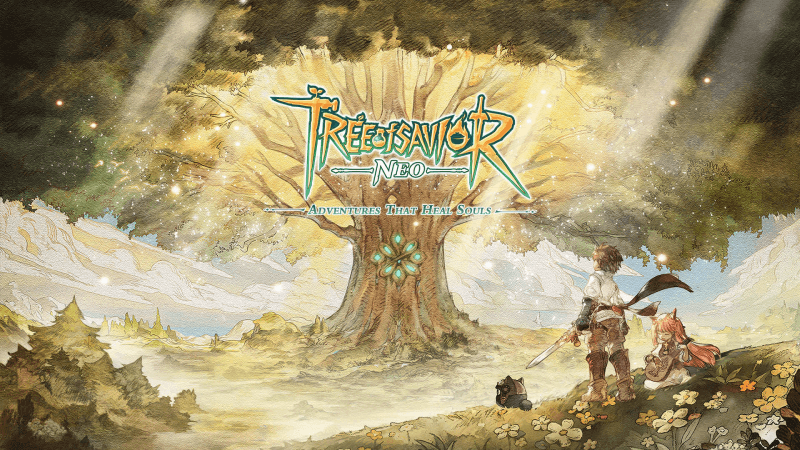
- Launch Tree of Savior: NEO on MuMuPlayer and log in to your account.
- Navigate to the "Profile" option, typically located at the top left corner of the screen.
- Select the "Settings" menu within the profile section.
- Locate and click the "Redeem Code" button.
- Enter the code into the provided textbox.
- Press the "Confirm" button to redeem the code.
- Return to your in-game mail to collect your well-deserved rewards.
How to Find More Tree of Savior: NEO Codes
To secure more free Silver, Costumes, and other valuable items for your adventure, you can find new codes by following these trusted methods:
- Monitor Official Channels: The IMC Games development team frequently issues codes for game updates, server launches, and community celebrations. Make sure to follow the official Tree of Savior: NEO website and social media accounts (such as their Discord or X/Twitter) to get codes directly from the source.
- Rely on Dedicated Gaming Communities: For a consolidated and timely list, bookmark trusted gaming sites like MuMu Player. We compile new and active codes in one place, saving you time and ensuring you never miss a reward that can enhance your journey.
Using these strategies will help you consistently acquire the resources needed to strengthen your character and fully explore the world of Tree of Savior: NEO.
People Also Ask
Q1: How can I play Tree of Savior: NEO on PC?
A1: We recommend you play Tree of Savior: NEO on PC & Mac with MuMuPlayer which offers a smooth playing experience with high performance and compatibility.
Q2: When will new redeem codes be released?
A2: New codes are typically released during special events, updates, or promotions. Keep an eye on MuMuPlayer blog.
Q3: Can I use the same code on multiple accounts?
A3: Most codes can only be redeemed once per account.
How to Play Tree of Savior: NEO on PC or Mac with MuMuPlayer!
For the ultimate gaming experience, we suggest you download Tree of Savior: NEO on MuMuPlayer. This emulator offers several advantages:
- Smooth Gaming Experience: Experience Tree of Savior: NEO with minimal lag and stunning graphics.
- Smart Controls: Customize your keyboard and mouse settings for precise control.
- Multi-Tasking: Run multiple apps simultaneously without affecting performance.
- Mac-Compatible: Specifically designed for mobile gamers and tailored for macOS, MuMuPlayer(macOS) is the first to adapt to the Apple Silicon Mac.
Download Tree of Savior: NEO on MuMuPlayer now and begin your journey to becoming a legendary figure in this unforgettable mobile RPG!
Tree of Savior: NEO continues to captivate players with its immersive world, engaging combat system, and charming life simulation elements. By utilizing the available redeem codes, players can gain a significant advantage in their journey through the land of Norn. Remember to bookmark MuMuPlayer page and participating in the gaming community, you'll be well-positioned to seize any future code opportunities.
End of Article


