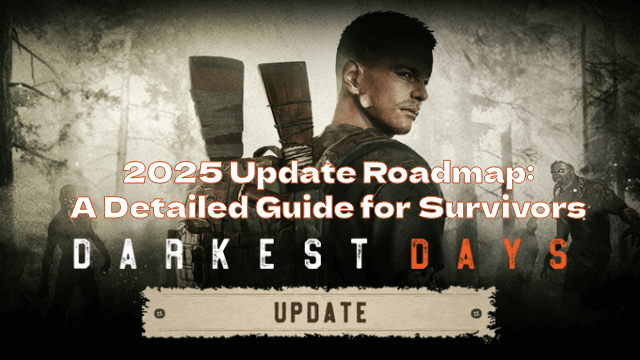Play DARKEST DAYS on PC and Mac
Download DARKEST DAYS on PC or Mac with MuMuPlayer, get a PC like gameplay along with smart control and high graphics performance.
MuMuPlayer, the top Android emulator for PC and Apple silicon Mac, delivers an optimal gaming experience with minimal RAM usage and high FPS. It also allows you to create multiple instances of the emulator and run several games simultaneously, thanks to its Multi-instance feature. Its advanced emulator features ensure smooth gameplay, even on low-end PCs.
Download and play DARKEST DAYS on PC or Mac with MuMuPlayer and start enjoying your gaming experience now.
About the Game
The world has become a wasteland due to a sudden zombie virus outbreak. You will start as a fragile survivor in this world, overcoming various threats around you and uncovering the secret of the zombie virus. A Vast, Living Open World Explore every corner of the seamless open world offered by DARKEST DAYS. The apocalyptic world, realistically rendered, delivers an immersive experience. Your journey begins in the desolate town of Sand Creek, where death fills the air. From desert villages to snow-covered islands and charming resort cities, explore the diverse themed open world, uncover the origins of the zombie virus, and write your own story. A Variety of Vehicles for Survival in the Open World Explore the vast open world of DARKEST DAYS using a range of vehicles. From everyday family cars once used before the apocalypse to powerful trucks and specialized vehicles like police cars and ambulances, you can utilize modes of transportation to navigate the wasteland. Vehicles can also be used to plow through hordes of zombies. Collect different vehicles and upgrade them with apocalypse-ready modifications to enhance their survival potential. Surviving the Endless Zombie Threat In DARKEST DAYS, a post-apocalyptic world ravaged by a massive zombie outbreak, you'll face terrifying undead creatures that constantly threaten your survival. These zombies exhibit aggressive behavior and unpredictable movement, sometimes using different attack patterns to hunt you down. To survive, you must use every means available. Take them out one by one with precise shooting or unleash devastating firepower with explosives to wipe out entire hordes. Build Your Own Sanctuary With Residents In a world full of dangers, you can construct your own shelter to survive. Recruit various survivors who have endured the apocalypse to form a community with you. Build facilities for survival with their help to create a safer haven. Recruited residents can enhance your shelter's production efficiency or become reliable companions in combat and exploration. Diverse and Immersive Multiplayer Experiences Beyond the tense single-player mode, DARKEST DAYS offers dense and engaging multiplayer modes. Team up with other players to survive endless waves of zombies, or take on terrifying giant mutant zombies to earn rewards. However, cooperation isn’t the only path to survival. Venture into competitive combat zones to compete against others for rare resources while experiencing thrilling battles. When it comes to survival, there is no single right answer.
Emulator Features

With a smart button scheme and image recognition function, provide a more concise UI, and support custom button mapping to meet different needs.

Run multiple games independently at the same time, easily manage multiple accounts, play games while hanging.

Break through FPS limit, and enjoy a seamless gaming experience without lag and delay!

Get a 3-second startup with 52% less memory usage and 65% more stability.
How to Download and Play DARKEST DAYS on PC and Mac
Installation Guide
① Download and install MuMuPlayer on your PC or Mac. It will identify automatically your current system and download the latest version.
② Start MuMuPlayer and complete Google sign-in to access the Play Store, or do it later.
③ Search DARKEST DAYS in the Play Store.
④ Complete Google sign-in (if you skipped step 2) to install DARKEST DAYS.
⑤ Once installation completes, click the DARKEST DAYS icon on the home page to start the game.
⑥ Enjoy playing DARKEST DAYS on your PC or Mac with MuMuPlayer.
Installation Guide
Recommended computer configuration
For Windows:4-core CPU, 4GB RAM, i5 OS, GTX950+ graphics card
For macOS: 4-core CPU, 4GB RAM
Recommended Android Device performance settings
Graphics renderer mode
Vulkan and DirectX both supported
Performance Settings
Recommended performance settings: 2 cores, 2GB. >>How to adjust performance settings
Recommended Android Device Display Settings
Resolution Settings
Go to Device Settings > Display > Resolution Settings to adjust your device's resolution as needed.
FPS Settings
MuMuPlayer supports up to 240 FPS. >>How to enable high FPS mode
Recommended to enable VT
Enabling VT will significantly improve emulator performance, reduce screen freezing, and make games run more smoothly. >>How to enable VT