Play Dojo Fight Club-PvP Battle on PC or Mac
Download Dojo Fight Club-PvP Battle on PC or Mac with MuMuPlayer, get a PC like gameplay along with smart control and high graphics performance.
MuMuPlayer, the top Android emulator for PC and Apple silicon Mac, delivers an optimal gaming experience with minimal RAM usage and high FPS. It also allows you to create multiple instances of the emulator and run several games simultaneously, thanks to its Multi-instance feature. Its advanced emulator features ensure smooth gameplay, even on low-end PCs.
Download and play Dojo Fight Club-PvP Battle on PC or Mac with MuMuPlayer and start enjoying your gaming experience now.
Are you ready to run a dojo and become the best Martial Arts expert? Take on the challenge and become a renowned Sensei by training talented pupils! Start managing a small training center and work hard to train the best fighters in the world. Make them participate in competitions, reinvest your earnings in expanding your dojo, and improve your student’s abilities and Martial Arts special techniques! Deal with the needs of your disciples and make them succeed in the multiple competition arenas thanks to your complete and demanding instruction. COMPETE AGAINST OTHER SENSEIS IN THE COMPETITIVE MODE: Open new training areas to level up your apprentices and compete against other players around the world. Win juicy prizes and reinvest them to enhance your fighters’ performance! Participate in different tournaments against players with similar rankings. But don’t forget to unlock and upgrade different zones like the temple, the sanctuary, or the infirmary if you want to be a competent manager! MANAGE YOUR FIGHTING TEAM WISELY: Train their strength, stamina, agility, speed, or constitution according to your fighting strategies. Unlock unique special abilities and get your Uchi-Deshi ready for combat with striking power-ups! Customize your character cards by increasing their skills and by adding new techniques Create a unique and compensated team to participate in competitive arenas. TIME MANAGEMENT TO SUCCEED: Adapt your growth strategy and organize all the tasks to be efficient. Study all the possibilities on each building and area to level up your training center. Make your business profitable thanks to an intelligent time management system and become the best Sensei in the ranking! UNLOCK SKINS AND EMBLEMS: Work to give your team a unique appearance and stand out from the rest of your competitors. There are plenty of different skins and emblems that will represent your fighting team in the competition arenas. Create your own team brand and intimidate your rivals. If you like management and competitive games, you will enjoy Dojo Fight Club! A casual easy-to-play game where strategic decisions have to be taken to manage a training center with profitable results. Play the arena mode while investing your earnings and unlock visible progress in your premises. Manage and train your fighting team and compete against other players to become the best Sensei in the world! Main features: Casual and strategic gameplay for every player Competitive mode against real opponents Dozens of skins and emblems to be unlocked Lots of characters and interactions Lots of buildings with different levels Funny 3d graphics and great animations A small living world in miniature

With a smart button scheme and image recognition function, provide a more concise UI, and support custom button mapping to meet different needs.

Run multiple games independently at the same time, easily manage multiple accounts, play games while hanging.

Break through FPS limit, and enjoy a seamless gaming experience without lag and delay!

One-time recording of complex operations, just click once to free hands, automatically manage and run specific scripts.
Recommended Configuration for MuMuPlayer
Recommended computer configuration: 4-core CPU, 4GB RAM, i5 operating system, GTX950+ graphics card.
It is recommended to enable VT, which will significantly improve emulator performance, reduce screen freezing, and make games run more smoothly. >>How to enable VT
Recommended performance settings: 2 cores, 2GB. >>How to adjust performance settings
Emulator graphics rendering mode: Vulkan and DirectX both supported.
Installation Guide
① Download and install MuMuPlayer on your PC or Mac. It will identify automatically your current system and download the latest version.
② Start MuMuPlayer and complete Google sign-in to access the Play Store, or do it later.
③ Search Dojo Fight Club-PvP Battle in the Play Store.
④ Complete Google sign-in (if you skipped step 2) to install Dojo Fight Club-PvP Battle.
⑤ Once installation completes, click the Dojo Fight Club-PvP Battle icon on the home page to start the game.
⑥ Enjoy playing Dojo Fight Club-PvP Battle on your PC or Mac with MuMuPlayer.
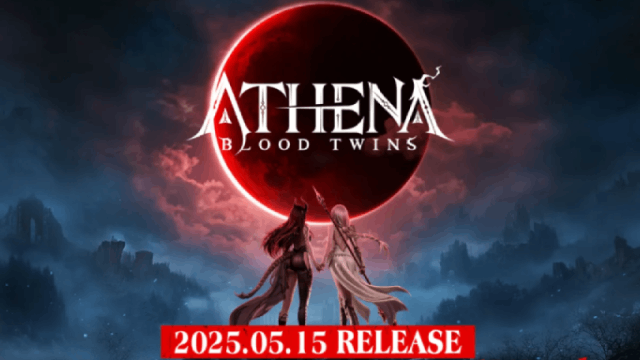
ATHENA: Blood Twins Release Date Announcement: Get Ready for an Epic Adventure!
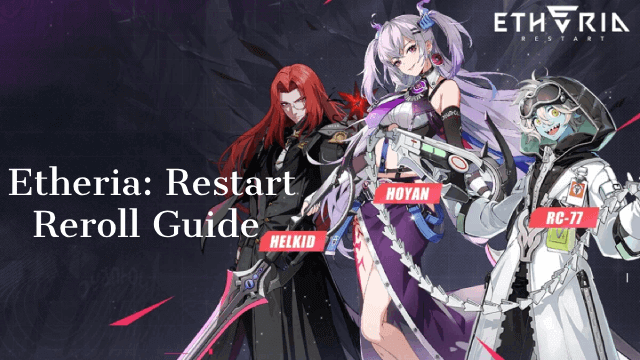
The Ultimate Etheria: Restart Reroll Guide for a Perfect Start
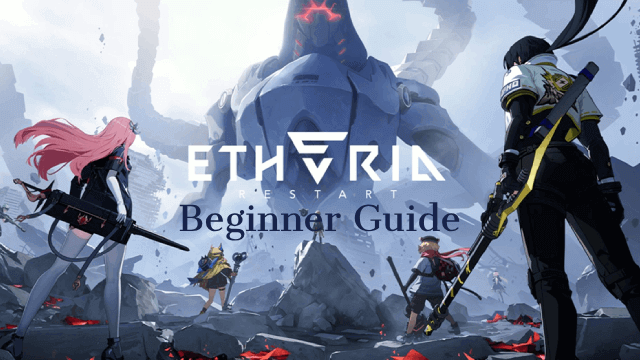
Etheria: Restart Beginner Guide: Essential Tips for New Players

Palworld Mobile Release Date: Latest News, Predictions & What to Expect

Unlock All Hidden Achievements in Love and Deepspace - Get Diamonds Now

VALORANT Mobile Release Date: The Latest Info You Need to Know

Tokyo Ghoul: Break the Chains Tier List Guide - Master Character Rankings Now!

Survivor.io Weapons Tier List Guide: Master the Best Gear (Updated May 2025)
