Play Larva Heroes : Remake on PC or Mac
Download Larva Heroes : Remake on PC or Mac with MuMuPlayer, get a PC like gameplay along with smart control and high graphics performance.
MuMuPlayer, the top Android emulator for PC and Apple silicon Mac, delivers an optimal gaming experience with minimal RAM usage and high FPS. It also allows you to create multiple instances of the emulator and run several games simultaneously, thanks to its Multi-instance feature. Its advanced emulator features ensure smooth gameplay, even on low-end PCs.
Download and play Larva Heroes : Remake on PC or Mac with MuMuPlayer and start enjoying your gaming experience now.
Protect the Earth of Larva Heroes created based on the Ravengers episode story!!
Become the protagonist of Larva Heroes now!
★ New Content ★
◼︎ 3 adventure areas with various concepts!
- Stage Mode : Clear the stage and raise your hero's level!
- Virus Mode : Defeat monsters infected with powerful viruses!
Collect hero fragments and soul beads that are only available in virus mode.
- Master Mode : Defeat the most powerful monsters!
If you want a lot of rewards, we recommend Master Mode!
◼︎ A costume you want to keep decorating!
Dress up in various costumes that decorate your Larva character and increase your stats.
◼︎ Exciting draw function!
Character upgrade through draw!
Multiple grades of characters, costumes, and even hero pieces at once!
◼︎ Various reward systems
Daily events in which rewards are given just for mail attendance, more rewards if you attend consecutively!
Reward system daily mission through mail given mission!
◼︎ Convenient automatic game function!
3 types of convenient items that help automatically without control!
A convenient function that automatically pulls out units and automatically uses HP potions and MP potions!
◼︎ 10 hero character friends to fight like hero appeared
Yellow, Red, Super Yellow, Mask Red, Cyborg Red, Steel Red, Viking Red, Ninja Red, Kung Fu Red, Zoro Red
◼︎ Stage by difficulty
As the setting changes according to the difficulty, the fun and tension are doubled.
Beginners play mainly in Normal mode If the level is high, try the Master mode
◼︎ Captain Jack's Draw
One coupon is given upon clearing each level of difficulty.
You can find it when you find Captain Jack on the World Map.
The Captain Jack Draw is like a random vending machine that can be drawn for gold, items, and magic candy.
◼︎ Hero transformation system
Hero (hero character) can transform into a warrior character enhanced during the game.
If you change your appearance, change or upgrade your ability to separate
You can use skills.
It is a game element that gives the opponent an opportunity to play back opponent.
◼︎ Mission is 3,6,9
There are three separate missions on stage 3, 6 and 9 for each world.
Escort 3 missions / pink! : It is mission to escort pink to base station.
6 Mission / Stop enemy wave attacks! : Wave attack following 5
It is a mission to block with hero friends (party players) defined in the game.
Destroy the enemy with 9 missions / units only! The hero disappears. And … .
Regardless of the Vienna gauge, you only need to win the battle against the enemy with unit production.
Are you embarrassed because you do not have a hero? customer!!!
★ How to collect magic candy ★
1. Collect Jack Captain coupons to open fortune cookies and draw magic candy.
2. Clear the stage to get a fortune cookie.
3. Open a new world and receive 10.
4. Raise your skills and collect in Master Mode Clear Reward (get more boss stages)
※ Pivacy Policy
http://www.tubaani.com/abc.html
※ Details of required access rights
- Contacts: The app can also read and edit contacts using the contacts of the user's device.
(You can get paid after watching video ads.)
- Mobile phone: You can change the usage status of your mobile phone. (Read status and ID)
- Device ID and call information: It is possible to set to not change to sleep mode during game.
- Miscellaneous: Enable vibration, check network and WIFI connection status.
* Unauthorized privileges and functions through the ability to revoke authorization of a terminal's access right or delete an app
You can deny access to.
* If you are using Android OS version 6.0 or lower
You can not. In this case, make sure that you can upgrade your operating system to 6.0 or later.
After upgrading, you need to re-install the app to be allowed by permission.

With a smart button scheme and image recognition function, provide a more concise UI, and support custom button mapping to meet different needs.

Run multiple games independently at the same time, easily manage multiple accounts, play games while hanging.

Break through FPS limit, and enjoy a seamless gaming experience without lag and delay!

One-time recording of complex operations, just click once to free hands, automatically manage and run specific scripts.
Recommended Configuration for MuMuPlayer
Recommended computer configuration: 4-core CPU, 4GB RAM, i5 operating system, GTX950+ graphics card.
It is recommended to enable VT, which will significantly improve emulator performance, reduce screen freezing, and make games run more smoothly. >>How to enable VT
Recommended performance settings: 2 cores, 2GB. >>How to adjust performance settings
Emulator graphics rendering mode: Vulkan and DirectX both supported.
Installation Guide
① Download and install MuMuPlayer on your PC or Mac. It will identify automatically your current system and download the latest version.
② Start MuMuPlayer and complete Google sign-in to access the Play Store, or do it later.
③ Search Larva Heroes : Remake in the Play Store.
④ Complete Google sign-in (if you skipped step 2) to install Larva Heroes : Remake.
⑤ Once installation completes, click the Larva Heroes : Remake icon on the home page to start the game.
⑥ Enjoy playing Larva Heroes : Remake on your PC or Mac with MuMuPlayer.

Gran Velocita Release Date: The Ultimate Realistic Racing Sim Hits Mobile on August 15

Cookie Run: Kingdom Marshmallow Bunny Cookie guide - Toppings Build Guide, Best Tarts & Beascuit Setup

How to Get Dragon Breath in Roblox Blox Fruits

How to Get Godhuman in Roblox Blox Fruits
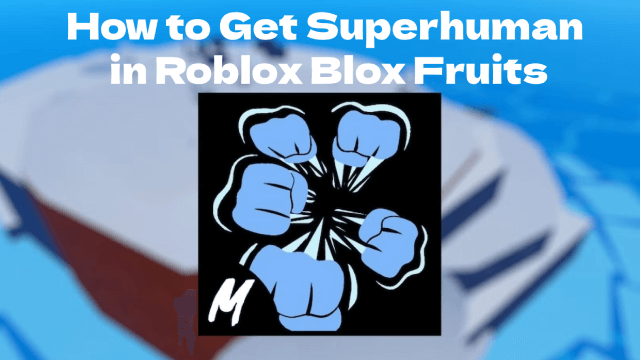
How to Get Superhuman in Roblox Blox Fruits
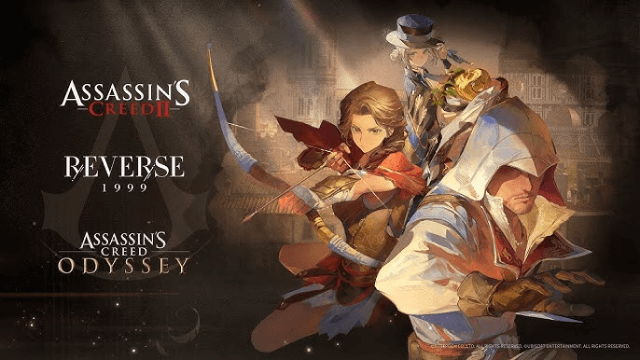
Reverse: 1999 x Assassin's Creed Collaboration: Ezio & Kassandra Bring New Gameplay to Time-Twisting Battles

SD Gundam G Generation ETERNAL: New Units & EAST TOWER Challenge in July 2025

Summoners War x Tekken 8 Collaboration: A Battle Royale Awaits
