Play Flying Limo Robot Car Game on PC or Mac
Download Flying Limo Robot Car Game on PC or Mac with MuMuPlayer, get a PC like gameplay along with smart control and high graphics performance.
MuMuPlayer, the top Android emulator for PC and Apple silicon Mac, delivers an optimal gaming experience with minimal RAM usage and high FPS. It also allows you to create multiple instances of the emulator and run several games simultaneously, thanks to its Multi-instance feature. Its advanced emulator features ensure smooth gameplay, even on low-end PCs.
Download and play Flying Limo Robot Car Game on PC or Mac with MuMuPlayer and start enjoying your gaming experience now.
Flying Limo Robot Car Game is a powerful robot simulator game in third person view, where you become a superhero to defeat the enemies who invade our world. You will play the role of a Flying Jet Robot with special real powers to involve furious robot car war. You can use dangerous laser beams from your eyes to kill enemies, crash them with power hands. The more alien robots you defeat, the less destruction for your home world. Mecha Battle :Robot Car Games FEATURES: - Real car robot shooting games with a lot of robots and cars to enjoy - Robot transforming games hero explore the strange futuristic robot wars with nice 3D graphic - Police limousine robot in visually stunning graphics, character and army vehicle models - Battle against gangster bike robots in hours and smoothly - Multiple robot transforming missions of robot Air Jet shooting - Robot car transform with HD quality graphics in grand city - Character of robot games can equip and upgrade the weapons that you are using in gangster alien robot city Flying Limo Robot Car Game GAMEPLAY: - Mech Robot hero missions scattered to choose from - Move your Police Robot character with the help of joystick - Super Robot hero attack by tapping on the attack button - Robot fighting game available to download and play for free completely - Survive till the last hero of robot war by killing anyone who comes in your way This robot game characters have special real powers. Real time robots transform fight into battle mechs. You can shoot a rope hero to a building and climb over the building to the top. Robot hero is very powerful. Robot combos with flying jet car and special machine guns can help you protect the world. Enjoy air jet robot car shooting skills in robot car shot animation, amazing graphics and animations Power mecha robot can also buy a lot of things in a shop to help you complete missions and release city opponent robot to fight. Become a Spider-man Rope Hero is easy, but to become a super rope hero will depend on you. All the citizens are waiting for you to rescue them. The whole realistic city environment with alien robots will fear you, be careful and finish all the power robot missions. Let’s start your robot life adventure far from home in smooth & easy gameplay! Use all your fantastic power and marvelous strategy to protect the people of your home through challenging & thrilling levels. This is the best vice robot game available to bring to you experience of endless upgrade your robot with special Guns. Play the incredible robot auto car transforming in Flying Limo Robot Car Game now.

With a smart button scheme and image recognition function, provide a more concise UI, and support custom button mapping to meet different needs.

Run multiple games independently at the same time, easily manage multiple accounts, play games while hanging.

Break through FPS limit, and enjoy a seamless gaming experience without lag and delay!

One-time recording of complex operations, just click once to free hands, automatically manage and run specific scripts.
Recommended Configuration for MuMuPlayer
Recommended computer configuration: 4-core CPU, 4GB RAM, i5 operating system, GTX950+ graphics card.
It is recommended to enable VT, which will significantly improve emulator performance, reduce screen freezing, and make games run more smoothly. >>How to enable VT
Recommended performance settings: 2 cores, 2GB. >>How to adjust performance settings
Emulator graphics rendering mode: Vulkan and DirectX both supported.
Installation Guide
① Download and install MuMuPlayer on your PC or Mac. It will identify automatically your current system and download the latest version.
② Start MuMuPlayer and complete Google sign-in to access the Play Store, or do it later.
③ Search Flying Limo Robot Car Game in the Play Store.
④ Complete Google sign-in (if you skipped step 2) to install Flying Limo Robot Car Game.
⑤ Once installation completes, click the Flying Limo Robot Car Game icon on the home page to start the game.
⑥ Enjoy playing Flying Limo Robot Car Game on your PC or Mac with MuMuPlayer.

Roblox Grow a Garden Codes (September 2025) : Your Key to Free Rewards
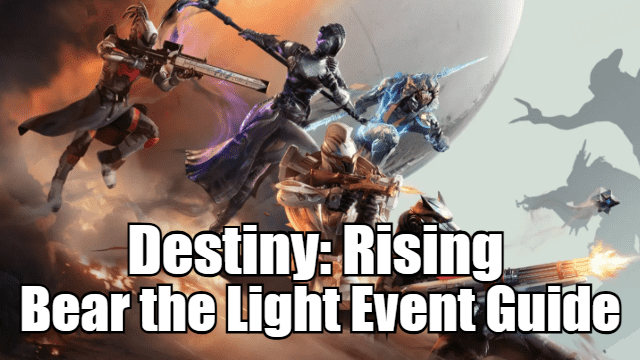
Destiny: Rising Bear the Light Event Guide – How to Complete and Rewards

Cookie Run: Kingdom Menthol Cookie Guide - Toppings Build Guide, Best Tarts & Beascuit Setup
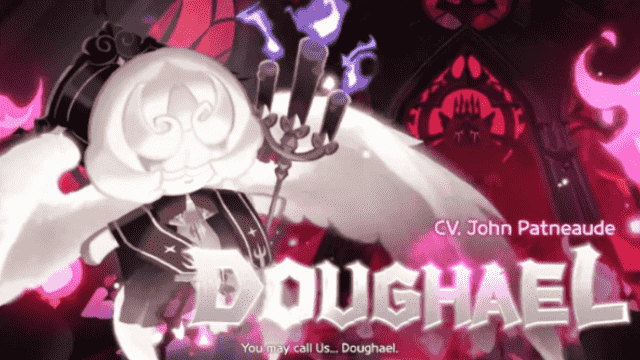
Cookie Run: Kingdom Doughael Cookie Guide - Toppings Build Guide, Best Tarts & Beascuit Setup

Chasing Kaleidorider Release Date: Game Details You Should Know

Honkai: Nexus Anima Pre-Registration Guide: How to Sign Up for Closed Beta

Destiny: Rising Radiant Path: New Light Quest Guide - Step-by-Step Walkthrough

Destiny: Rising Gwynn Guide - Abilities, Skill Tree, and How to Unlock
