Play Rage of Blades - PvP Arena on PC or Mac
Download Rage of Blades - PvP Arena on PC or Mac with MuMuPlayer, get a PC like gameplay along with smart control and high graphics performance.
MuMuPlayer, the top Android emulator for PC and Apple silicon Mac, delivers an optimal gaming experience with minimal RAM usage and high FPS. It also allows you to create multiple instances of the emulator and run several games simultaneously, thanks to its Multi-instance feature. Its advanced emulator features ensure smooth gameplay, even on low-end PCs.
Download and play Rage of Blades - PvP Arena on PC or Mac with MuMuPlayer and start enjoying your gaming experience now.
Glad to see you, warrior! Rage of Blades is a brutal and unforgiving online PvP action/fighting game that brings players to the heart of medieval combat. From the blood-soaked battlefields of Northern Arenas to the sun-baked Arenas of South, warriors from across the globe have come together to test their mettle in one-on-one duels that will leave only the strongest standing. Choose your fighter from a cast of legendary warriors including Vikings, Knights, Assassins and more. Each warrior brings their own unique style and skills to the fray, challenging you to master new strategies and techniques as you fight your way to the top. With intuitive controls and stunning graphics, Rage of Blades delivers an immersive real-time fighting experience like no other. So sharpen your sword or axe or spear, tighten your armor, and prepare for battle - because in this arena, there can be only one champion! ------------- That’s how the Great Tournament was described in medieval legends: “The warriors gathered from all corners of the world to take part in the Great Tournament! Only the bravest fighters were invited on the Arena! Each one had their own unique style and weapon of choice, ready to prove themselves in battle. The atmosphere was tense as they sized each other up, silently acknowledging the competition before them. The first round began with a flurry of action, swords clashing against shields, axes cutting flesh, spears piercing through the armorб fists flying through the air. The crowd roared with excitement as they watched the skilled fighters showcase their abilities. As the rounds progressed, the competition grew fiercer. Injuries were sustained and some warriors were forced to withdraw from the tournament. But for those who standed, there was only one goal in mind: to emerge victorious and get the glory. In the end, it came down to two warriors - Arthur and Gunnar. They circled each other, eyes locked in determination. And then, with a sudden burst of rage and energy, they charged towards each other. The clash was deafening as their weapons met in mid-air. For a moment, neither gained an advantage. But then, with a swift move, the Gunnar's axe found its mark and Arthur fell to the ground. The crowd erupted into cheers and screams as Gunnar was declared the champion of The Great Combat. It was a well-earned victory and a testament to his skill and bravery on the battlefield. He fought for honor and proved his power and courage in deadly fights on the battlefield!” Download Rage of Blades - PvP Arena and take part in the online fighting action!

With a smart button scheme and image recognition function, provide a more concise UI, and support custom button mapping to meet different needs.

Run multiple games independently at the same time, easily manage multiple accounts, play games while hanging.

Break through FPS limit, and enjoy a seamless gaming experience without lag and delay!

One-time recording of complex operations, just click once to free hands, automatically manage and run specific scripts.
Recommended Configuration for MuMuPlayer
Recommended computer configuration: 4-core CPU, 4GB RAM, i5 operating system, GTX950+ graphics card.
It is recommended to enable VT, which will significantly improve emulator performance, reduce screen freezing, and make games run more smoothly. >>How to enable VT
Recommended performance settings: 2 cores, 2GB. >>How to adjust performance settings
Emulator graphics rendering mode: Vulkan and DirectX both supported.
Installation Guide
① Download and install MuMuPlayer on your PC or Mac. It will identify automatically your current system and download the latest version.
② Start MuMuPlayer and complete Google sign-in to access the Play Store, or do it later.
③ Search Rage of Blades - PvP Arena in the Play Store.
④ Complete Google sign-in (if you skipped step 2) to install Rage of Blades - PvP Arena.
⑤ Once installation completes, click the Rage of Blades - PvP Arena icon on the home page to start the game.
⑥ Enjoy playing Rage of Blades - PvP Arena on your PC or Mac with MuMuPlayer.

Honkai: Star Rail Version 3.5 Banner Breakdown & Meta Strategy (2025)
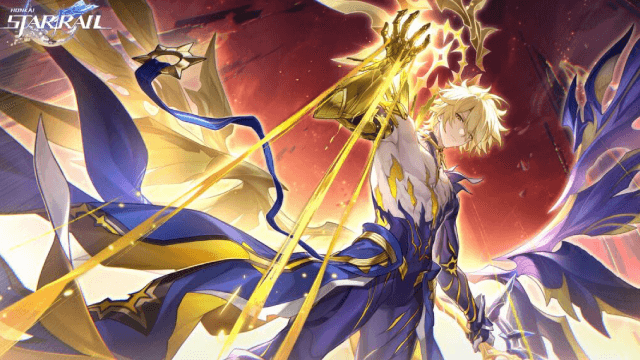
Honkai: Star Rail Version 3.4 Banner Breakdown & Strategy Guide (2025)

Cookie Run: Kingdom: Best Sugarfly Cookie skills and Toppings Guide

Cookie Run: Kingdom - Mastering Eternal Sugar Cookie: Skills and Top Toppings for Victory

AlternaVvelt Blue Exorcist AS Tier List: Best Characters Ranked
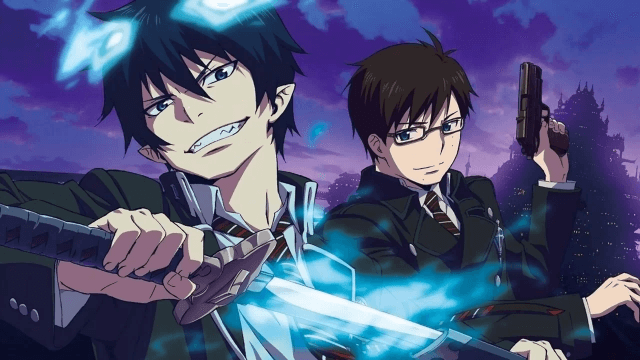
AlternaVvelt Blue Exorcist AS: Essential Beginner Guide

AlternaVvelt: Blue Exorcist Another Story Release Date & What to Expect
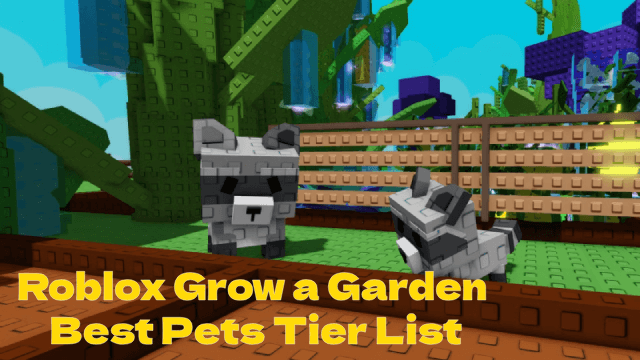
Roblox Grow a Garden Best Pets Tier List: Top Companions Ranked
