Play Tacticool - 5v5 shooter on PC or Mac
Download Tacticool - 5v5 shooter on PC or Mac with MuMuPlayer, get a PC like gameplay along with smart control and high graphics performance.
MuMuPlayer, the top Android emulator for PC and Apple silicon Mac, delivers an optimal gaming experience with minimal RAM usage and high FPS. It also allows you to create multiple instances of the emulator and run several games simultaneously, thanks to its Multi-instance feature. Its advanced emulator features ensure smooth gameplay, even on low-end PCs.
Download and play Tacticool - 5v5 shooter on PC or Mac with MuMuPlayer and start enjoying your gaming experience now.
Tacticool is a tough game, one of the most intense mobile shooters, featuring an unparalleled isometric view, realistic physics, cars, and destructible environment. Fight the enemy team and zombies on multiple detailed maps. Dive into the all-new unmatched 5v5 experience hardly comparable to any known TPS or FPS shooter. Meet over 14 million other players around the world in this award-winning game, named the best competitive game in 2019. Join clans, use voice chat, complete daily assignments, contend with ultimately skillful hardcore players. Enjoy unlocking and upgrading different tiers of operators, discover multiple classes of guns and support equipment. Throw grenades, use adrenaline to run faster, control drones, plant C4, and uncover hundreds of unique tactics. PLEASE NOTE! Tacticool is an online third person shooter and free to download and play. However, some game items can also be purchased for real money. If you don't want to use this feature, please disable in-app purchases in your device's settings. STRONG ADVICE! This 5v5 game is the only physics-based online shooter, which requires a fast and stable network connection to play. Refer to the FAQ for more info. PROS: You can drive cars with online teammates inside in full GTA style, shoot right from windows, break fences, loose wheels, or get stuck in a swamp. SPECIAL ZOMBIE EVENT Take part in special PvE events, eliminate zombies when duty calls, play as a team, and fire at will. Survive during unreasonably severe outbreaks, run fast in tps mode, hear the boom of walking dead monsters. Developed with the support of MY.GAMES Join clans, share 5v5 zombie experience and talk to other players on Discord chat: https://discordapp.com/invite/yb5dGSe Teasers, updates and the game's community: Facebook: https://www.facebook.com/TacticoolGame Instagram: https://instagram.com/panzerdogofficial Twitter: https://twitter.com/TacticoolGame WWW: https://www.panzerdog.com Privacy Policy: https://www.panzerdog.com/privacy Terms of Service: https://www.panzerdog.com/terms

With a smart button scheme and image recognition function, provide a more concise UI, and support custom button mapping to meet different needs.

Run multiple games independently at the same time, easily manage multiple accounts, play games while hanging.

Break through FPS limit, and enjoy a seamless gaming experience without lag and delay!

One-time recording of complex operations, just click once to free hands, automatically manage and run specific scripts.
Recommended Configuration for MuMuPlayer
Recommended computer configuration: 4-core CPU, 4GB RAM, i5 operating system, GTX950+ graphics card.
It is recommended to enable VT, which will significantly improve emulator performance, reduce screen freezing, and make games run more smoothly. >>How to enable VT
Recommended performance settings: 2 cores, 2GB. >>How to adjust performance settings
Emulator graphics rendering mode: Vulkan and DirectX both supported.
Installation Guide
① Download and install MuMuPlayer on your PC or Mac. It will identify automatically your current system and download the latest version.
② Start MuMuPlayer and complete Google sign-in to access the Play Store, or do it later.
③ Search Tacticool - 5v5 shooter in the Play Store.
④ Complete Google sign-in (if you skipped step 2) to install Tacticool - 5v5 shooter.
⑤ Once installation completes, click the Tacticool - 5v5 shooter icon on the home page to start the game.
⑥ Enjoy playing Tacticool - 5v5 shooter on your PC or Mac with MuMuPlayer.

Lost Sword Tier List: Master the Meta & Conquer Battles
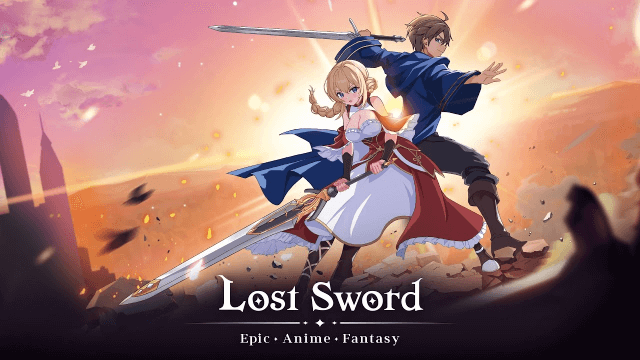
Lost Sword Global Launch: July 10 Release Date & Gameplay Guide

Fate War Beginner Guide: Essential Tips for New Players

Fate War Global Launch: August 5 Release Date, Pre-Reg Rewards & Gameplay Breakdown

SNO: Snow White Release Date Leaked: Pre-Register for Revolutionary Mobile Adventure

Horizon Walker Best Gift Guide: Maximize Affection & Dominate Combat

THE KING OF FIGHTERS AFK Tier List: Dominate with Top Meta Picks

Cookie Run: Kingdom - Sugarfly Cookie Best Team Build
