Play Undead Clash: Zombie Games 3D on PC or Mac
Download Undead Clash: Zombie Games 3D on PC or Mac with MuMuPlayer, get a PC like gameplay along with smart control and high graphics performance.
MuMuPlayer, the top Android emulator for PC and Apple silicon Mac, delivers an optimal gaming experience with minimal RAM usage and high FPS. It also allows you to create multiple instances of the emulator and run several games simultaneously, thanks to its Multi-instance feature. Its advanced emulator features ensure smooth gameplay, even on low-end PCs.
Download and play Undead Clash: Zombie Games 3D on PC or Mac with MuMuPlayer and start enjoying your gaming experience now.
No one expected a zombie apocalypse. But it's here now. And it's up to you to clean it up while racking up some fortune and glory as you go! Become a true zombie bounty hunter and fight for respect and glory! Protect mankind by shooting zombies and take a part in one of the most action packed shooting games. Be smart, be resourceful, and plan your actions really fast, or you won’t be the last man in the city anymore. Unite with other players or take part in zombie shooting only by yourself. Play Undead Clash for free! More than just FPS zombie shooting & sniper games While playing Undead Clash you have to be more than just a good sniper. To become a true legend you have to constantly upgrade your gun and shoot zombies with deadly precision! Challenge other players or complete zombie killing missions all by yourself. The choice is yours, sniper. Undead Clash features: 🧟 FPS zombie shooting games – use your gun and shoot before you are eaten! 🧟 Zombie sniper games - aim for the weakest spot and become master in killing zombies 🧟 Action shooting game - switch your targets fast or you won’t survive 🧟 The zombie apocalypse is here – pick your gun, upgrade it and earn experience Let’s play the zombie shooting game Escape the zombie apocalypse. Being a bounty hunter and zombie sniper isn’t a piece of cake but remember - there’s fortune and glory at stake! Clear the streets as you raze the zombies with your customised weapon. Activate your Power-Ups to amplify your destructive power. Upgrade zombies to get higher scores and dominate the leaderboards. Become master of zombie shooting games! Terror, horror, survival, and shooting zombies Living in the zombie apocalypse demands constant focus and great sniper skills. Track down and hunt the most legendary and mythical types of zombie. Complete different missions to get higher in the zombie shooter leaderboard. Killing isn’t everything though. Customize your gun and compete against other players. That’s the only way to the top of every FPS zombie shooting game! Quick tips for Undead Clash newbies: 🧟 You need to practice playing action shooting games to become the best zombie sniper 🧟 This zombie game is more than just shooting zombies - don’t forget to upgrade your gun and use Power-Ups! 🧟 This FPS action shooter will definitely rock your world so hold tight! 🧟 And last but not least - shoot zombies with your sniper gun and don’t spare the bullets! Zombie shooting games need a sniper like you! You’re the last hope. Use your sniper gun to shoot hordes of zombies. Become a legendary zombie hunter and win yourself a way to the top! Play Undead Clash for free and restore order to the world!

With a smart button scheme and image recognition function, provide a more concise UI, and support custom button mapping to meet different needs.

Run multiple games independently at the same time, easily manage multiple accounts, play games while hanging.

Break through FPS limit, and enjoy a seamless gaming experience without lag and delay!

One-time recording of complex operations, just click once to free hands, automatically manage and run specific scripts.
Recommended Configuration for MuMuPlayer
Recommended computer configuration: 4-core CPU, 4GB RAM, i5 operating system, GTX950+ graphics card.
It is recommended to enable VT, which will significantly improve emulator performance, reduce screen freezing, and make games run more smoothly. >>How to enable VT
Recommended performance settings: 2 cores, 2GB. >>How to adjust performance settings
Emulator graphics rendering mode: Vulkan and DirectX both supported.
Installation Guide
① Download and install MuMuPlayer on your PC or Mac. It will identify automatically your current system and download the latest version.
② Start MuMuPlayer and complete Google sign-in to access the Play Store, or do it later.
③ Search Undead Clash: Zombie Games 3D in the Play Store.
④ Complete Google sign-in (if you skipped step 2) to install Undead Clash: Zombie Games 3D.
⑤ Once installation completes, click the Undead Clash: Zombie Games 3D icon on the home page to start the game.
⑥ Enjoy playing Undead Clash: Zombie Games 3D on your PC or Mac with MuMuPlayer.
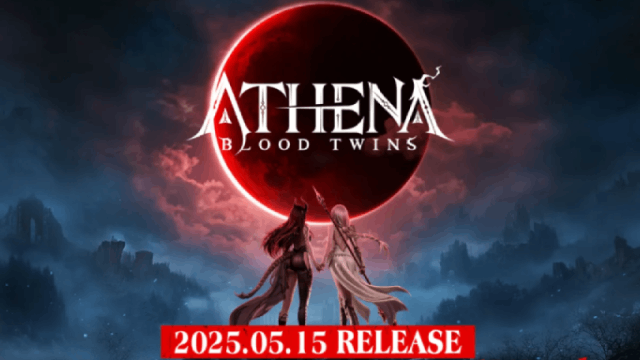
ATHENA: Blood Twins Release Date Announcement: Get Ready for an Epic Adventure!
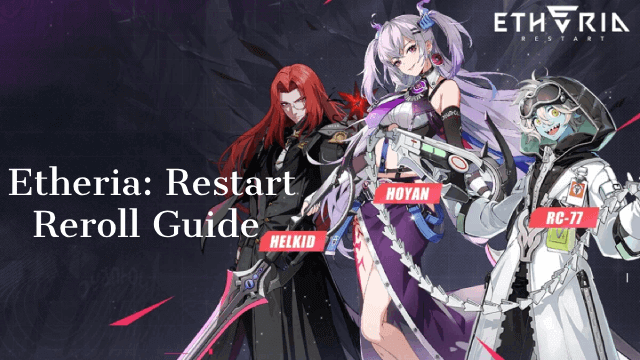
The Ultimate Etheria: Restart Reroll Guide for a Perfect Start
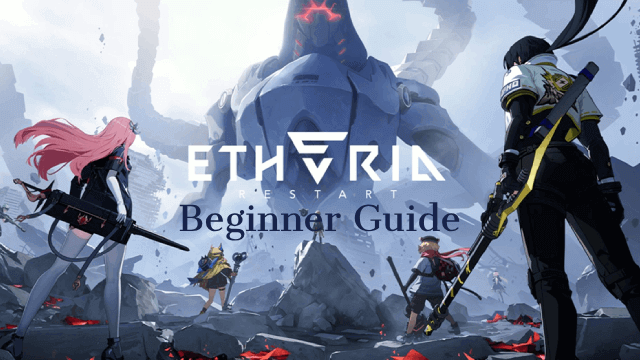
Etheria: Restart Beginner Guide: Essential Tips for New Players

Palworld Mobile Release Date: Latest News, Predictions & What to Expect

Unlock All Hidden Achievements in Love and Deepspace - Get Diamonds Now

VALORANT Mobile Release Date: The Latest Info You Need to Know

Tokyo Ghoul: Break the Chains Tier List Guide - Master Character Rankings Now!

Survivor.io Weapons Tier List Guide: Master the Best Gear (Updated May 2025)
