Play Vainglory All Stars on PC or Mac
Download Vainglory All Stars on PC or Mac with MuMuPlayer, get a PC like gameplay along with smart control and high graphics performance.
MuMuPlayer, the top Android emulator for PC and Apple silicon Mac, delivers an optimal gaming experience with minimal RAM usage and high FPS. It also allows you to create multiple instances of the emulator and run several games simultaneously, thanks to its Multi-instance feature. Its advanced emulator features ensure smooth gameplay, even on low-end PCs.
Download and play Vainglory All Stars on PC or Mac with MuMuPlayer and start enjoying your gaming experience now.
4 NEW GAME MODES!! ***** 💣🔥 Get ready for all-out crazy smack-down action in this fast-paced multiplayer brawler! Embrace your inner coolness as a Terminator Robot 🤖(or Shark Dog 🦈🐶) and enjoy over-the-top 3v3 combat in humorous yet wildly epic battle action. Duke it out with friends or join forces with others and blast your way through various game modes in under three minutes. Easy and intuitive game controls, but endless team customization possibilities with 20+ heroes and even more skins to unlock as you progress. Set in the Vainglory universe, experience the award-winning MOBA in a never-before-seen way! Tired of games that require sinking your time just to keep up with the competition? Here’s a game for you free spirits. Have fun with friends, try out your new squad, and hey, maybe even win some trophies along the way. 👑 BE ANYTHING YOU WANT Remember what your parents told you as a kid, but didn’t really happen? Now’s your chance to fulfill your dreams (at least on becoming a bizarre character). Want to embrace your inner edgelord as a Deathknight? Go ahead. Or have you always dreamt of becoming a cute-yet-savage Rainbow-Kitty-human? You got it. Collect from over 20 unique Heroes, with more skins to come, so you can customize and call your own. Anything can happen, and all are welcome in this crazy universe. ⚔ NO SWEAT IN-GAME COMBAT Now you can enjoy gaming — deodorant free. Easy in-game controls that anyone can master! No more battling with convoluted controls, memorizing the buttons and their corresponding attacks. Have fun dashing through the arena using intuitive controls, and firing your awesome abilities across the field to take the opponent out with a boom. Strategize with your teammates, assemble the dream team, and put your best foot (or paw, or robot limb) forward against competition! 🔥 BOREDOM FREE GAMING Multiple game modes plus changing live events guarantees that you’ll find something to do, no matter if you’re into character customization, assembling the best team, or blowing your opponents out of the arena. Battle against your frenemy in real-time PVP, or team up with your best buds and take on the battlefield! ***** FEATURES ⚔ Team up for real-time 3v3 battles against players from across the world 🔥 A fast-paced multiplayer brawler made for mobile 💣 Unlock and collect new, powerful Heroes - each with a signature attack and SUPER ability 🏹 Battle solo or with friends GAME MODES 🤯 Minion Madness (3v3): Minions have attacked the mines! Battle against the minions and the opposing team to collect at least 10 jewels to win. Be careful, the minions get stronger as they hold more jewels. 🔮 Crystal Chaos (3v3): Go on the offense and destroy the enemy base, or be on the defense and collect jewels to get your base to full strength. Two win conditions, multiple play styles! 💎 Jewel Thief (3v3): Team up and out-strategize the opposing team. Collect and hold 10 jewels to win, but get fragged and lose your jewels. 👑 Kingslayer (3v3): Take out opponents to earn stars, but don’t let them pick you off. The squad with the most stars wins the match! 🏰 Stronghold (3v3): Protect your team’s base and destroy your opponents’. Navigate the map to sneak, blast and blow your way clear to the enemies’ treasure. ***** SUPPORT Having trouble? Visit https://bazookatango.zendesk.com/hc/en-us or contact us by emailing us at support_vgallstars@bazookatango.com Privacy Policy: https://www.bazookatango.com/privacy-policy Terms of Use: https://www.bazookatango.com/terms-of-use

With a smart button scheme and image recognition function, provide a more concise UI, and support custom button mapping to meet different needs.

Run multiple games independently at the same time, easily manage multiple accounts, play games while hanging.

Break through FPS limit, and enjoy a seamless gaming experience without lag and delay!

One-time recording of complex operations, just click once to free hands, automatically manage and run specific scripts.
Recommended Configuration for MuMuPlayer
Recommended computer configuration: 4-core CPU, 4GB RAM, i5 operating system, GTX950+ graphics card.
It is recommended to enable VT, which will significantly improve emulator performance, reduce screen freezing, and make games run more smoothly. >>How to enable VT
Recommended performance settings: 2 cores, 2GB. >>How to adjust performance settings
Emulator graphics rendering mode: Vulkan and DirectX both supported.
Installation Guide
① Download and install MuMuPlayer on your PC or Mac. It will identify automatically your current system and download the latest version.
② Start MuMuPlayer and complete Google sign-in to access the Play Store, or do it later.
③ Search Vainglory All Stars in the Play Store.
④ Complete Google sign-in (if you skipped step 2) to install Vainglory All Stars.
⑤ Once installation completes, click the Vainglory All Stars icon on the home page to start the game.
⑥ Enjoy playing Vainglory All Stars on your PC or Mac with MuMuPlayer.

Gran Velocita Release Date: The Ultimate Realistic Racing Sim Hits Mobile on August 15

Cookie Run: Kingdom Marshmallow Bunny Cookie guide - Toppings Build Guide, Best Tarts & Beascuit Setup

How to Get Dragon Breath in Roblox Blox Fruits

How to Get Godhuman in Roblox Blox Fruits
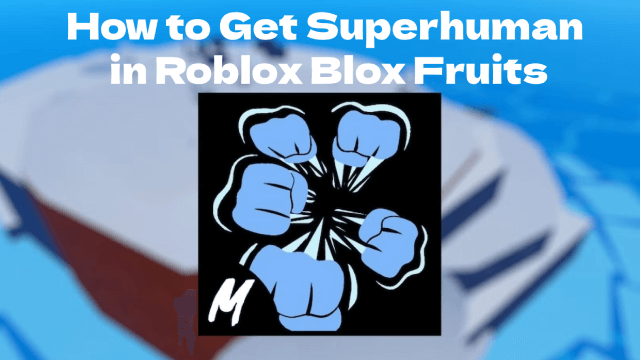
How to Get Superhuman in Roblox Blox Fruits
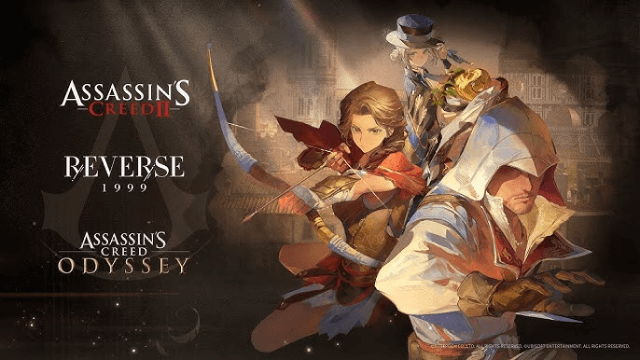
Reverse: 1999 x Assassin's Creed Collaboration: Ezio & Kassandra Bring New Gameplay to Time-Twisting Battles

SD Gundam G Generation ETERNAL: New Units & EAST TOWER Challenge in July 2025

Summoners War x Tekken 8 Collaboration: A Battle Royale Awaits
