Play Grand Police Transport Truck on PC or Mac
Download Grand Police Transport Truck on PC or Mac with MuMuPlayer, get a PC like gameplay along with smart control and high graphics performance.
MuMuPlayer, the top Android emulator for PC and Apple silicon Mac, delivers an optimal gaming experience with minimal RAM usage and high FPS. It also allows you to create multiple instances of the emulator and run several games simultaneously, thanks to its Multi-instance feature. Its advanced emulator features ensure smooth gameplay, even on low-end PCs.
Download and play Grand Police Transport Truck on PC or Mac with MuMuPlayer and start enjoying your gaming experience now.
Car driving games extend driving control of drivers by providing new editions of police transport games to give them a wider outlook than one of the best car simulators in the world. Take command and control of the US Police Truck Transporter in 2021 and act much more than an angry motorist in 2022, using the special emotions of the Crazy Motorist Challenge to become the perfect professional motorist. It is time for you to bring real revolution to the world of driving games by providing practical alternatives of transporting vehicles in the very expensive state of aviation games. You will have to face lots of vehicle transport challenges as you gain more detailed experience than cruise ship transport in this fast paced helicopter game world. In classic parking lot Enjoy all the action of truck transport game and use police truck transport and police parking lot to bring policemen safe and healthy to certain places in car games free and in the police transport game. In the cargo simulator, the simple and smooth controls of Crazy Car Parking will help you move smoothly on a police ATV quad from where you can get ready for the police monster truck. In Quad Bike Transport Strive get ready for the Monster Truck Game to check out the next parking game and Classic Car will turn into a car race in no time. Explore 3D car parks and featured games by joining this off-road driving game which off-road driving simulator has lots of action for you. As Chief of Police, take control of US Police Transport Vehicles and send Police Off-Road Truck Transport Patrol to US Police. Enjoy Grand Police Prado Car Transport Truck 2021 airplane games, you can take charge of all police movement and be at the forefront of police truck games. You can drive and enjoy a wide variety of vehicles in one game including police motorcycles, police bikes, cars, ATVs, and police vehicles. Escort the 2021 US Police Transport Truck to its designated destination in a legendary manner while carrying out the air transport mission in a reliable and understandable manner. Features of the large police truck game: • 3D truck transport simulation game. • Modern inventions of American police games. • Powerful 2021 truck transport cart. • Better camera angles for better visibility. • Customize the sound effects of the quads. • Perfect guidelines for all missions in the game. • True uphill trucking experience behind the wheel of a van truck

With a smart button scheme and image recognition function, provide a more concise UI, and support custom button mapping to meet different needs.

Run multiple games independently at the same time, easily manage multiple accounts, play games while hanging.

Break through FPS limit, and enjoy a seamless gaming experience without lag and delay!

One-time recording of complex operations, just click once to free hands, automatically manage and run specific scripts.
Recommended Configuration for MuMuPlayer
Recommended computer configuration: 4-core CPU, 4GB RAM, i5 operating system, GTX950+ graphics card.
It is recommended to enable VT, which will significantly improve emulator performance, reduce screen freezing, and make games run more smoothly. >>How to enable VT
Recommended performance settings: 2 cores, 2GB. >>How to adjust performance settings
Emulator graphics rendering mode: Vulkan and DirectX both supported.
Installation Guide
① Download and install MuMuPlayer on your PC or Mac. It will identify automatically your current system and download the latest version.
② Start MuMuPlayer and complete Google sign-in to access the Play Store, or do it later.
③ Search Grand Police Transport Truck in the Play Store.
④ Complete Google sign-in (if you skipped step 2) to install Grand Police Transport Truck.
⑤ Once installation completes, click the Grand Police Transport Truck icon on the home page to start the game.
⑥ Enjoy playing Grand Police Transport Truck on your PC or Mac with MuMuPlayer.

Clash Royale Lucky Drops: How to Get More & Maximize Your Rewards Guide

Leaks Suggest Nod Krai Characters In Genshin Impact - What To Expect In The Upcoming Updates

Saber Build Guide - Making Saber Powerful In Honkai: Star Rail Version 3.4

Archer Build Guide - Making Archer Powerful In Honkai: Star Rail Version 3.4

Getting The Characters You Want By Rerolling In Silver and Blood - The Ultimate Reroll Guide
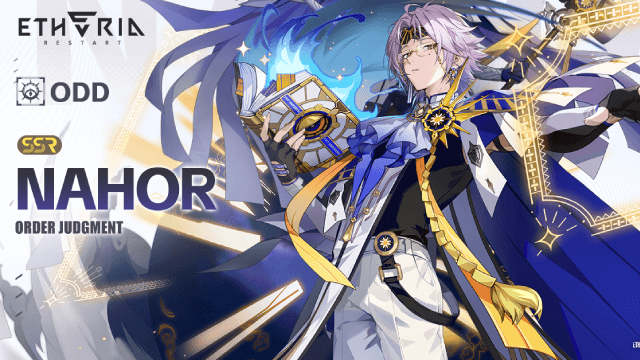
Etheria: Restart - Nahor's Path to Victory: Build and Strategy Guide
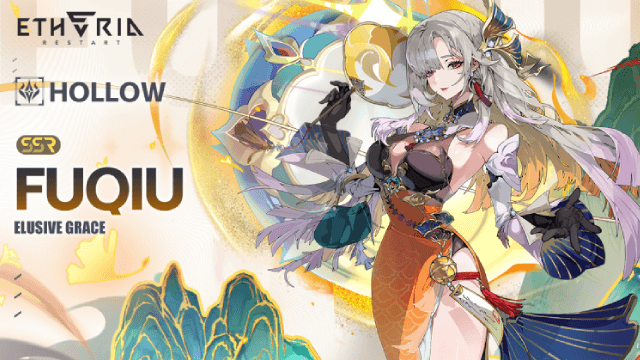
Etheria: Restart - Fuqiu Build Guide: Dominating with Turn Meter Control
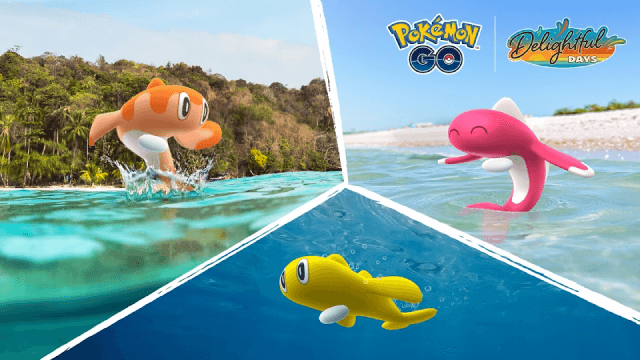
Pokémon Go Water Festival 2025: Exciting New Features and Pokémon Debuts
