Play Squid Game 3D Online Survival on PC or Mac
Download Squid Game 3D Online Survival on PC or Mac with MuMuPlayer, get a PC like gameplay along with smart control and high graphics performance.
MuMuPlayer, the top Android emulator for PC and Apple silicon Mac, delivers an optimal gaming experience with minimal RAM usage and high FPS. It also allows you to create multiple instances of the emulator and run several games simultaneously, thanks to its Multi-instance feature. Its advanced emulator features ensure smooth gameplay, even on low-end PCs.
Download and play Squid Game 3D Online Survival on PC or Mac with MuMuPlayer and start enjoying your gaming experience now.
⭕️ This is the ultimate Octopus & Squid Games 3D: Survival Royale Game is here! ⭕️ Welcome to this amazing hyper casual running game called 'The Octopus Squid Game'. Octopus Squid game is a 3D action adventure survival royale game where you battle against your other players to win money! 🦑 Red lights, green lights. Whoever wins this game will win a lot of cash prizes. With money, you can purchase new items and unlock new stuff to make your player stand out more! Be the last man standing - winning more rounds will make you compete with better players and the difficulty will increase for each round. The Octopus Squid Game 3D combines arcade and casual features. Ultimate endless levels keep you hooked for hours! This is a 3d arcade game where players have run for their lifes, but when the red light comes on they have to stop and stay still or else they get eliminated. Attention Game Lovers! Your Favourite squid game is here. Knock Down your competitors in squid game. Enjoy Real Fun Of Squid Game by following the instruction and don't be late else you are dead. If you want to get prizes don't be eliminated from squid game Challenge. How to Play Squid Games - The Game. 1:- Follow Red & Green Lights 2:- When Green light is On Run.. 3:- When Red Light is On Stop Immediately 4:- Reach the winning Point with in given time. Squid Game is the best Runner Game You ever Played. So what you are waiting for? Download Squid Game and Challenge yourself. Start your challenge with Squid Game Runner today! test your knowledge and Participate in different Squid Game courses be the first to finish the race before your friends. With Squid Game Enjoy the free of this simple and fun games, wherever you are! The Octopus Squid Game 3D: Online Survival Royale Game is super fun and addictive one-touch casual game. Run for your life! At present, each room supports up to 30+ players at the same time. Your goal is to avoid the dangers of each round, survive and try not to become a burger! Win cash, unlock items and be the best of the Octopus squid game. Sit back and relax in this free to play and satisfying time wasting game! Octopus Squid Game 3D is the number one Octopus squid game out there! Why This Game: ✔️ Red light, green light game mode. ✔️ Crazy Fun Elimination Game ✔️ Fun Endless Game-play ✔️ 3D Graphics ✔️ Simple and easy to play ✔️ Great time killer ✔️ Unlock New ITEMS ✔️ Win money, unlock accessories and items! ✔️ Stand out and be the best! Finish or Die! Winner takes it all. Join the trending Octopus squid game no! 💠 The Octopus Squid Game 3D: Online Survival Royale Game is An exciting adventure waiting for you to win that billion💠 ❓❓ How to play ❓❓ When the green light comes on, you will run to the finish line with other players. Once the red light comes on, you will need to stop and stand still. Anyone that does not stop will be ELIMINATED. Those who win, will win cash (to unlock new accessories) and get on the next round which gets harder and harder with tougher players. Disclaimer: Meta Data is the copyright of their respective owners. This application is an unofficial fan-based application not real squid game series relate. No copyright infringement is intended, and any request to remove one of the images/logos/names ( metadata ) will be honored.

With a smart button scheme and image recognition function, provide a more concise UI, and support custom button mapping to meet different needs.

Run multiple games independently at the same time, easily manage multiple accounts, play games while hanging.

Break through FPS limit, and enjoy a seamless gaming experience without lag and delay!

One-time recording of complex operations, just click once to free hands, automatically manage and run specific scripts.
Recommended Configuration for MuMuPlayer
Recommended computer configuration: 4-core CPU, 4GB RAM, i5 operating system, GTX950+ graphics card.
It is recommended to enable VT, which will significantly improve emulator performance, reduce screen freezing, and make games run more smoothly. >>How to enable VT
Recommended performance settings: 2 cores, 2GB. >>How to adjust performance settings
Emulator graphics rendering mode: Vulkan and DirectX both supported.
Installation Guide
① Download and install MuMuPlayer on your PC or Mac. It will identify automatically your current system and download the latest version.
② Start MuMuPlayer and complete Google sign-in to access the Play Store, or do it later.
③ Search Squid Game 3D Online Survival in the Play Store.
④ Complete Google sign-in (if you skipped step 2) to install Squid Game 3D Online Survival.
⑤ Once installation completes, click the Squid Game 3D Online Survival icon on the home page to start the game.
⑥ Enjoy playing Squid Game 3D Online Survival on your PC or Mac with MuMuPlayer.

Project Spirits Release Date Leak: SHIFT UP's New Flagship RPG Targets 2027

Genshin Impact 5.7 Update: Release Date, New Characters, Story Quests & Events

Pokémon GO Phantom Ruins Event: Dates, Bonuses & More!
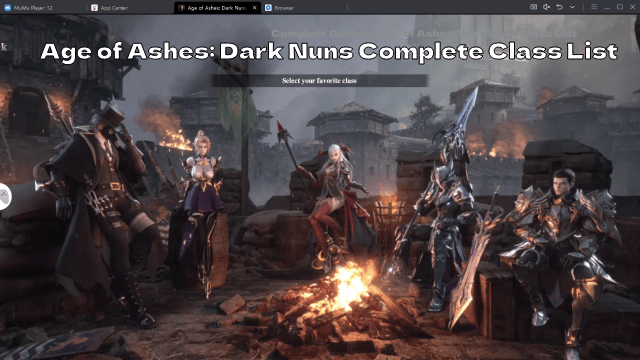
Complete Guide to Age of Ashes: Dark Nuns Class List

Join the Mecha BREAK: Android Pre-Registration & Release Date Leaked!

TERBIS: Closed Beta Access & Expected Release Date

DRAGON BALL GEKISHIN SQUADRA Network Test: Join, Features & Game Modes Leaked!

Sea of Remnants Release Date, Ocean Adventure & Gameplay
