Play Dan the Man: Action Platformer on PC and Mac
Download Dan the Man: Action Platformer on PC or Mac with MuMuPlayer, get a PC like gameplay along with smart control and high graphics performance.
MuMuPlayer, the top Android emulator for PC and Apple silicon Mac, delivers an optimal gaming experience with minimal RAM usage and high FPS. It also allows you to create multiple instances of the emulator and run several games simultaneously, thanks to its Multi-instance feature. Its advanced emulator features ensure smooth gameplay, even on low-end PCs.
Download and play Dan the Man: Action Platformer on PC or Mac with MuMuPlayer and start enjoying your gaming experience now.
About the Game
MULTIPLAYER UPDATE Wait what?! That's right! MULTIPLAYER has finally come to Dan The Man: Action Platformer! Our most requested feature of all time comes in the form of a classic "beat up a horde" style coop mode. Grab a friend and relive the glory days of retro coop split screen... online! Don't have any friends? Dan the Man: Action Platformer has you covered. Just search for a quick match and get an instant brawl buddy!🤜💢 We are sure you'll agree that two Dans are better than one, as you both co-operative take down an Army of Soldiers, Robots, Bats, and even Epic Bosses to clean up the streets of fury. Just make sure you take all the coins!💪 With a cracking funny story, action, an awesome upgradeable fighting skills and an epic arsenal of weapons that will make even the most heroic of heroes envious, Dan The Man's arcade fight fest has enough enemies and boss fights to satisfy every hardcore Action Platformer enthusiast and every indie game lover. THE CLASSIC GAME MODES YOU LOVE 🔥Campaign Mode: Follow the adventure of Dan in a new stage to this epic series. Get ready to kick foes in one of the most epic retro platformer games to date! 🔥Endless Survival: Reach the top of the rankings and show the world who is boss fighting in this endless action game mode. 🔥Adventure Mode: Test yourself in tons of epic challenges and different kinds of games and unlock exclusive skins and prizes! 🔥Multiplayer Mode: search for a match or play with a friend in this coop format. All of them for FREE! UPGRADE YOUR CHARACTERS Upgrade your favorite character to make them the best in this platformer game, unlocking new abilities and longer super epic combos to give your enemies a hard time! CREATE YOUR OWN HERO Customise your own character with all kinds of epic skins and clothing that give you extra advantages in combat. Play your character the way you want! RETRO PIXEL INDIE GAME Retro pixel art graphics bring back the best of old arcade games filled with action, platforms and lots of fighting. What are you waiting for? Join the action! Be legendary! PLAY NOW for FREE! *** Catch up on the story that precedes the game! Watch each stage of the web series: https://www.youtube.com/playlist?list=PLuNyw_z6mVdXCUK05PYmwYQ3Yozs9hsGs *** This game contains optional in-app purchases. You can disable this feature in the settings menu of your device. View our privacy policy at http://halfbrick.com/pp Views our terms of service at http://halfbrick.com/tos *** Permissions used in the game: - Check your network, WIFI and Internet availability: Ensures your game is kept up to date, give you access to online/cloud save options and serve ads where applicable. Game can be played offline. - Avoid the device falls asleep: This prevents the device from going into a sleep state while the game is active. - Allow IAP items purchases: This allows you to make purchases from our in-game store. - Receive push notifications: Gives us authorization to send you messages and notifications for events, features, etc. - Bind_Get_Install_Referrer_Service: Used to track and measure Dan the Man application installations.
Emulator Features

With a smart button scheme and image recognition function, provide a more concise UI, and support custom button mapping to meet different needs.

Run multiple games independently at the same time, easily manage multiple accounts, play games while hanging.

Break through FPS limit, and enjoy a seamless gaming experience without lag and delay!

One-time recording of complex operations, just click once to free hands, automatically manage and run specific scripts.
How to Download and Play Dan the Man: Action Platformer on PC and Mac
Installation Guide
① Download and install MuMuPlayer on your PC or Mac. It will identify automatically your current system and download the latest version.
② Start MuMuPlayer and complete Google sign-in to access the Play Store, or do it later.
③ Search Dan the Man: Action Platformer in the Play Store.
④ Complete Google sign-in (if you skipped step 2) to install Dan the Man: Action Platformer.
⑤ Once installation completes, click the Dan the Man: Action Platformer icon on the home page to start the game.
⑥ Enjoy playing Dan the Man: Action Platformer on your PC or Mac with MuMuPlayer.
Recommended Configuration for MuMuPlayer
Recommended computer configuration
For Windows:4-core CPU, 4GB RAM, i5 OS, GTX950+ graphics card
For macOS: 4-core CPU, 4GB RAM
Recommended Android Device performance settings
Graphics renderer mode
Vulkan and DirectX both supported
Performance Settings
Recommended performance settings: 2 cores, 2GB. >>Click here to learn>>How to adjust performance settings
Recommended Android Device Display Settings
Resolution Settings
Go to Device Settings > Display > Resolution Settings to adjust your device's resolution as needed.
FPS Settings
MuMuPlayer supports up to 240 FPS. >> Click here to learn>>how to enable high FPS mode
Recommended to enable VT
Enabling VT will significantly improve emulator performance, reduce screen freezing, and make games run more smoothly. >>Click here to learn>>How to enable VT
Get more news, guides and redeem codes about Dan the Man: Action Platformer

RF ONLINE NEXT Best Class Guide: Complete Beginner's Guide 2025

RF ONLINE NEXT Best Class Ranking (October 2025) – Complete Tier List & Guide

Best Android Emulator for Arknights – Play the Tower Defense RPG with MuMuPlayer

Best Android Emulator for Seven Knights Re:BIRTH – Smooth Gameplay on PC with MuMuPlayer

Seven Knights Re:BIRTH Ruby Farming Guide – Best Ways to Earn Free Rubies
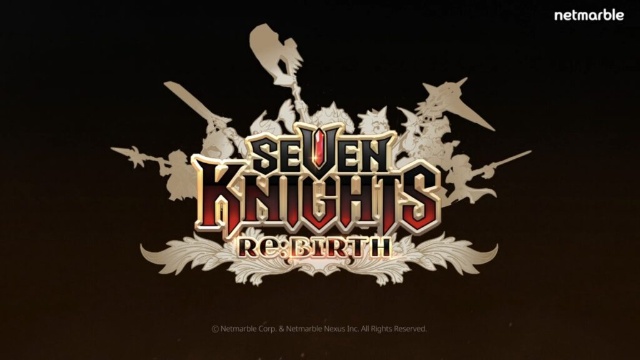
Seven Knights Re:BIRTH Equipment Enhancement Guide - How to Enhance Gear Effectively
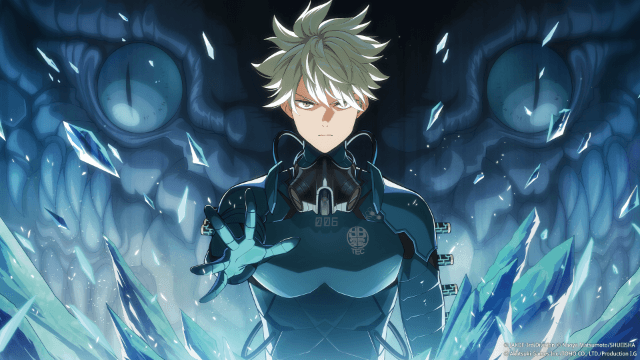
KAIJU NO. 8 THE GAME Reno Ichikawa Guide - Best Build & Skill Enhance Guide

KAIJU NO. 8 THE GAME Kaiju No. 8 Guide - Best Build & Skill Enhance Guide
