Best Android Emulator for Arknights – Play the Tower Defense RPG with MuMuPlayer
Arknights has established itself as one of the most popular strategy tower defense RPGs in the mobile gaming scene. With its deep tactical gameplay, diverse roster of Operators, and challenging event stages, players need sharp planning, quick reactions, and stable performance to succeed. While the game is designed for mobile, many players feel that small screens and limited controls can make long sessions and precise deployments more difficult. That's why playing Arknights on PC with an Android emulator is the smarter way to enjoy the game.

But with so many emulators available, which one should you choose? If you want the best Android emulator for Arknights, the clear answer is MuMuPlayer. Unlike generic emulators, MuMuPlayer delivers tailored optimizations, smoother performance, and advanced features designed to give Arknights players the most reliable and immersive experience.
Why Play Arknights on PC with an Emulator?
- Bigger Screen, Better View: See the battlefield more clearly and plan deployments with greater accuracy.
- Smooth Performance: Avoid frame drops or overheating during long stages and event farming.
- Customizable Controls: Use keyboard and mouse to assign hotkeys for faster operator deployment.
- Multi-Instance Play: Manage multiple accounts for resource farming or try different strategies at the same time.
Why MuMuPlayer Is the Best Emulator for Arknights
Optimized for Strategy RPGs
Arknights requires precise planning and quick reactions when deploying operators. MuMuPlayer ensures smooth input and stable performance, so your tactical decisions aren't delayed by lag or slow response.
High FPS & Enhanced Graphics
- Supports stable 60 FPS for fluid animations and combat effects.
- Offers adjustable resolution for clearer visuals of operators and enemies.
- Runs smoothly on modern PCs, even during event-heavy or enemy-packed stages.
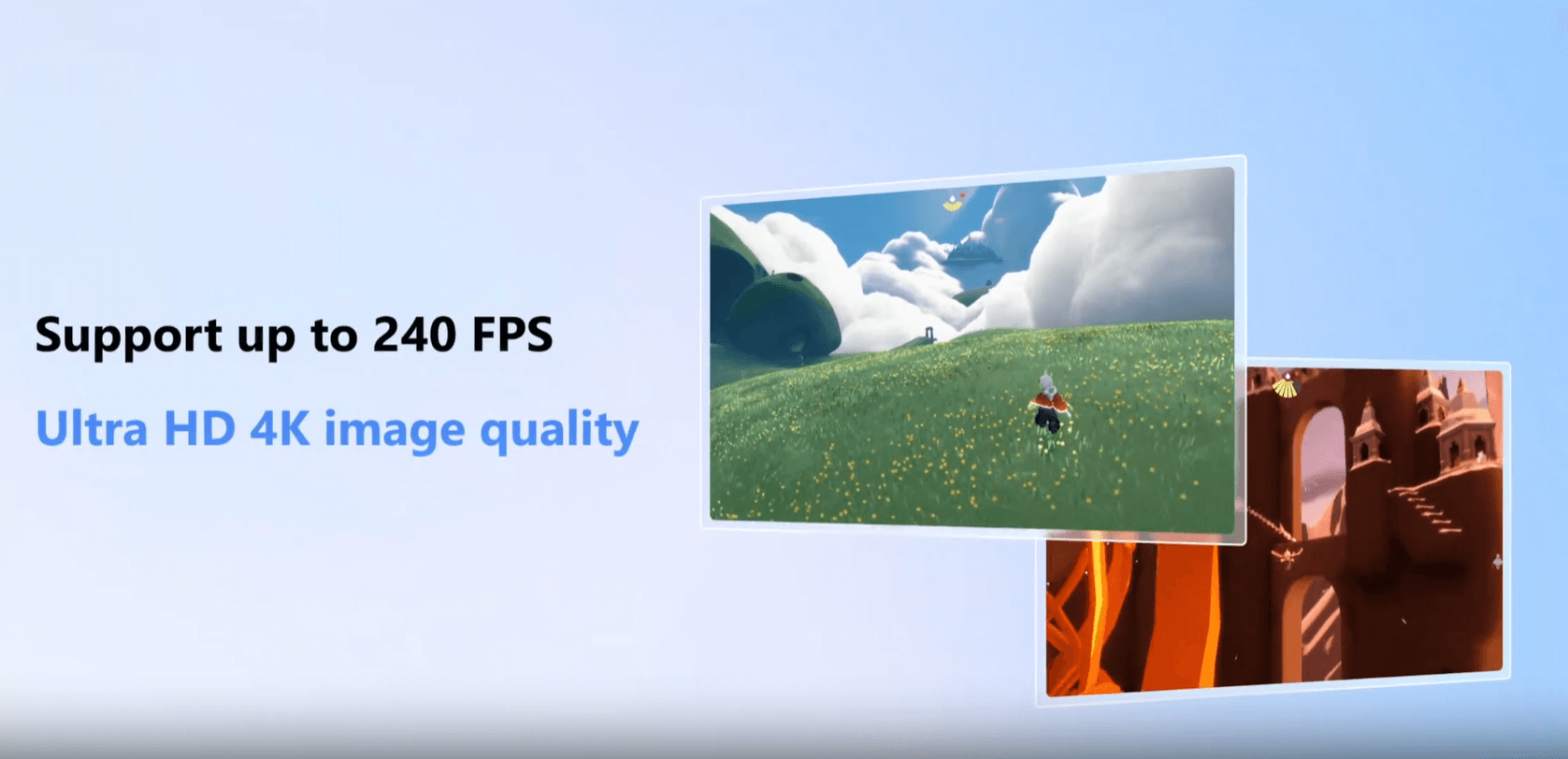
Multi-Instance Manager
Resource farming in Arknights often requires repetition. With MuMuPlayer's multi-instance feature, you can:
- Run several accounts simultaneously to farm sanity and materials.
- Test different strategies in parallel without interrupting your main account.
- Clone instances for faster setup across multiple profiles.
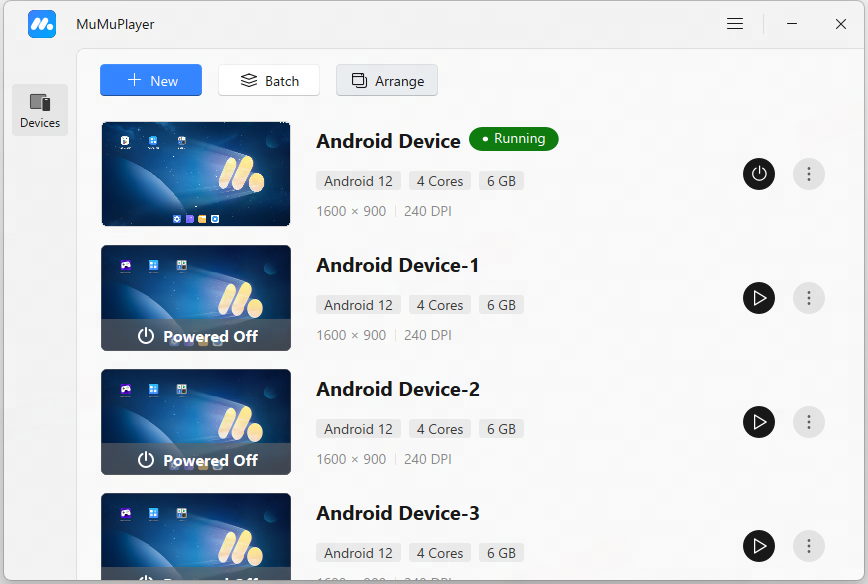
Customizable Controls
Keymapping is especially useful in Arknights, where timing is critical:
- Assign hotkeys to operator deployment slots for quicker reaction.
- Use keyboard shortcuts to activate skills instantly.
- Streamline controls for faster auto-deployment setup and adjustments.
Extra Tools for Players
- Built-in Recording & Screenshots: Capture epic clears or share operator team builds with friends.
- Performance Settings: Adjust CPU, RAM, and graphics options to match your PC's capability, ensuring smooth gameplay in even the most challenging stages.
How to Play Arknights on PC or Mac with MuMuPlayer
- Download & Install MuMuPlayer on your PC.
- Install Arknights through the emulator's built-in store.
- Customize Keymapping for fast operator placement and skill activations.
- Start Playing and enjoy Arknights with optimized PC performance.
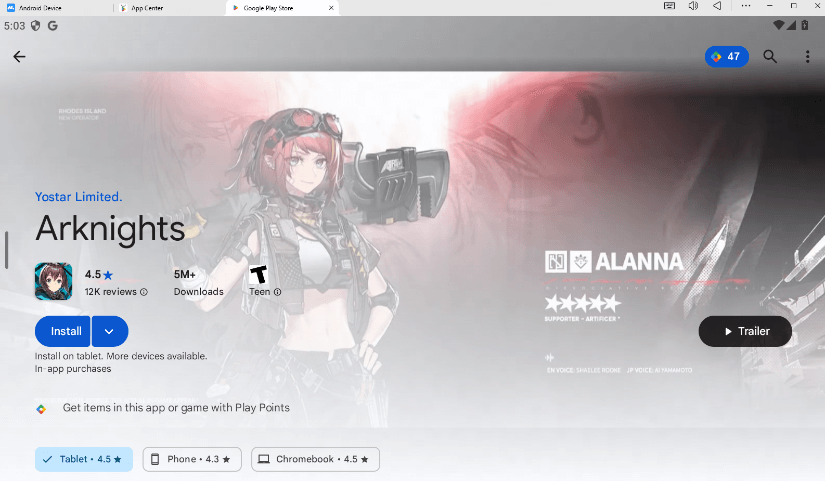
Frequently Asked Questions About Playing Arknights on PC
Q: Can Arknights run better on PC than on mobile?
A: Yes. On PC, you'll get smoother performance, bigger visuals, and no battery or overheating issues.
Q: Is MuMuPlayer safe to use with Arknights?
A: Yes. MuMuPlayer is optimized for mobile games like Arknights and provides stable, safe performance.
Q: Can I run multiple Arknights accounts on MuMuPlayer?
A: Yes. The multi-instance tool lets you manage multiple accounts for farming or experimenting with different operator setups.
Q: Does playing on an emulator affect game balance?
A: No. Emulator play offers better visuals and controls but doesn't change game mechanics or progression.
Conclusion
Arknights is a complex tower defense RPG that rewards strategy and planning. Playing on PC with MuMuPlayer lets you experience its stunning visuals, immersive story, and tactical gameplay without mobile restrictions. With optimized performance, multi-instance support, customizable controls, and smooth FPS, MuMuPlayer is the best emulator for Arknights, providing the ultimate way to enjoy your favorite operators and tackle the game's toughest challenges.
End of Article

