Play PLAY TOGETHER (Early Access) GUIDE on PC or Mac
Download PLAY TOGETHER (Early Access) GUIDE on PC or Mac with MuMuPlayer, get a PC like gameplay along with smart control and high graphics performance.
MuMuPlayer, the top Android emulator for PC and Apple silicon Mac, delivers an optimal gaming experience with minimal RAM usage and high FPS. It also allows you to create multiple instances of the emulator and run several games simultaneously, thanks to its Multi-instance feature. Its advanced emulator features ensure smooth gameplay, even on low-end PCs.
Download and play PLAY TOGETHER (Early Access) GUIDE on PC or Mac with MuMuPlayer and start enjoying your gaming experience now.
Welcome TO THE The Best play together guide for Beginners, If you want to begin in Play Together, keep these tips in mind. You will experience a very fun and exciting game you will experience , because Play together is a first-class arcade Game. You can change your skin Game to BE more fashion. You can study physics, news, and cooking in school. New to you will choose characters such as students, teachers... You need to earn money to buy clothes, decorate your home and pets. But with us, you just need to be gentle to overcome those challenges play togheter. You can chat with everyone in the region or the world. happy together will help you do it play with friends help you can add new friends, lovers and help you make friends with many people play togheter. Only you can define who you are! Express yourself with costumes and accessories! skateboards, sports carts, or off-road cars? Cruise the beach with your lovely pet and friends! Be creative and decorate your house using furniture of various themes! There are many colorful themes to choose from such as Egyptian, Toy Block, Botany and more! Go on a special trip at Play Together. Travel overseas by going to the Travel Agency! Meet new friends from all around the world and mark the places you've visited at the Plaza, go shopping, or enjoy various minigames at the Game Center. Play a game of hide and seek with zombies at the Ghost House at night and try reaching the top of the Tower of Infinity at the Camping Ground. Play various games, learn knowledge and fish, best games for families to play together With this application you can enjoy a great complete Guide For play together with the best tips to get free coins and all the strategies whether you are a beginner or an advanced player. We guide you on how to the last level with the game events and the best tricks to get the best performance in your games. Play Together You will have a lot of money if you come to us Play Together is an interesting game that combines tons of social interactions with countless fun minigames and tasks, as well as with the freedom to come and go as you please and make your own entertainment as you progress. This sandbox game lets you run around a variety of gathering hubs where numerous players congregate to meet, chat, and have fun. In these places, they can also interact with NPCs to run errands and complete tasks in exchange for currency, which they can then use to purchase clothing, accessories, valuable commodities like vehicles, and even housing. And when it comes to the latter, players can also purchase a wide assortment of decorations and furniture to give their homes their own unique flair. The Best Play Together Tips and Tricks for Beginners With that being said, if you’re more of a traditional gamer, you may find yourself lost in Play Together, considering that there’s little in the way of guidance to help you get your bearings. For this reason, we’ve decided to create this beginner’s guide with lots of neat tips and tricks to help you along your way. If you’re just starting in Play Together, keep these tips in mind. DISCLAMER This application is informative. This is not a game . These are legal and safe tips for improving gameplay in play together , which works as of the time of release of this application and will be renewed over time. This Is UNOFFICIEL APP guide THIS IS not the official application and we have not relation WITH the original version of IT ,if Something SEEMS like not Accepted to Be There Just contact us and we Will fixe It. [Official Community] * For game-related queries:support@playtogether.zendesk.com REFERENCE https://www.playoholic.com/play-together-guide-tips-tricks-and-strategies/

With a smart button scheme and image recognition function, provide a more concise UI, and support custom button mapping to meet different needs.

Run multiple games independently at the same time, easily manage multiple accounts, play games while hanging.

Break through FPS limit, and enjoy a seamless gaming experience without lag and delay!

One-time recording of complex operations, just click once to free hands, automatically manage and run specific scripts.
Recommended Configuration for MuMuPlayer
Recommended computer configuration: 4-core CPU, 4GB RAM, i5 operating system, GTX950+ graphics card.
It is recommended to enable VT, which will significantly improve emulator performance, reduce screen freezing, and make games run more smoothly. >>How to enable VT
Recommended performance settings: 2 cores, 2GB. >>How to adjust performance settings
Emulator graphics rendering mode: Vulkan and DirectX both supported.
Installation Guide
① Download and install MuMuPlayer on your PC or Mac. It will identify automatically your current system and download the latest version.
② Start MuMuPlayer and complete Google sign-in to access the Play Store, or do it later.
③ Search PLAY TOGETHER (Early Access) GUIDE in the Play Store.
④ Complete Google sign-in (if you skipped step 2) to install PLAY TOGETHER (Early Access) GUIDE.
⑤ Once installation completes, click the PLAY TOGETHER (Early Access) GUIDE icon on the home page to start the game.
⑥ Enjoy playing PLAY TOGETHER (Early Access) GUIDE on your PC or Mac with MuMuPlayer.

AlternaVvelt: Blue Exorcist Another Story Release Date & What to Expect
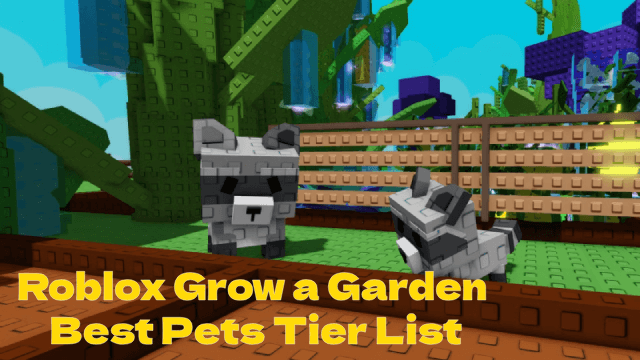
Roblox Grow a Garden Best Pets Tier List: Top Companions Ranked

Arknights Degenbrecher Guide: Build, Skills & Team Synergy

Marvel Mystic Mayhem Best Teams: Dominate the Battlefield

Blue Archive Unique Rerun Pick-Up Recruitment: New Year & Pajama Students Return!

SD Gundam G Generation ETERNAL Master League Season 1 Begins: New Challenges & Rewards Await!

Mecha Umamusume Training Guide - Umamusume: Pretty Derby - Best Items, Training Schedules And Skill Optimizations

How To Capture Chuchus in Auroria: A Playful Journey - The Different Types and How to Get Them All
