Wattpad - Read & Write Stories (macOS)
Play Wattpad - Read & Write Stories on PC or Mac
Download Wattpad - Read & Write Stories on PC or Mac with MuMuPlayer, get a PC like gameplay along with smart control and high graphics performance.
MuMuPlayer, the top Android emulator for PC and Apple silicon Mac, delivers an optimal gaming experience with minimal RAM usage and high FPS. It also allows you to create multiple instances of the emulator and run several games simultaneously, thanks to its Multi-instance feature. Its advanced emulator features ensure smooth gameplay, even on low-end PCs.
Download and play Wattpad - Read & Write Stories on PC or Mac with MuMuPlayer and start enjoying your gaming experience now.
Wattpad. Where stories live. Read Stories, write original stories in your own language anytime on the E-Story app - Wattpad Discover the social storytelling platform that connects a global community of 90 million readers and writers through the power of story. Download it today to start reading or writing original stories. When you join Wattpad, you become a member of an international community of story-lovers. Connect with other passionate readers & writers, comment directly on stories as you read them, and support writers as they create and share their original stories. You can even read stories together and share your library or create reading lists so your friends always know what you’re reading. Get your story discovered Have your own story to tell? Get it discovered through the power of community and technology on Wattpad. Share an original story on Wattpad and share it with our community who are there to cheer you on throughout your writing journey. Think your story could be the next blockbuster? Wattpad Studios discovers untapped, unsigned, and talented writers on Wattpad and connects them to global multi-media entertainment companies. Why Wattpad App? - Book lovers, the Wattpad app offers millions of stories, novels, poems, books in English, and a number of languages at your fingertips. You can read stories, even write your own story using the app, and self publish stories online to join Wattpad's community of avid readers. Features of Wattpad - A Story Reading and Writing App - Browse popular genres and search top trending titles - Build your own library - Download to read offline - Share your comments and vote for your favorites - Get alerts when new chapters are added - Start your story writing journey and share your own story! - Read stories in a plethora of languages - Connect with a community of story-lovers Read and write stories Read millions of free stories in over 50 languages from writers around the world! You'll find romance, science fiction, mystery, comedy, action, adventure, fantasy, young adult fiction, and fanfiction; it’s all on Wattpad. Read the stories that inspired blockbusters like Light as a Feather on Hulu, and Anna Todd’s international hit series After. Start your own free library Save your favorite stories to keep them with you wherever you go. Hooked on a story? Simply sync your account to easily pick up where you left off, whether you’re on your laptop, tablet, Kindle, or iPhone. Explore popular stories on the ebook app include Win Her Heart, The Babysitters, Regret the Rejection, From Her Diary to Her Heart, His Replaced Bride, and newly added stories like The Heat of Love, The Divinities of Navalok, The Shadow Circle, The Last Princess, and many more for a seamless ebook reading experience. Already a Wattpad fan? Follow us on Instagram, Facebook, and Twitter to stay up-to-date on your favorite writers, stories, contests, and more! Instagram: https://www.instagram.com/wattpad/ Facebook: https://www.facebook.com/wattpad/ Twitter: https://twitter.com/wattpad

With a smart button scheme and image recognition function, provide a more concise UI, and support custom button mapping to meet different needs.

Run multiple games independently at the same time, easily manage multiple accounts, play games while hanging.

Break through FPS limit, and enjoy a seamless gaming experience without lag and delay!

One-time recording of complex operations, just click once to free hands, automatically manage and run specific scripts.
Recommended Configuration for MuMuPlayer
Recommended computer configuration: 4-core CPU, 4GB RAM, i5 operating system, GTX950+ graphics card.
It is recommended to enable VT, which will significantly improve emulator performance, reduce screen freezing, and make games run more smoothly. >>How to enable VT
Recommended performance settings: 2 cores, 2GB. >>How to adjust performance settings
Emulator graphics rendering mode: Vulkan and DirectX both supported.
Installation Guide
① Download and install MuMuPlayer on your PC or Mac. It will identify automatically your current system and download the latest version.
② Start MuMuPlayer and complete Google sign-in to access the Play Store, or do it later.
③ Search Wattpad - Read & Write Stories in the Play Store.
④ Complete Google sign-in (if you skipped step 2) to install Wattpad - Read & Write Stories.
⑤ Once installation completes, click the Wattpad - Read & Write Stories icon on the home page to start the game.
⑥ Enjoy playing Wattpad - Read & Write Stories on your PC or Mac with MuMuPlayer.

Clash Royale Lucky Drops: How to Get More & Maximize Your Rewards Guide

Leaks Suggest Nod Krai Characters In Genshin Impact - What To Expect In The Upcoming Updates

Saber Build Guide - Making Saber Powerful In Honkai: Star Rail Version 3.4

Archer Build Guide - Making Archer Powerful In Honkai: Star Rail Version 3.4

Getting The Characters You Want By Rerolling In Silver and Blood - The Ultimate Reroll Guide
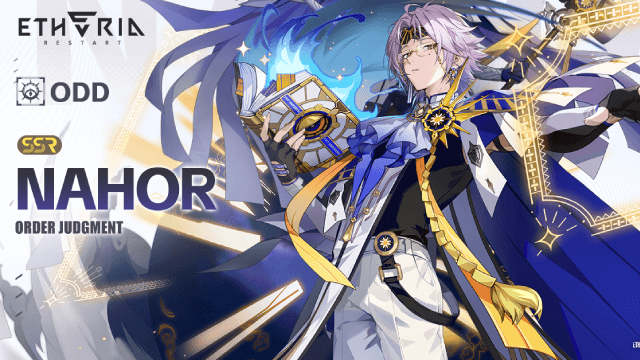
Etheria: Restart - Nahor's Path to Victory: Build and Strategy Guide
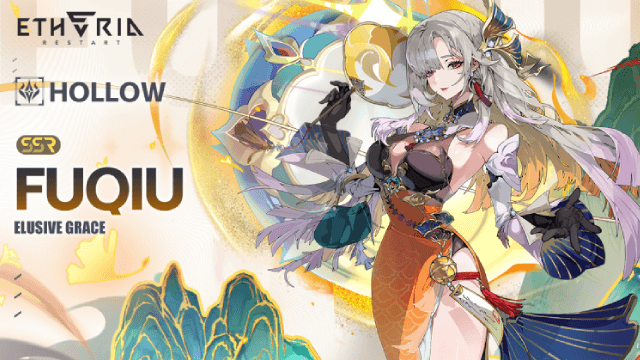
Etheria: Restart - Fuqiu Build Guide: Dominating with Turn Meter Control
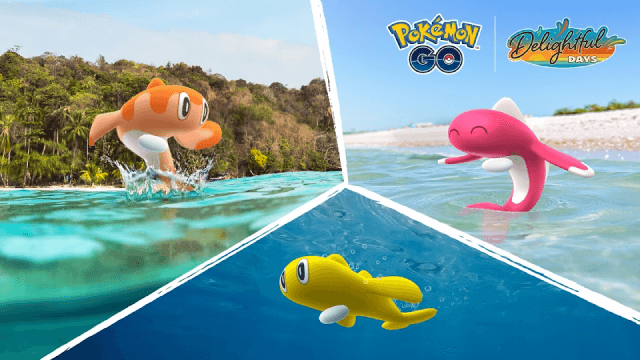
Pokémon Go Water Festival 2025: Exciting New Features and Pokémon Debuts
