Play Borzo: Courier Delivery Service on PC or Mac
Download Borzo: Courier Delivery Service on PC or Mac with MuMuPlayer, get a PC like gameplay along with smart control and high graphics performance.
MuMuPlayer, the top Android emulator for PC and Apple silicon Mac, delivers an optimal gaming experience with minimal RAM usage and high FPS. It also allows you to create multiple instances of the emulator and run several games simultaneously, thanks to its Multi-instance feature. Its advanced emulator features ensure smooth gameplay, even on low-end PCs.
Download and play Borzo: Courier Delivery Service on PC or Mac with MuMuPlayer and start enjoying your gaming experience now.
Fast and flexible delivery for businesses and individuals. Place an order in seconds, and your customers will receive their items the same day: in 60 minutes or at a specified time. Completely hassle-free. No registration fee. No extra charges. Get your deliveries done, cheap and fast. Express delivery with Borzo: - really fast and on-demand - the cheapest same-day delivery - at a time convenient to you - thousands of couriers - delivery of gifts, food, documents, butterflies. Courier delivery service Borzo works in 10 countries across the world, including Russia, Indonesia, the Philippines, Mexico, Brazil, Korea, India, Turkey, Vietnam and so on Courier is assigned within several minutes of placing an order! You can select arrival interval with up to 30 minute precision. Courier will arrive when it is convenient for you, rather than at some random unknown interval. Pay by cash or card-to-card transfer. You can pay for express delivery with cash, by wire transfer from your business account, or card-to-card transfer directly to courier. Price is calculated online right in the app. Couriers on motorbikes, cars, vans. Select the type of delivery that fits your needs: - courier on motorbikes — fast delivery of small packages, flowers, documents; - courier with a car — delivery of medium sized boxes, auto parts, fragile items; - vans — good for apartment or office move. Track your delivery on the map in real time. Super convenient and easy. Used to seeing your taxi on the map? Now you get the same convenience with delivery. No need to check up on courier status with annoying phone calls. At your discretion, you can turn on or off SMS status notifications for both senders and receivers at each step of delivery. If necessary, the courier can take a picture of your parcel at pickup and drop-off locations. Support. Customer service representatives can help you with order status, advise on the best delivery type, explain how our service works and why we have the best couriers. If you have any questions or comments about our service, drop us a note: - India: support.client.in@borzodelivery.com - Philippines: support.client.ph@borzodelivery.com - Indonesia: support.client.id@borzodelivery.com - Brazil: support.client.br@borzodelivery.com - Vietnam: support.client.vn@borzodelivery.com - Malaysia: support.client.my@borzodelivery.com - Mexico: support.client.mx@borzodelivery.com - Korea: support.client.kr@borzodelivery.com

With a smart button scheme and image recognition function, provide a more concise UI, and support custom button mapping to meet different needs.

Run multiple games independently at the same time, easily manage multiple accounts, play games while hanging.

Break through FPS limit, and enjoy a seamless gaming experience without lag and delay!

One-time recording of complex operations, just click once to free hands, automatically manage and run specific scripts.
Recommended Configuration for MuMuPlayer
Recommended computer configuration: 4-core CPU, 4GB RAM, i5 operating system, GTX950+ graphics card.
It is recommended to enable VT, which will significantly improve emulator performance, reduce screen freezing, and make games run more smoothly. >>How to enable VT
Recommended performance settings: 2 cores, 2GB. >>How to adjust performance settings
Emulator graphics rendering mode: Vulkan and DirectX both supported.
Installation Guide
① Download and install MuMuPlayer on your PC or Mac. It will identify automatically your current system and download the latest version.
② Start MuMuPlayer and complete Google sign-in to access the Play Store, or do it later.
③ Search Borzo: Courier Delivery Service in the Play Store.
④ Complete Google sign-in (if you skipped step 2) to install Borzo: Courier Delivery Service.
⑤ Once installation completes, click the Borzo: Courier Delivery Service icon on the home page to start the game.
⑥ Enjoy playing Borzo: Courier Delivery Service on your PC or Mac with MuMuPlayer.

Anchor Panic Pre-registration Now Open: Release Date and How to Sign Up
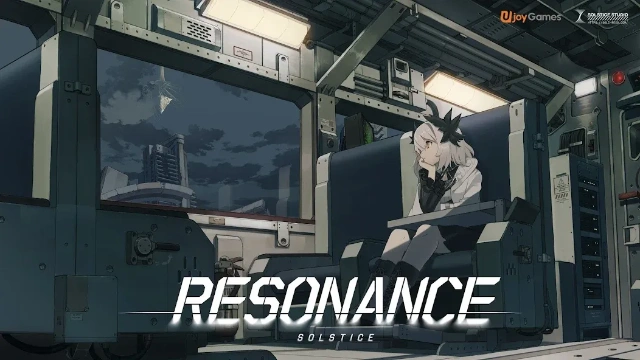
Resonance Solstice Announces Closed Beta Pre-registrations: Step into a Post-Catastrophe Railway RPG Adventure

Trickcal: Chibi Go Opens Pre-Registration with Exclusive Rewards and Events
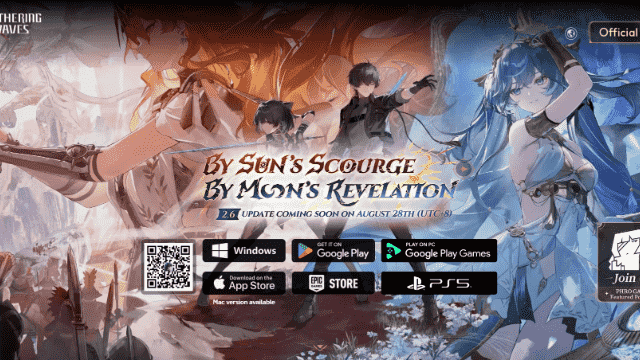
Wuthering Waves Version 2.6 "By Sun’s Scourge, By Moon’s Revelation" Update: Everything You Need to Know

LAST CLOUDIA x Trails in the Sky 1st Chapter Collaboration Event Announced

Ultimate Football Manager Beginners' Guide: Build Your Dream Squad and Rise to Glory
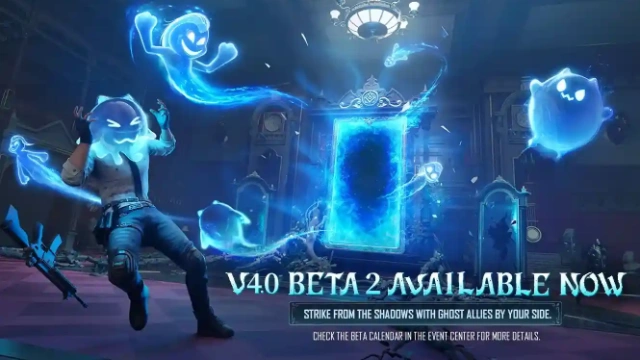
PUBG Mobile 4.0 Beta Version release date confirmed: New Weapons, WOW Mode Upgrades, and Spooky Thrills
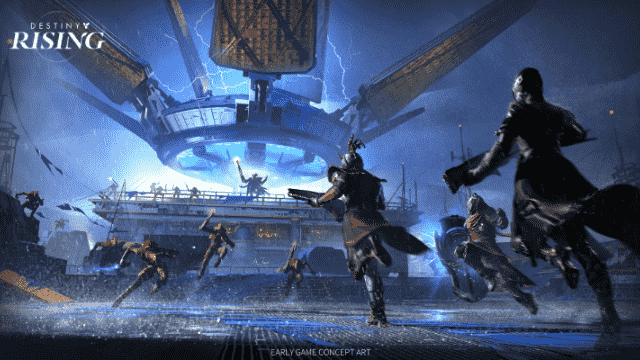
Destiny: Rising - Onslaught Raid Guide
