Play Hearts Online: Card Games on PC or Mac
Download Hearts Online: Card Games on PC or Mac with MuMuPlayer, get a PC like gameplay along with smart control and high graphics performance.
MuMuPlayer, the top Android emulator for PC and Apple silicon Mac, delivers an optimal gaming experience with minimal RAM usage and high FPS. It also allows you to create multiple instances of the emulator and run several games simultaneously, thanks to its Multi-instance feature. Its advanced emulator features ensure smooth gameplay, even on low-end PCs.
Download and play Hearts Online: Card Games on PC or Mac with MuMuPlayer and start enjoying your gaming experience now.
Do you love card games? Want to play the best of all card games - Solitaire games or Classic Hearts Games? Start playing this amazing card game of Hearts Online where you can play online multiplayer card game leagues with other players online. Hearts Online: Multiplayer Solitaire Card Games is one of the best online multiplayer card games with 7 different game leagues and leaderboards features. You can play and compete with other players online on this Hearts game. If you like playing solitaire games or classic hearts games, you will love playing the Hearts Online game. Enjoy this hearts game with live players worldwide. You can play the game with coins and the game also has different ways to earn coins. 🃏 Game Modes You can start playing Hearts Online Game in either of the below game modes: ⚡ Quick Mode with a Single Round 💯 Standard Mode to 100 Points In the Standard Mode the game can be with many rounds until one of the Players makes 100 Points. In the Quick Mode you will play only 1 Round. The Winner is whoever has less points than the other Players. You will never get bored while playing this online hearts multiplayer card game. 🥇 Game Leagues Hearts Online allows you to play the game with different game leagues: ❤ Golden ❤ Platinum ❤ Diamond ❤ Millionaire ❤ Billionaire ❤ Master ❤ Grand Master Each of these leagues allows you to place different bets. Keep playing and get on top of the leaderboard. 🤑 Win Free Coins You can win free coins on the hearts online game. Here’s how: ❤ Get Daily Free Coin Bonuses ❤ Watch Video Ads & Win Free Coins ❤ Spin the Wheel to Win Coins ❤ Play Amazing Slots Game Game Features Hearts Online: Multiplayer Solitaire Card Games is packed with amazing features to help you have a seamless game experience. Here’s a summary of the features: ⚡ Standard Game to 100 Points and Quick Game just 1 Round 🥇 7 Different Online Game Leagues: Golden, Platinum, Diamond, Millionaire, Billionaire, Master and Grand Master. 🏆 Leaderboards - Keep Winning to Become the King of Hearts! ✌️ Login with Facebook and share your success with your friends. 😎 Get your best Game Avatar from a wide range of selections ❤ Play the Game with different tables 🎰 Classic Slots Machine Games to Win Coins ❤ Spin the Wheel - You can win Millions of Coins! 🌐 Enjoy this Hearts Online Multiplayer game with live players worldwide! Download Hearts Online Game and Start organizing decks, discovering new ways to have fun, play your way with different card games - the best of all Hearts Card Games or Solitaire Card Games. Hearts Online: Multiplayer Solitaire Card Games features flexible user setting options, table and deck designs to choose from, as well as intuitive statistics and scoreboard options to ensure that competitive gamers and casual players alike see exactly how they’re playing every game in this package with ease. Hearts Online is an addictively fun and enticing card game. You will love playing with other players worldwide. Support Us Do you have any feedback to share? Please feel free to send us an email. If you like our game, please rate us on the play store and share it with your friends. Grand Games, Inc is presenting this amazing new Hearts Online Multiplayer Game.

With a smart button scheme and image recognition function, provide a more concise UI, and support custom button mapping to meet different needs.

Run multiple games independently at the same time, easily manage multiple accounts, play games while hanging.

Break through FPS limit, and enjoy a seamless gaming experience without lag and delay!

One-time recording of complex operations, just click once to free hands, automatically manage and run specific scripts.
Recommended Configuration for MuMuPlayer
Recommended computer configuration: 4-core CPU, 4GB RAM, i5 operating system, GTX950+ graphics card.
It is recommended to enable VT, which will significantly improve emulator performance, reduce screen freezing, and make games run more smoothly. >>How to enable VT
Recommended performance settings: 2 cores, 2GB. >>How to adjust performance settings
Emulator graphics rendering mode: Vulkan and DirectX both supported.
Installation Guide
① Download and install MuMuPlayer on your PC or Mac. It will identify automatically your current system and download the latest version.
② Start MuMuPlayer and complete Google sign-in to access the Play Store, or do it later.
③ Search Hearts Online: Card Games in the Play Store.
④ Complete Google sign-in (if you skipped step 2) to install Hearts Online: Card Games.
⑤ Once installation completes, click the Hearts Online: Card Games icon on the home page to start the game.
⑥ Enjoy playing Hearts Online: Card Games on your PC or Mac with MuMuPlayer.

Anchor Panic Pre-registration Now Open: Release Date and How to Sign Up
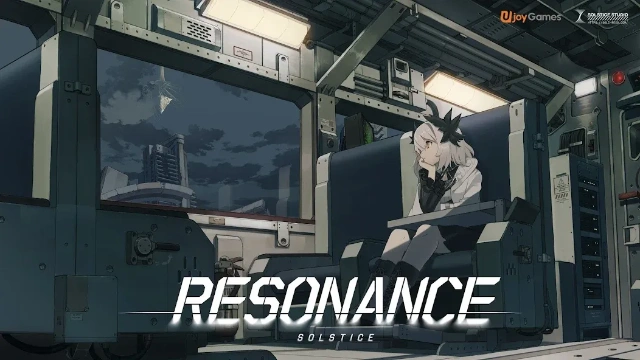
Resonance Solstice Announces Closed Beta Pre-registrations: Step into a Post-Catastrophe Railway RPG Adventure

Trickcal: Chibi Go Opens Pre-Registration with Exclusive Rewards and Events
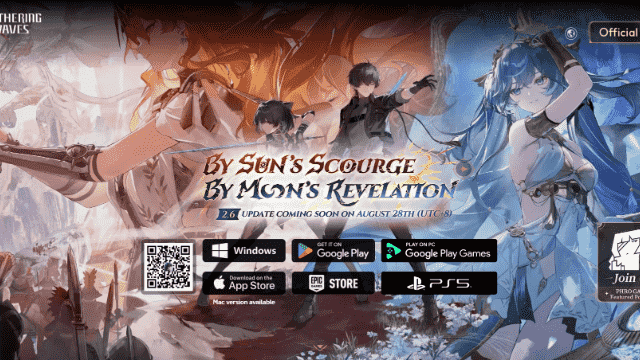
Wuthering Waves Version 2.6 "By Sun’s Scourge, By Moon’s Revelation" Update: Everything You Need to Know

LAST CLOUDIA x Trails in the Sky 1st Chapter Collaboration Event Announced

Ultimate Football Manager Beginners' Guide: Build Your Dream Squad and Rise to Glory
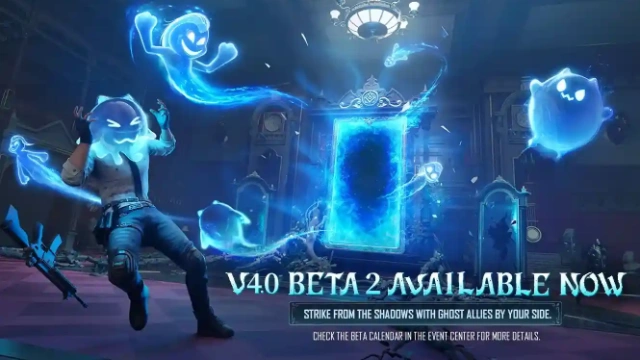
PUBG Mobile 4.0 Beta Version release date confirmed: New Weapons, WOW Mode Upgrades, and Spooky Thrills
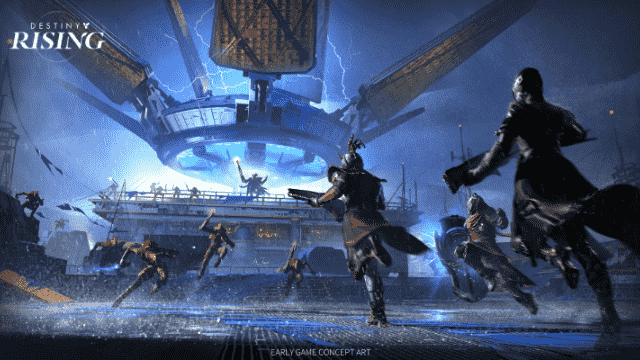
Destiny: Rising - Onslaught Raid Guide
