Play Truco Vamos: Enjoy Online Tournaments on PC or Mac
Download Truco Vamos: Enjoy Online Tournaments on PC or Mac with MuMuPlayer, get a PC like gameplay along with smart control and high graphics performance.
MuMuPlayer, the top Android emulator for PC and Apple silicon Mac, delivers an optimal gaming experience with minimal RAM usage and high FPS. It also allows you to create multiple instances of the emulator and run several games simultaneously, thanks to its Multi-instance feature. Its advanced emulator features ensure smooth gameplay, even on low-end PCs.
Download and play Truco Vamos: Enjoy Online Tournaments on PC or Mac with MuMuPlayer and start enjoying your gaming experience now.
Truco Vamos is totally free to play with your friends, and you can also enjoy exciting online tournament and complete with millions of masters from all the country. Besides the classic local truco games, you can also enjoy famous board game domino here. You can challenge with thousands of players, and also invite your families and friends to play anywhere anytime! Enjoy exciting and thrilling game experience with attractive appearance and effects. *Online Truco Tournaments* -Free and breathtaking online tournaments every day -Competitors from all Brazil -Real-time bracket chart shows your way to the championship -2v2 mode: Team up and play with your best teammate together -1v1 mode: Fight for your own victory and glory -Sit & Go Mode(SNG): Quick match within seconds *Domino-Popular Board Game Around the World* Play classic domino games online anywhere anytime Create private table online and defeat your friends with your excellent strategy Brand new table specially designed for domino games *Home Game with Friends* Challenge your friends or families in home game mode for TOTALLY FREE Customize the table as you want, experience self-defining games 1v1 or 2v2 mode both available to choose Express your feelings with various emojis Special signals and reply shortcuts for better communication *Combinations of Exciting Card Games* Unique quick game mode: feel the intense excitement when you win massive in each round Truco: enjoy both Paulista and Mineiro with masters Domino: famous board game in the world also included here, show your master skill Texas Hold’em Poker: authentic gaming experience with thousands of poker masters Compete with thousands of players online Get massive free Golds and Diamonds every day Download Truco Vamos and start your free game trip now! Create a table and invite your friends to play, and win them with your excellent card game skills! Contact Us If you have any suggestions or questions, please contact us: Facebook (follow us for more information): https://www.facebook.com/trucovamosbrasil Website: http://trucovamos.com/

With a smart button scheme and image recognition function, provide a more concise UI, and support custom button mapping to meet different needs.

Run multiple games independently at the same time, easily manage multiple accounts, play games while hanging.

Break through FPS limit, and enjoy a seamless gaming experience without lag and delay!

One-time recording of complex operations, just click once to free hands, automatically manage and run specific scripts.
Recommended Configuration for MuMuPlayer
Recommended computer configuration: 4-core CPU, 4GB RAM, i5 operating system, GTX950+ graphics card.
It is recommended to enable VT, which will significantly improve emulator performance, reduce screen freezing, and make games run more smoothly. >>How to enable VT
Recommended performance settings: 2 cores, 2GB. >>How to adjust performance settings
Emulator graphics rendering mode: Vulkan and DirectX both supported.
Installation Guide
① Download and install MuMuPlayer on your PC or Mac. It will identify automatically your current system and download the latest version.
② Start MuMuPlayer and complete Google sign-in to access the Play Store, or do it later.
③ Search Truco Vamos: Enjoy Online Tournaments in the Play Store.
④ Complete Google sign-in (if you skipped step 2) to install Truco Vamos: Enjoy Online Tournaments.
⑤ Once installation completes, click the Truco Vamos: Enjoy Online Tournaments icon on the home page to start the game.
⑥ Enjoy playing Truco Vamos: Enjoy Online Tournaments on your PC or Mac with MuMuPlayer.

Destiny: Rising Ning Fei Guide - Abilities, Skill Tree, and How to Unlock

Destiny: Rising Jolder Guide - Abilities, Skill Tree, and How to Unlock

Destiny: Rising Tan-2 Guide - Abilities, Skill Tree, and How to Unlock
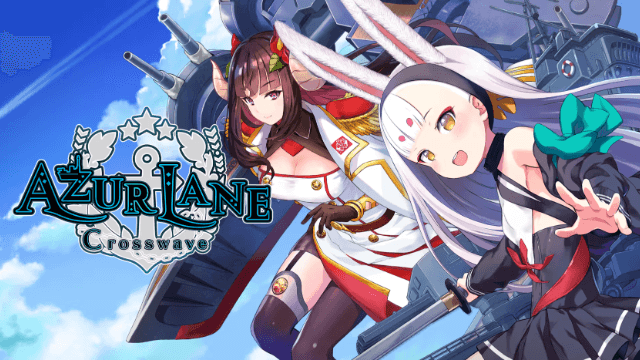
Azur Lane Redeem Codes - Working Codes and How to Redeem ( September 2025)

Wuthering Waves Version 2.6 Banner Guide - Featured Characters and Details
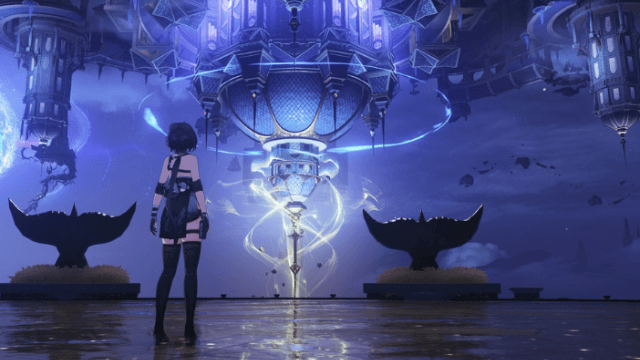
Wuthering Waves Redeem Codes - Active Codes and How to Claim Rewards ( September 2025)
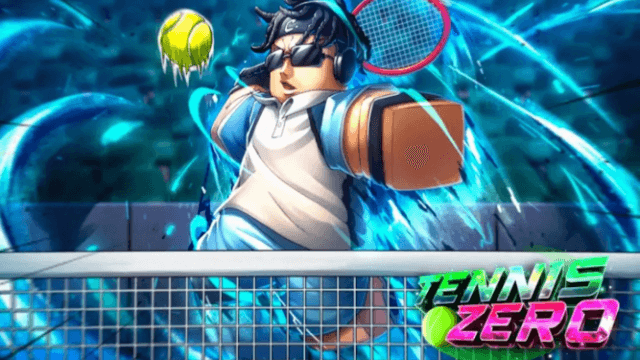
Roblox: Tennis Zero Latest Codes & How to Redeem (September 2025)

Roblox: Fisch Latest Codes & How to Redeem (September 2025)
