Bingo Abradoodle - Bingo Games Free to Play! (macOS)
Play Bingo Abradoodle - Bingo Games Free to Play! on PC or Mac
Download Bingo Abradoodle - Bingo Games Free to Play! on PC or Mac with MuMuPlayer, get a PC like gameplay along with smart control and high graphics performance.
MuMuPlayer, the top Android emulator for PC and Apple silicon Mac, delivers an optimal gaming experience with minimal RAM usage and high FPS. It also allows you to create multiple instances of the emulator and run several games simultaneously, thanks to its Multi-instance feature. Its advanced emulator features ensure smooth gameplay, even on low-end PCs.
Download and play Bingo Abradoodle - Bingo Games Free to Play! on PC or Mac with MuMuPlayer and start enjoying your gaming experience now.
This is it. Play the CUTEST and MOST FUN FREE BINGO GAME ONLINE! Become a bingo winner and play live fun bingo games with the most adorable bingo game in town 🎉! This is your 2021 bingo adventure! Join our Bingo tournaments 🔮 and enjoy fun games for free! Why?! Because free games are more fun!! Find your lucky free bingo cards anywhere you go while playing one of the best free bingo games of online bingo or just some of your favorite offline bingo. Looking for cute cat bingo games free to play for leisure? Love casino games? Well, you’ve found your free online bingo heaven filled with all the best bingo board players, free bingo cards, a wheel of fortune, and awesome bingo rewards! Free games and bingo freebies galore! Start your 2021 bingo journey here - Wait for the caller to call out our favorite bingo balls and win the free bingo games online! Play bingo online FREE @ Abradoodle! Feel free to spin to win! Warning: Bingo by Abradoodle is a super addictive free bingo game online! Why, you ask? Because this casino games got it all! Cute cats, cuter dogs, free bingo cards, bingo bonuses and oh so many absolute bingos! Blitz and bash out bingos with your friends on a wild and fun bingo adventure like there’s no tomorrow! Abradoodle Bingo is the free online bingo adventure game that lets you play bingo offline, anywhere, anytime you want, with or without internet. Play bingo offline or play bingo online free and bingo blitz your way to a win wherever you are! This online bingo game lets you get bingo hall action anytime you want, because bingo action is way more fun – online bingo and offline bingo games for everyone! Absolute bingos for everyone! Bingo freebies and bingo rewards for all! It's a bingo story waiting to be told! Games away! WHAT THIS FREE BINGO GAME HAS TO OFFER ✪ Bingo VIP program! In 2021 bingo games you are the VIP! Unlock bingo rooms and join bingo events ✪ GET REWARDED with bingo bonuses for being a loyal Abradoodle bingo player! ✪ FUN themes and rooms to explore ✪ GET bingo tickets every 40 minutes ✪ POWERUPS to boost your game ✪ WIN! Great bingo odds ✪ COLLECT daubers and avatars and stamps for bonuses ✪ PLAY up to four bingo cards ✪ MULTI bingo - get double, triple, and mega bingos ✪ CHOOSE teams - are you on Team Hoops or Team Abradoodle? ✪ FRIENDLY and FUN bingo! (Yes, yes we are!) If you love online bingo and are ready to try a new bingo game, load up Abradoodle bingo free and get ready for the best bingo game experience. Best of all, this is a free bingo game with big bingo bonuses! Pop on over and play this unique bingo game and bingo blitz yourself into a good day! So gather up your friends, roll up your sleeves, spin to win, and have fun with the ultimate bingo showdown. This is a bingo journey you don't want to miss! Run, dash, surf, spin or slither on over and let's escape into some online absolute bingo magic! May the best bingo player and best set of bingo cards...bingo! Hablas español? ¡Tenemos los mejores juegos de bingo! Follow us to get news and updates: facebook.com/abradoodlebingo Got feedback? Have questions? Just bored? Our friendly and ALWAYS caffeinated team is ready to hear it. Anytime you gotta get something off your chest just shoot our team an email - support@abradoodle.com or send us a message using our in game support center. Try it out! We actually respond! Love us? We love you too!! If you're having fun, please write a review. We read every review and your nice comments gives us warm fuzzies. :) Don't love us? Ouch. Well let us know, because we want to improve! Email us at support@abradoodle.com and we'll do our very best to make things right. Or at least lose some sleep over thinking about how to. :) Please note - The games are intended for an adult audience. The games do not offer "real money gambling" or an opportunity to win real money or prizes. Practice or success at social casino gaming does not imply future success at "real money gambling."

With a smart button scheme and image recognition function, provide a more concise UI, and support custom button mapping to meet different needs.

Run multiple games independently at the same time, easily manage multiple accounts, play games while hanging.

Break through FPS limit, and enjoy a seamless gaming experience without lag and delay!

One-time recording of complex operations, just click once to free hands, automatically manage and run specific scripts.
Recommended Configuration for MuMuPlayer
Recommended computer configuration: 4-core CPU, 4GB RAM, i5 operating system, GTX950+ graphics card.
It is recommended to enable VT, which will significantly improve emulator performance, reduce screen freezing, and make games run more smoothly. >>How to enable VT
Recommended performance settings: 2 cores, 2GB. >>How to adjust performance settings
Emulator graphics rendering mode: Vulkan and DirectX both supported.
Installation Guide
① Download and install MuMuPlayer on your PC or Mac. It will identify automatically your current system and download the latest version.
② Start MuMuPlayer and complete Google sign-in to access the Play Store, or do it later.
③ Search Bingo Abradoodle - Bingo Games Free to Play! in the Play Store.
④ Complete Google sign-in (if you skipped step 2) to install Bingo Abradoodle - Bingo Games Free to Play!.
⑤ Once installation completes, click the Bingo Abradoodle - Bingo Games Free to Play! icon on the home page to start the game.
⑥ Enjoy playing Bingo Abradoodle - Bingo Games Free to Play! on your PC or Mac with MuMuPlayer.

Pudgy Party Beginner's Guide: Master the Penguin Battle Royale

Pudgy Party - Battle Royale: The Ultimate Penguin Battle Royale Adventure Coming Summer 2025

Mobile Legends Patch 1.9.99 Update: August Event Highlights and Balance Changes

Azur Lane's 7th Anniversary Event Unleashed: Claim New Shipgirls and Unlock Stunning Skins!

Free Fire X Naruto: Chapter 2 Full Guide

Battleground Mobile India - A14 Royale Pass Guide
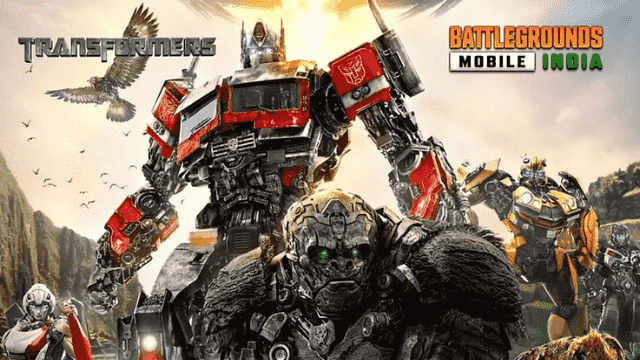
Battlegrounds Mobile India - Complete Guide on 3.9 Update Patch notes

Battlegrounds Mobile India Pro Series 2025 - Overall Standings, Roadmap and Winners
