Play Swing Loops - Grapple Hook Race on PC or Mac
Download Swing Loops - Grapple Hook Race on PC or Mac with MuMuPlayer, get a PC like gameplay along with smart control and high graphics performance.
MuMuPlayer, the top Android emulator for PC and Apple silicon Mac, delivers an optimal gaming experience with minimal RAM usage and high FPS. It also allows you to create multiple instances of the emulator and run several games simultaneously, thanks to its Multi-instance feature. Its advanced emulator features ensure smooth gameplay, even on low-end PCs.
Download and play Swing Loops - Grapple Hook Race on PC or Mac with MuMuPlayer and start enjoying your gaming experience now.
Тry to name one or two parkour games – can you? Not likely! But now, come find out why not this time – check on your own why Swing Loops will become your favorite… and a game you’ll never forget! Your mind keeps spinning in an endless loop. Literally! Just close your eyes and imagine…A huge megalopolis, thousands of skyscrapers, even traffic jams (yeah, the game design is really that realistic, don’t look so surprised!), with you running around 🏃🏽♀️🏃right at the center of it. WOW! What do you think? Not bad! And what if we tell you that at some point in this race 🏁 you’ll be swinging in the air, then flying like a wild bird… What a crazy parkour game! Then you suddenly notice some strange people around you. What are they doing here? Are they running towards the finish line? No way! Top 10 standout features of Swing Loops 1. Gaming hierarchy: each level has 11 sublevels. You can’t be sneaky and skip any of them to reach the next destination. Come on, be an honest gamer. 2. Each of the sublevels is unique within the level, with a different route and different features you can use on your way. No place for boredom. 3. The game has competitive elements: there will be other runners alongside you. That’s why it’s called a race. 4. Tons of possible actions to take: jump, fly, run, go, even stop – do whatever you want to come in the first! 🔝 5. New stylish outfits. Come on, they’re stylish in our opinion! Tastes differ. 6. Endless chances to start over. This is crucial when you fall off a 12-story building. 🏢 7. Respect for classic stuff: golden keys, diamonds, money and other “must-collect“ things. Not old school, just a bit of good old tradition, you know… 8. Highly realistic location designs: you can turn left or right and still see the city around you. It makes you feel totally inside the process. 9. The unique opportunity to double or triple the treasures you gather, and sometimes the multipliers are even higher. It’s an easy way to become a greedy person, though, so watch yourself! 10. While we’re on the subject of treasures, we should mention colorful 💎 crystals. They’ll come in handy for purchasing things like clothes, tools for climbing, skateboards, wings, and boats. Shopping is available based on level. Someone wise and ancient once said that our life is a rope swing. ❗ We are not Greek philosophers and so we are not going to agree or disagree with this famous statement. However, one thing we do know for sure is this: the more you play Swing Loops, the less mood swings you’ll have! So download and stay happy all the time, because this game won’t give you a single chance to be sad!

With a smart button scheme and image recognition function, provide a more concise UI, and support custom button mapping to meet different needs.

Run multiple games independently at the same time, easily manage multiple accounts, play games while hanging.

Break through FPS limit, and enjoy a seamless gaming experience without lag and delay!

One-time recording of complex operations, just click once to free hands, automatically manage and run specific scripts.
Recommended Configuration for MuMuPlayer
Recommended computer configuration: 4-core CPU, 4GB RAM, i5 operating system, GTX950+ graphics card.
It is recommended to enable VT, which will significantly improve emulator performance, reduce screen freezing, and make games run more smoothly. >>How to enable VT
Recommended performance settings: 2 cores, 2GB. >>How to adjust performance settings
Emulator graphics rendering mode: Vulkan and DirectX both supported.
Installation Guide
① Download and install MuMuPlayer on your PC or Mac. It will identify automatically your current system and download the latest version.
② Start MuMuPlayer and complete Google sign-in to access the Play Store, or do it later.
③ Search Swing Loops - Grapple Hook Race in the Play Store.
④ Complete Google sign-in (if you skipped step 2) to install Swing Loops - Grapple Hook Race.
⑤ Once installation completes, click the Swing Loops - Grapple Hook Race icon on the home page to start the game.
⑥ Enjoy playing Swing Loops - Grapple Hook Race on your PC or Mac with MuMuPlayer.

Mecha Umamusume Training Guide - Umamusume: Pretty Derby - Best Items, Training Schedules And Skill Optimizations

How To Capture Chuchus in Auroria: A Playful Journey - The Different Types and How to Get Them All

Getting Started In Auroria: A Playful Journey - Tips And Tricks To Get Through The Early Game
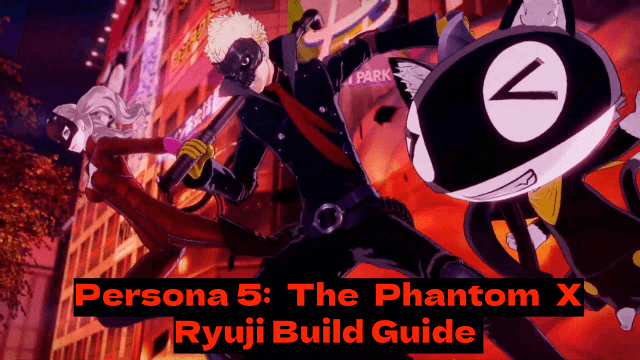
Persona5: The Phantom X - Ryuji Build Guide - The Best Weapons, Accessories

The Most Powerful Characters In Persona5: The Phantom X
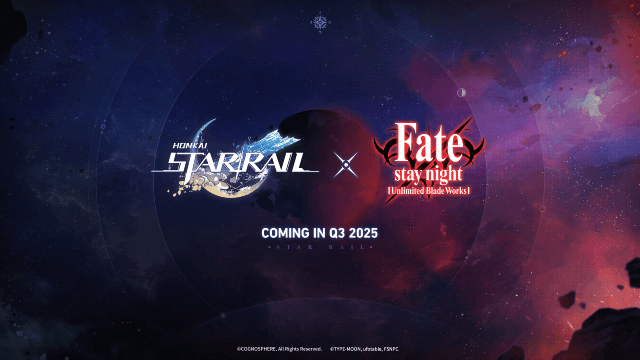
Honkai Star Rail x Fate/Stay Night Collaboration: Launch Date & Free Characters Revealed!
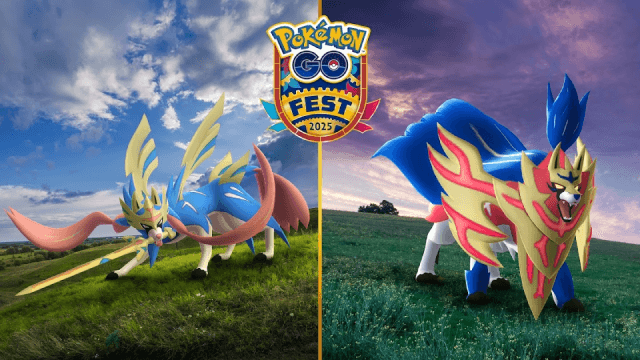
Pokémon Go Fest 2025 Global: Full Details & Exclusive Bonuses Leaked!

Crystal of Atlan Cooking Recipes List: Ultimate Guide for Chefs
