Play Yandex Games on PC or Mac
Download Yandex Games on PC or Mac with MuMuPlayer, get a PC like gameplay along with smart control and high graphics performance.
MuMuPlayer, the top Android emulator for PC and Apple silicon Mac, delivers an optimal gaming experience with minimal RAM usage and high FPS. It also allows you to create multiple instances of the emulator and run several games simultaneously, thanks to its Multi-instance feature. Its advanced emulator features ensure smooth gameplay, even on low-end PCs.
Download and play Yandex Games on PC or Mac with MuMuPlayer and start enjoying your gaming experience now.
Yandex.Games is a catalog of free-to-play games. Both online and offline games are available. Smart feed. The Smart Feed algorithm suggests games based on your interests. Cross-device synchronization. After logging into your account, your achievements and progress in most games will be saved. This means you can play new levels on other devices. Massive selection. You'll have no trouble finding something to your taste: the catalog contains over 5000 games. Build farms and cities, earn mountains of gold, and participate in exhilarating races! Or, if you like to learn as you play, try your hand at quiz games that test your knowledge of geography, art, and mathematics. Games are divided into categories. For example: Action games. Master weapons and martial arts, fly military helicopters, and beat all odds to defeat monstrous alien invaders. Bring your enemies to their knees! Try Battle Royale and 3D Clash. Arcade Games. Test your reflexes with these simple games. Shoot down bloodthirsty zombies or play as a ravenous shark hunting for dinner. Move fast, take risks, and earn rewards. Try Fire and Water and 2048. Quiz Games. Solve logic puzzles, answer trivia questions, and complete crosswords. Some extra brain power always comes in handy. Children's Games. These include coloring books, puzzles, bedtime stories, and cute games with animals. Plus fun ways to learn the multiplication table and vocabulary words. Try Sea of Words, Zuma, and Fillwords. Three in a Row. Get at least three shapes of the same color into a row. These include lollipops, gems, balls, and even spooky skulls! The choice, as always, is yours. Try out Match 3, Skydom, and Match Arena. Casual Games. These are simple games with really easy rules. They are sure to be zero-stress. Navigate mazes, build towers, play cards, and discover your true meme-cat identity! These games are the perfect way to relax after a hard day. Try playing IO or Klondike. Strategy Games. Defend towers in epic battles, annihilate demonic temples, and escape from intricate mazes. In these games, you have to carefully plan each move. Choose the genre you like best, hit play, and enjoy!

With a smart button scheme and image recognition function, provide a more concise UI, and support custom button mapping to meet different needs.

Run multiple games independently at the same time, easily manage multiple accounts, play games while hanging.

Break through FPS limit, and enjoy a seamless gaming experience without lag and delay!

One-time recording of complex operations, just click once to free hands, automatically manage and run specific scripts.
Recommended Configuration for MuMuPlayer
Recommended computer configuration: 4-core CPU, 4GB RAM, i5 operating system, GTX950+ graphics card.
It is recommended to enable VT, which will significantly improve emulator performance, reduce screen freezing, and make games run more smoothly. >>How to enable VT
Recommended performance settings: 2 cores, 2GB. >>How to adjust performance settings
Emulator graphics rendering mode: Vulkan and DirectX both supported.
Installation Guide
① Download and install MuMuPlayer on your PC or Mac. It will identify automatically your current system and download the latest version.
② Start MuMuPlayer and complete Google sign-in to access the Play Store, or do it later.
③ Search Yandex Games in the Play Store.
④ Complete Google sign-in (if you skipped step 2) to install Yandex Games.
⑤ Once installation completes, click the Yandex Games icon on the home page to start the game.
⑥ Enjoy playing Yandex Games on your PC or Mac with MuMuPlayer.
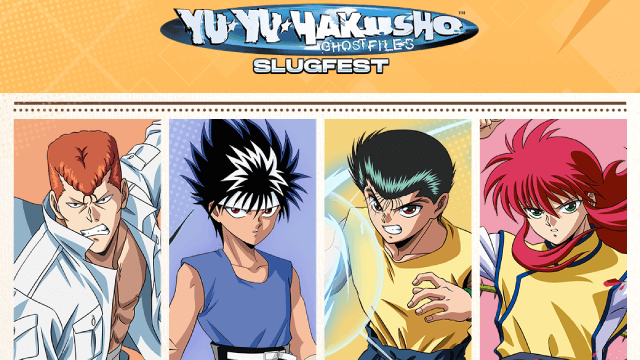
YuYu Hakusho Slugfest Tier List: Top Characters Ranked!
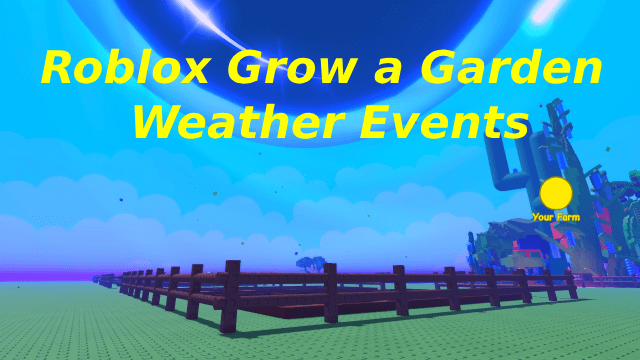
Roblox Grow a Garden Weather Events July 2025: Ultimate Forecast Guide
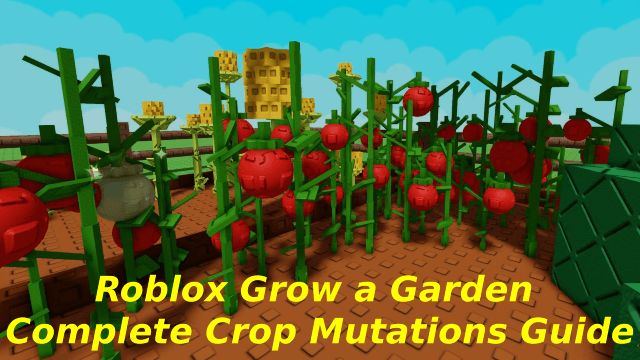
Roblox Grow a Garden Complete Crop Mutations Guide 2025 – From Seed to Millionaire

Clash Royale Lucky Drops: How to Get More & Maximize Your Rewards Guide

Leaks Suggest Nod Krai Characters In Genshin Impact - What To Expect In The Upcoming Updates

Saber Build Guide - Making Saber Powerful In Honkai: Star Rail Version 3.4

Archer Build Guide - Making Archer Powerful In Honkai: Star Rail Version 3.4

Getting The Characters You Want By Rerolling In Silver and Blood - The Ultimate Reroll Guide
