Play AT&T Call Protect on PC or Mac
Download AT&T Call Protect on PC or Mac with MuMuPlayer, get a PC like gameplay along with smart control and high graphics performance.
MuMuPlayer, the top Android emulator for PC and Apple silicon Mac, delivers an optimal gaming experience with minimal RAM usage and high FPS. It also allows you to create multiple instances of the emulator and run several games simultaneously, thanks to its Multi-instance feature. Its advanced emulator features ensure smooth gameplay, even on low-end PCs.
Download and play AT&T Call Protect on PC or Mac with MuMuPlayer and start enjoying your gaming experience now.
Activate the AT&T Call Protect™ app with ActiveArmor℠ to enable Spam Blocking, Unknown Caller blocking and more, at no extra charge. AT&T subscribers are already protected 24/7 with proactive network security features including Automatic Fraud Call Blocking and Nuisance Call Warnings. AT&T Call Protect: - 24/7 Automatic Fraud Call Blocking: Detects and blocks calls from likely fraudsters, before your phone even rings - Block Spam Risk labelled calls: Enable in-app to block or send to voicemail calls identified as Spam Risk - Unknown Callers sent to voicemail: Enable in-app to send callers not in your contact list to voicemail. - Get a heads up on potential nuisance calls*: See warnings of telemarketers, nonprofit, surveys, account services, private or political callers - Personal Block List: Add individual unwanted callers to your own block list - Report Spam Calls: Help identify suspected spam and likely fraud calls. Your reports help us to continually improve our service for everyone AT&T Call Protect Plus (In-app purchase): - Caller ID*: Gives you caller details - Custom Call Controls: Take more control by blocking, sending to voicemail or allowing entire Categories (Telemarketer, Account Services, etc.) of callers - Reverse Number Lookup: Shows caller details when you enter a U.S. number. Up to 200 queries per user within 24-hour period. *Must be in an AT&T HD Voice coverage areas Call Protect subscribers also receive access to AT&T Mobile Security™ with ActiveArmor, which help protect your phone from malware, viruses and other mobile threats. Req’s download of separate app. Avail. for AT&T postpaid, PREPAID, FirstNet and business wireless customers with eligible wireless service. AT&T Mobile Security & Call Protect Terms: Automatic Fraud Blocking and Spam Risk Blocking: May inadvertently block wanted calls. Nuisance and Spam Risk Call Warnings: Other identified call types may include service messages and/or other permitted calls. Must be in an AT&T HD Voice coverage area to see warnings. Personal Block List: Permits blocking of individual phone numbers (excludes private numbers). Manage all settings via app. AT&T Mobile Security & Call Protect Plus Terms: $3.99/mo. Service auto-renews every 30 days unless canceled. For AT&T billing, cancel anytime within either app or through myAT&T. Learn about mobile purchases at att.com/mobilepurchases or call 800.331.0500 (611 from wireless phone). All Google Play Store billed subscriptions must be cancelled within Google Play Store. To remove the services entirely, you must cancel the Basic version(s) in the apps or myAT&T once your Google Play Store billed subscription period ends. Payments are nonrefundable (subj. to applicable law). Custom Call Controls: All call categories, except Fraud, are automatically set to allow. Manage all settings via app. Rates: Data charges may apply for app download and usage. Other charges and restr. may apply. Eligibility: Compatible device req’d and includes AT&T HD Voice-enabled Android smartphones. Smartphones sold by other carriers may not be eligible. For complete terms for AT&T Call Protect, see att.com/callprotectterms For complete terms for AT&T Mobile Security, see att.com/mobilesecurityeula

With a smart button scheme and image recognition function, provide a more concise UI, and support custom button mapping to meet different needs.

Run multiple games independently at the same time, easily manage multiple accounts, play games while hanging.

Break through FPS limit, and enjoy a seamless gaming experience without lag and delay!

One-time recording of complex operations, just click once to free hands, automatically manage and run specific scripts.
Recommended Configuration for MuMuPlayer
Recommended computer configuration: 4-core CPU, 4GB RAM, i5 operating system, GTX950+ graphics card.
It is recommended to enable VT, which will significantly improve emulator performance, reduce screen freezing, and make games run more smoothly. >>How to enable VT
Recommended performance settings: 2 cores, 2GB. >>How to adjust performance settings
Emulator graphics rendering mode: Vulkan and DirectX both supported.
Installation Guide
① Download and install MuMuPlayer on your PC or Mac. It will identify automatically your current system and download the latest version.
② Start MuMuPlayer and complete Google sign-in to access the Play Store, or do it later.
③ Search AT&T Call Protect in the Play Store.
④ Complete Google sign-in (if you skipped step 2) to install AT&T Call Protect.
⑤ Once installation completes, click the AT&T Call Protect icon on the home page to start the game.
⑥ Enjoy playing AT&T Call Protect on your PC or Mac with MuMuPlayer.

PUBG Mobile Latest Collabs & Rewards (2025) – Attack on Titan, Shelby Cars & More!
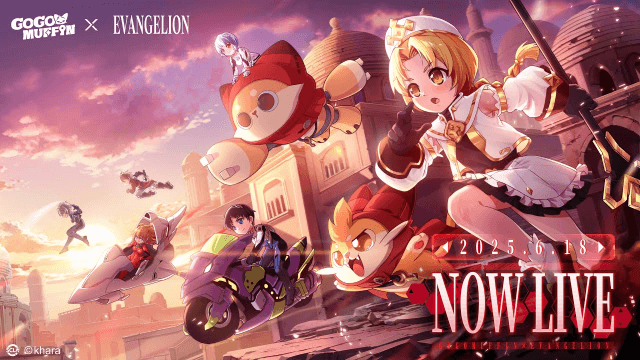
Go Go Muffin × Evangelion Collaboration: Exclusive Items & Event Details Revealed
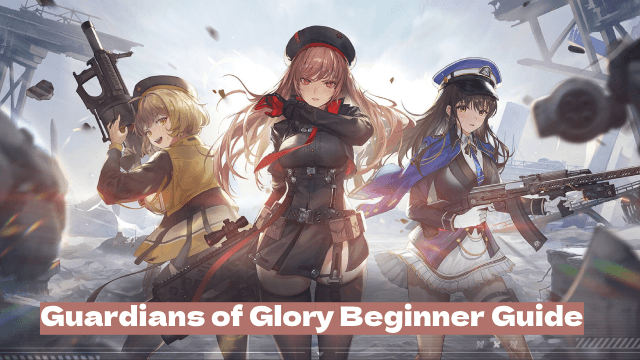
Guardians of Glory Beginner Guide – Master the Game from Day One
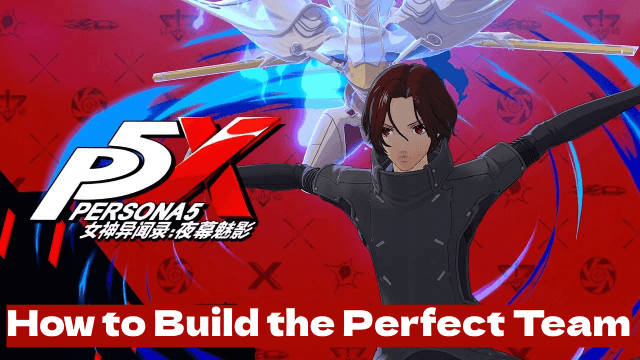
How to Build the Perfect Team in Persona 5: The Phantom X
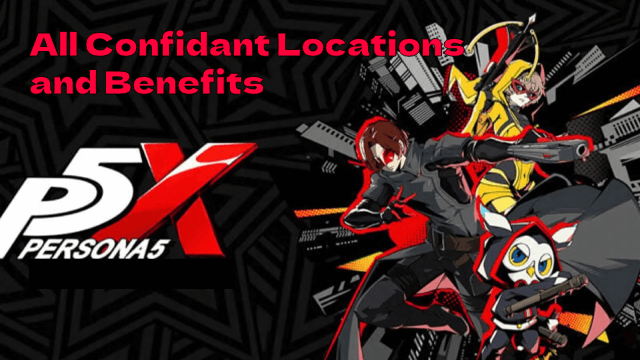
All Confidant Locations and Benefits in The Phantom X

Destiny: Rising – Dual-Wielding and Weapons: A Complete Breakdown
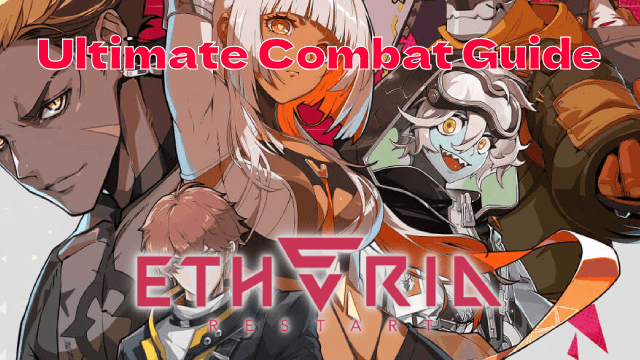
Ultimate Combat Guide for Etheria: Restart – Mechanics Explained

How to Optimize Gear & Upgrades in Etheria: Restart
