Play Getcontact on PC or Mac
Download Getcontact on PC or Mac with MuMuPlayer, get a PC like gameplay along with smart control and high graphics performance.
MuMuPlayer, the top Android emulator for PC and Apple silicon Mac, delivers an optimal gaming experience with minimal RAM usage and high FPS. It also allows you to create multiple instances of the emulator and run several games simultaneously, thanks to its Multi-instance feature. Its advanced emulator features ensure smooth gameplay, even on low-end PCs.
Download and play Getcontact on PC or Mac with MuMuPlayer and start enjoying your gaming experience now.
We are constantly working to make Getcontact better. Our focus is your security. With your valuable feedback and support, we will always continue doing our best. MESSENGER: A new Getcontact service: Messenger With over 120 million users all over the world, Getcontact offers a seamless chat experience. Privacy and Security: Always stay in touch with your friends and family through free, end-to-end encrypted and privacy-enhanced chats. Media: Send messages and share videos & photos. Getcontact Messenger is always free. You don’t need to purchase a subscription plan. Call Getcontact users for free, no matter in which corner of the world they are. Don’t pay for international calls.* Start using Getcontact Messenger now to explore more. CALLER IDENTIFICATION and SPAM BLOCKING: Getcontact allows you to know a caller’s ID even if the phone number is not saved in your phone book. It filters out unwanted calls and lets you to communicate with only those you want to. Activate spam filter so you’ll be instantly notified when you get an unwanted call and provided with the real-time protection against automated calls, telemarketers and scammers. We are so good at fighting unwanted calls, and we are striving to make our technology stronger day by day. In 2020 alone, we prevented over 500 million unwanted calls and potential fraud. Getcontact draws its strength from its community. Block unwanted calls and report them to us. By doing so, you can contribute to protection of millions of Getcontact users. You can subscribe to one of the Premium or Tariff plans in order to use Getcontact’s enhanced features. The payment is charged to your Google Play account, and prices vary from country to country. You will be able to see the total amount before you complete the payment. In-app purchases are renewed weekly, monthly or annually depending on your plan. If you don’t wish to renew your plan, you need to turn off auto-renewal at least 24 hours before your subscription ends. You can turn off auto-renewal anytime from Google Play settings. To go to the settings: https://support.google.com/googleplay/answer/7018481 News from us and our community: - Facebook: https://facebook.com/getcontactapp - Instagram: https://instagram.com/getcontact - LinkedIn: https://linkedin.com/company/getcontact - Twitter: https://twitter.com/getcontact Your opinions are important to us. To contact us or report any problem to us: - Feedback: support@getcontact.com - Support: https://getcontact.faq.desk360.com For more information about privacy and terms of service: Privacy Policy: https://getcontact.com/privacy Terms of Service: https://getcontact.com/terms We support all platforms. To use Getcontact on your desktop: https://web.getcontact.com First, you need to create an account on our mobile application. *Data charges may apply. You can contact your mobile network operator or internet provider for details.

With a smart button scheme and image recognition function, provide a more concise UI, and support custom button mapping to meet different needs.

Run multiple games independently at the same time, easily manage multiple accounts, play games while hanging.

Break through FPS limit, and enjoy a seamless gaming experience without lag and delay!

One-time recording of complex operations, just click once to free hands, automatically manage and run specific scripts.
Recommended Configuration for MuMuPlayer
Recommended computer configuration: 4-core CPU, 4GB RAM, i5 operating system, GTX950+ graphics card.
It is recommended to enable VT, which will significantly improve emulator performance, reduce screen freezing, and make games run more smoothly. >>How to enable VT
Recommended performance settings: 2 cores, 2GB. >>How to adjust performance settings
Emulator graphics rendering mode: Vulkan and DirectX both supported.
Installation Guide
① Download and install MuMuPlayer on your PC or Mac. It will identify automatically your current system and download the latest version.
② Start MuMuPlayer and complete Google sign-in to access the Play Store, or do it later.
③ Search Getcontact in the Play Store.
④ Complete Google sign-in (if you skipped step 2) to install Getcontact.
⑤ Once installation completes, click the Getcontact icon on the home page to start the game.
⑥ Enjoy playing Getcontact on your PC or Mac with MuMuPlayer.
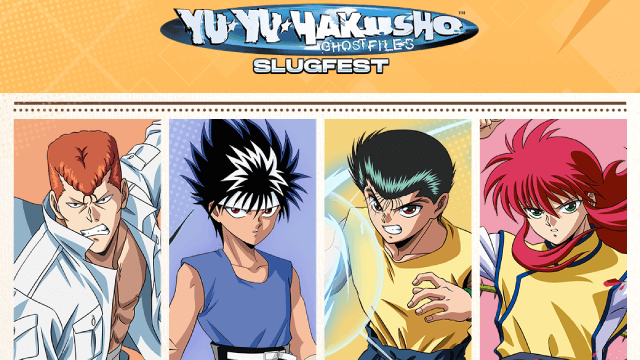
YuYu Hakusho Slugfest Tier List: Top Characters Ranked!
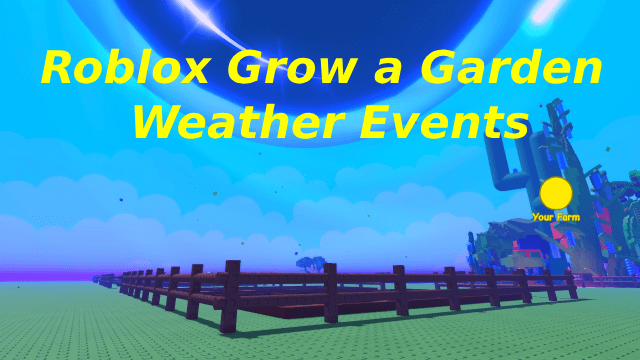
Roblox Grow a Garden Weather Events July 2025: Ultimate Forecast Guide
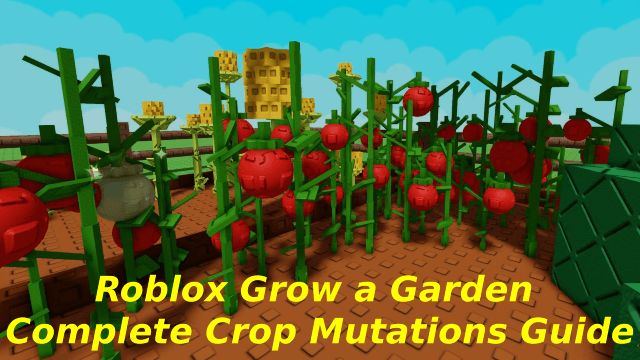
Roblox Grow a Garden Complete Crop Mutations Guide 2025 – From Seed to Millionaire

Clash Royale Lucky Drops: How to Get More & Maximize Your Rewards Guide

Leaks Suggest Nod Krai Characters In Genshin Impact - What To Expect In The Upcoming Updates

Saber Build Guide - Making Saber Powerful In Honkai: Star Rail Version 3.4

Archer Build Guide - Making Archer Powerful In Honkai: Star Rail Version 3.4

Getting The Characters You Want By Rerolling In Silver and Blood - The Ultimate Reroll Guide
