LINE: Free Calls & Messages (macOS)
Play LINE: Free Calls & Messages on PC or Mac
Download LINE: Free Calls & Messages on PC or Mac with MuMuPlayer, get a PC like gameplay along with smart control and high graphics performance.
MuMuPlayer, the top Android emulator for PC and Apple silicon Mac, delivers an optimal gaming experience with minimal RAM usage and high FPS. It also allows you to create multiple instances of the emulator and run several games simultaneously, thanks to its Multi-instance feature. Its advanced emulator features ensure smooth gameplay, even on low-end PCs.
Download and play LINE: Free Calls & Messages on PC or Mac with MuMuPlayer and start enjoying your gaming experience now.
LINE is transforming the way people communicate, closing the distance between family, friends, and loved ones—for free. With voice and video calls, messages, and a limitless variety of exciting stickers, you’ll be able to express yourself in ways that you never thought possible. Available all around the world, the LINE platform continues to grow, always offering new services and features that make your life more convenient and fun. ◆ Messages, Voice calls, Video calls. Enjoy voice and video calls and exchanging messages with your LINE friends. ◆ LINE stickers, emoji, and themes Express yourself just the way you want with stickers and emoji. Also, find your favorite themes to customize your LINE app. ◆ Home Gives you easy access to your friends list, birthdays, the sticker shop and various services and contents offered by LINE. ◆ LINE Timeline Share your thoughts and what you're up to with your LINE friends on Timeline. * We recommend using a data plan or connecting to Wi-Fi as you may incur data usage fees otherwise. * Please use LINE with Android OS versions 6.0 or above to enjoy LINE to the fullest extent. ********** If your network speed is too slow or you don't have enough device storage, LINE may not install properly. If this happens, please check your connection and try again. **********

With a smart button scheme and image recognition function, provide a more concise UI, and support custom button mapping to meet different needs.

Run multiple games independently at the same time, easily manage multiple accounts, play games while hanging.

Break through FPS limit, and enjoy a seamless gaming experience without lag and delay!

One-time recording of complex operations, just click once to free hands, automatically manage and run specific scripts.
Recommended Configuration for MuMuPlayer
Recommended computer configuration: 4-core CPU, 4GB RAM, i5 operating system, GTX950+ graphics card.
It is recommended to enable VT, which will significantly improve emulator performance, reduce screen freezing, and make games run more smoothly. >>How to enable VT
Recommended performance settings: 2 cores, 2GB. >>How to adjust performance settings
Emulator graphics rendering mode: Vulkan and DirectX both supported.
Installation Guide
① Download and install MuMuPlayer on your PC or Mac. It will identify automatically your current system and download the latest version.
② Start MuMuPlayer and complete Google sign-in to access the Play Store, or do it later.
③ Search LINE: Free Calls & Messages in the Play Store.
④ Complete Google sign-in (if you skipped step 2) to install LINE: Free Calls & Messages.
⑤ Once installation completes, click the LINE: Free Calls & Messages icon on the home page to start the game.
⑥ Enjoy playing LINE: Free Calls & Messages on your PC or Mac with MuMuPlayer.
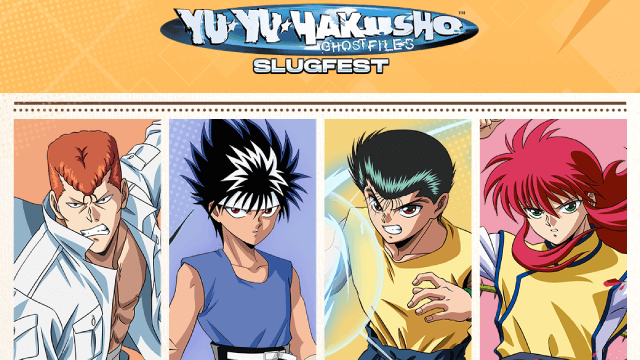
YuYu Hakusho Slugfest Tier List: Top Characters Ranked!
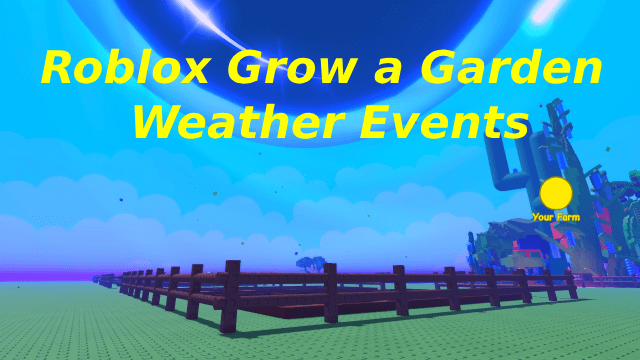
Roblox Grow a Garden Weather Events July 2025: Ultimate Forecast Guide
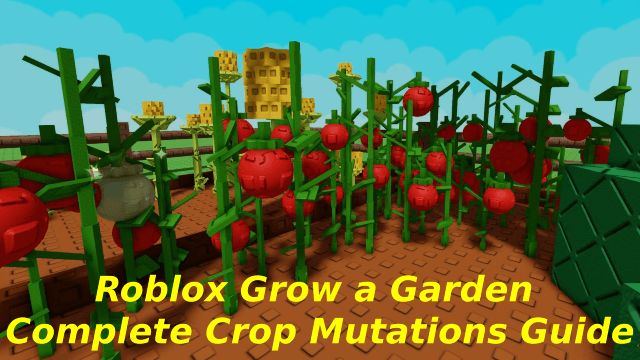
Roblox Grow a Garden Complete Crop Mutations Guide 2025 – From Seed to Millionaire

Clash Royale Lucky Drops: How to Get More & Maximize Your Rewards Guide

Leaks Suggest Nod Krai Characters In Genshin Impact - What To Expect In The Upcoming Updates

Saber Build Guide - Making Saber Powerful In Honkai: Star Rail Version 3.4

Archer Build Guide - Making Archer Powerful In Honkai: Star Rail Version 3.4

Getting The Characters You Want By Rerolling In Silver and Blood - The Ultimate Reroll Guide
