Live Transcribe & Notification (macOS)
Play Live Transcribe & Notification on PC or Mac
Download Live Transcribe & Notification on PC or Mac with MuMuPlayer, get a PC like gameplay along with smart control and high graphics performance.
MuMuPlayer, the top Android emulator for PC and Apple silicon Mac, delivers an optimal gaming experience with minimal RAM usage and high FPS. It also allows you to create multiple instances of the emulator and run several games simultaneously, thanks to its Multi-instance feature. Its advanced emulator features ensure smooth gameplay, even on low-end PCs.
Download and play Live Transcribe & Notification on PC or Mac with MuMuPlayer and start enjoying your gaming experience now.
Live Transcribe & Sound Notifications makes everyday conversations and surrounding sounds more accessible among people who are deaf and hard of hearing, using just your Android phone. On most phones, you can directly access Live Transcribe & Sound Notifications with these steps: 1. Open your device's Settings app. 2. Tap Accessibility, then tap Live Transcribe, or Sound Notifications, depending on which app you’d like to start. 3. Use the Accessibility button, gesture or quick setting (https://support.google.com/accessibility/android/answer/7650693) to start Live Transcribe or Sound Notifications. Sound Notifications: • Get notified of potential risky situations and personal situations based on sounds happening at home (for example, smoke alarm, siren, baby sounds). • Get notifications with a flashing light or vibration to your mobile device or wearable. • Timeline view lets you go back in history (currently limited to 12 hours) to see what was happening around you. Real-time transcription: • Transcribes in real-time. Text appears on your phone as words are spoken. • Choose from over 80 languages and dialects, and quickly switch between two languages. • Add custom words that you use frequently, like names or household items. • Set your phone to vibrate when someone says your name. • Type responses in your conversation. Bring up your phone’s keyboard and type your words for a continuous dialogue. Transcriptions still appear while you type. • See the volume of the speaker’s voice compared to the loudness in your environment. You can use this sound indicator to adjust your volume when you speak. • Use external microphones found in wired headsets, Bluetooth headsets, and USB mics for better audio reception. Referring back to transcription: • Choose to save transcriptions for 3 days. Saved transcriptions will stay locally on your device for 3 days, so you can copy and paste them elsewhere. (By default, transcriptions are not saved.) • Search within saved transcriptions. • Touch and hold text in transcription to copy and paste. Requirements: • Android 6.0 (Marshmallow) and up. Live Transcribe & Sound Notifications was made in collaboration with Gallaudet University, the premier Deaf and hard of hearing university in the US. Join the https://groups.google.com/forum/#!forum/accessible to provide feedback and receive product updates. For help using Live Transcribe & Sound Notifications, connect with us at https://g.co/disabilitysupport. Permissions Notice Microphone: Live Transcribe needs microphone access to transcribe the speech around you. The audio is not stored after the transcription is processed. Sound Notifications needs microphone access to listen for sounds happening around you. The audio is also not stored after processing is finished. Accessibility Service: Since this app is an accessibility service, it can observe your actions.

With a smart button scheme and image recognition function, provide a more concise UI, and support custom button mapping to meet different needs.

Run multiple games independently at the same time, easily manage multiple accounts, play games while hanging.

Break through FPS limit, and enjoy a seamless gaming experience without lag and delay!

One-time recording of complex operations, just click once to free hands, automatically manage and run specific scripts.
Recommended Configuration for MuMuPlayer
Recommended computer configuration: 4-core CPU, 4GB RAM, i5 operating system, GTX950+ graphics card.
It is recommended to enable VT, which will significantly improve emulator performance, reduce screen freezing, and make games run more smoothly. >>How to enable VT
Recommended performance settings: 2 cores, 2GB. >>How to adjust performance settings
Emulator graphics rendering mode: Vulkan and DirectX both supported.
Installation Guide
① Download and install MuMuPlayer on your PC or Mac. It will identify automatically your current system and download the latest version.
② Start MuMuPlayer and complete Google sign-in to access the Play Store, or do it later.
③ Search Live Transcribe & Notification in the Play Store.
④ Complete Google sign-in (if you skipped step 2) to install Live Transcribe & Notification.
⑤ Once installation completes, click the Live Transcribe & Notification icon on the home page to start the game.
⑥ Enjoy playing Live Transcribe & Notification on your PC or Mac with MuMuPlayer.

Disney Realm Breakers Beginner Guide: Launch Smarter, Grow Faster, Crush the Scourge
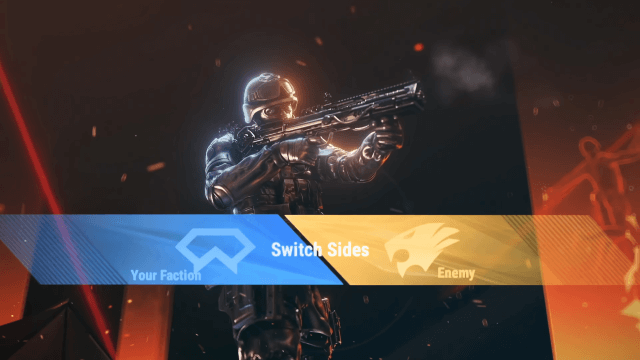
Crossfire: Legends Items and Ranking Guide – Dominate PvP and Loot Smarter

Master the Battlefield: Ultimate Crossfire: Legends Map & Game Mode Guide
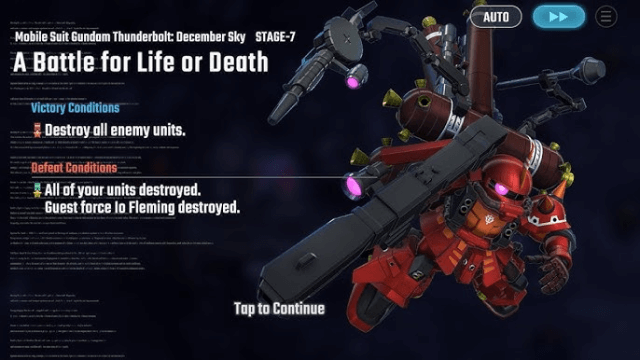
SD Gundam G Generation ETERNAL Thunderbolt: December Sky Story Event Ultimate Guide
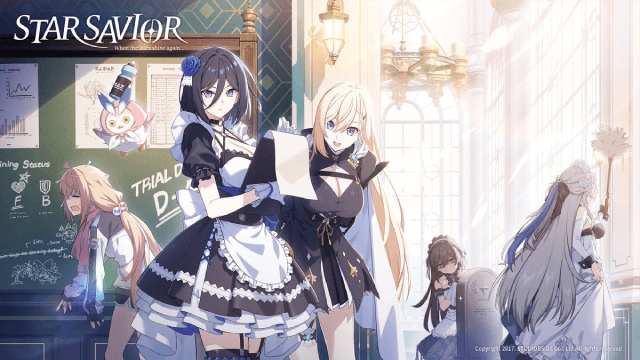
Star Savior Ultimate Character Tier List: Who Survives the Endgame?
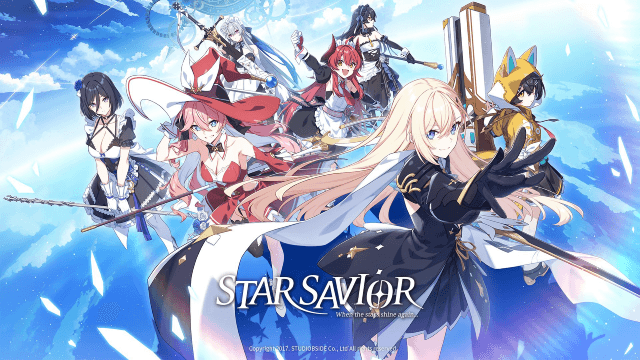
Star Savior Release Date Guide: July 23 Korean Beta & Global Launch Predictions

Goddess of Victory: NIKKE Dorothy: Serendipity Build and Guide – Turn the Rain into Ruin

Roblox Grow a Garden Gears Guide – Get Rich Fast!
