Play EliteSingles: Dating App for singles over 30 on PC or Mac
Download EliteSingles: Dating App for singles over 30 on PC or Mac with MuMuPlayer, get a PC like gameplay along with smart control and high graphics performance.
MuMuPlayer, the top Android emulator for PC and Apple silicon Mac, delivers an optimal gaming experience with minimal RAM usage and high FPS. It also allows you to create multiple instances of the emulator and run several games simultaneously, thanks to its Multi-instance feature. Its advanced emulator features ensure smooth gameplay, even on low-end PCs.
Download and play EliteSingles: Dating App for singles over 30 on PC or Mac with MuMuPlayer and start enjoying your gaming experience now.
Looking for a great dating app for 30+ singles? Want to meet educated singles and find love? You’re in the right place! Over 85% of EliteSingles members have an above-average education and are predominantly aged 30-50. Over thousands of singles have already found love through the EliteSingles match dating app, and now it’s your turn - create your dating profile today! Welcome to the app version of the best dating site where you can find love with serious singles! Take EliteSingles unique personality test developed by professional psychologists and receive daily matches with outstanding, local singles that are the perfect match for you. Set your preferences and you’ll be sure to meet women and men who are looking for the same thing as you. Matchmaking dating has never been simpler! Plus, in order to ensure a safe and secure dating experience for you, we review all new profiles and perform regular quality checks, so we’re confident all our members are genuinely looking for love. Meeting people with us is worry-free!. Access our dating app’s premium matchmaking features and meet like-minded singles easily, anytime, anywhere. Discover your perfect match and find chemistry that lasts, with the EliteSingles dating app. Download it today! EliteSingles Free Dating App Features: ▸ Take the personality test ▸ Fill in your profile and preferences ▸ Get 3-7 highly compatible matches daily ▸ Get access to your matches' profile description ▸ Send smiles and likes ▸ Upload Facebook photos directly to your dating profile ▸ Look through more profiles using Open Search function Upgrade to the Premium EliteSingles Dating App and: ▸See your matches' photos ▸Send and receive unlimited messages ▸View the Like List: see who you liked… – and who liked you! ▸Find out who’s interested: see who’s visited your profile Privacy Policy Information Your safety and privacy are important to us. Our Profile Verification, SSL Encryption, and Fraud Detection Systems all provide you with a dating app where you can feel comfortable to share what you want, with whoever you want, when you want. ▸Any questions or suggestions for improvement? Get in touch with us at support@elitesingles.com

With a smart button scheme and image recognition function, provide a more concise UI, and support custom button mapping to meet different needs.

Run multiple games independently at the same time, easily manage multiple accounts, play games while hanging.

Break through FPS limit, and enjoy a seamless gaming experience without lag and delay!

One-time recording of complex operations, just click once to free hands, automatically manage and run specific scripts.
Recommended Configuration for MuMuPlayer
Recommended computer configuration: 4-core CPU, 4GB RAM, i5 operating system, GTX950+ graphics card.
It is recommended to enable VT, which will significantly improve emulator performance, reduce screen freezing, and make games run more smoothly. >>How to enable VT
Recommended performance settings: 2 cores, 2GB. >>How to adjust performance settings
Emulator graphics rendering mode: Vulkan and DirectX both supported.
Installation Guide
① Download and install MuMuPlayer on your PC or Mac. It will identify automatically your current system and download the latest version.
② Start MuMuPlayer and complete Google sign-in to access the Play Store, or do it later.
③ Search EliteSingles: Dating App for singles over 30 in the Play Store.
④ Complete Google sign-in (if you skipped step 2) to install EliteSingles: Dating App for singles over 30.
⑤ Once installation completes, click the EliteSingles: Dating App for singles over 30 icon on the home page to start the game.
⑥ Enjoy playing EliteSingles: Dating App for singles over 30 on your PC or Mac with MuMuPlayer.

AlternaVvelt: Blue Exorcist Another Story Release Date & What to Expect
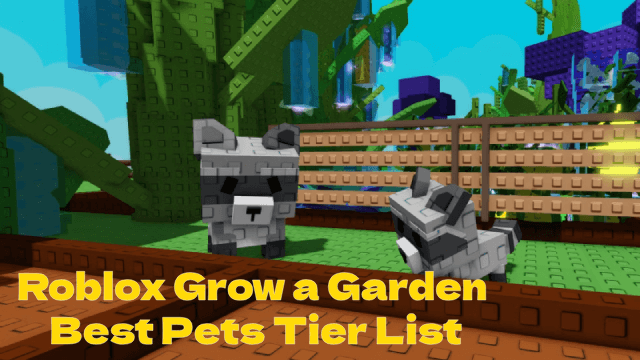
Roblox Grow a Garden Best Pets Tier List: Top Companions Ranked

Arknights Degenbrecher Guide: Build, Skills & Team Synergy

Marvel Mystic Mayhem Best Teams: Dominate the Battlefield

Blue Archive Unique Rerun Pick-Up Recruitment: New Year & Pajama Students Return!

SD Gundam G Generation ETERNAL Master League Season 1 Begins: New Challenges & Rewards Await!

Mecha Umamusume Training Guide - Umamusume: Pretty Derby - Best Items, Training Schedules And Skill Optimizations

How To Capture Chuchus in Auroria: A Playful Journey - The Different Types and How to Get Them All
