EF Hello: English Learning App (macOS)
Play EF Hello: English Learning App on PC or Mac
Download EF Hello: English Learning App on PC or Mac with MuMuPlayer, get a PC like gameplay along with smart control and high graphics performance.
MuMuPlayer, the top Android emulator for PC and Apple silicon Mac, delivers an optimal gaming experience with minimal RAM usage and high FPS. It also allows you to create multiple instances of the emulator and run several games simultaneously, thanks to its Multi-instance feature. Its advanced emulator features ensure smooth gameplay, even on low-end PCs.
Download and play EF Hello: English Learning App on PC or Mac with MuMuPlayer and start enjoying your gaming experience now.
Open yourself to the world. The best way to learn English, the EF Hello app is the conversation-driven English language learning app. The EF Hello English Learning apps offers a completely new, intuitive, and comprehensive way to learn English. AI-powered and chat based, Hello is like no other language education experience. The EF Hello English Learning App makes learning English accessible, simple, fun and free 🌏 🙌. Our app is great for Spanish speakers too! EF Hello es la mejor aplicación para aprender inglés. ¿Quieres saber cómo aprender inglés? Utilice EF Hello! ¡Aprenda a hablar inglés fácilmente! ------ // Intelligent English level assessment – the Hello Language learning app was created with ex-NASA and Stanford engineers. This ensures that our English level assessments are accurate and always gives you the right English learning level. // A.I. Englishing Learning Assistant - Our highly developed Assistant is powered by Machine Learning and constantly evolving. The Hello Assistant will get you learning through real English conversation skills. // English learning exercises - A variety of exciting and interactive English exercises allow you to learn new material and practice: English Grammar, Vocabulary, Speaking, Reading, Writing, Listening and much more // English pronunciation practice - Speak like a local by recording, practicing and comparing your pronunciation with native speakers’ // Tailor-made learning - Learn and study English as much or as little a day as you like! Hello ensures consistent ability-matched language learning through content tailored to your English level. // Dictionary - All content within Hello can be translated from English with live translation from our English dictionary ------ Why the Hello English Learning App? To speak English, you need to have conversations in English. We know the most effective way to learn how to speak English and have conversations in English, you need to have real conversations in English. The Hello Language Learning App will open the world to you through the power of conversation. Travelling abroad, wanting to study in a new country, taking the next step in your career, connecting with people or practicing for TOEFL, TOEIC, IELTS or SAT - all these goals can be reached by studying English with Hello. Experience quick progression and see tangible results in your English learning journey How Does the Hello English Learning App Work? Technology! Our hand-picked team of engineers and machine learning experts have teamed up with some of the world’s best linguistics experts to fundamentally improve the way students learn and study English. With guidance from Cambridge University Department of Theoretical and Applied Linguistics, we have sculpted a world-class platform seamlessly supported by cutting edge technology, enabling conversation-driven learning for our users. All for free! 💰 Who Are We? We're a small team dedicated to building the best language learning experience out there - we're raising the game to a whole new level. For everyone. Because we want everybody to have the opportunity to learn English! 🤗 Download the Hello app for free now and start your journey towards speaking, reading, writing and listening in English today. Did we mention that it’s free 🤩 The Hello English Language Learning App: Innovative. Intuitive. Fun! 🙌 ------ Visit us now at: https://www.efhello.com ------ Continue your English learning journey with Hello on: Facebook: https://www.facebook.com/efhelloapp/

With a smart button scheme and image recognition function, provide a more concise UI, and support custom button mapping to meet different needs.

Run multiple games independently at the same time, easily manage multiple accounts, play games while hanging.

Break through FPS limit, and enjoy a seamless gaming experience without lag and delay!

One-time recording of complex operations, just click once to free hands, automatically manage and run specific scripts.
Recommended Configuration for MuMuPlayer
Recommended computer configuration: 4-core CPU, 4GB RAM, i5 operating system, GTX950+ graphics card.
It is recommended to enable VT, which will significantly improve emulator performance, reduce screen freezing, and make games run more smoothly. >>How to enable VT
Recommended performance settings: 2 cores, 2GB. >>How to adjust performance settings
Emulator graphics rendering mode: Vulkan and DirectX both supported.
Installation Guide
① Download and install MuMuPlayer on your PC or Mac. It will identify automatically your current system and download the latest version.
② Start MuMuPlayer and complete Google sign-in to access the Play Store, or do it later.
③ Search EF Hello: English Learning App in the Play Store.
④ Complete Google sign-in (if you skipped step 2) to install EF Hello: English Learning App.
⑤ Once installation completes, click the EF Hello: English Learning App icon on the home page to start the game.
⑥ Enjoy playing EF Hello: English Learning App on your PC or Mac with MuMuPlayer.

Mecha Umamusume Training Guide - Umamusume: Pretty Derby - Best Items, Training Schedules And Skill Optimizations

How To Capture Chuchus in Auroria: A Playful Journey - The Different Types and How to Get Them All

Getting Started In Auroria: A Playful Journey - Tips And Tricks To Get Through The Early Game
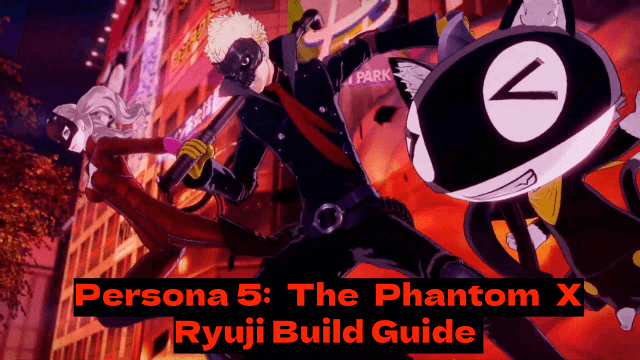
Persona5: The Phantom X - Ryuji Build Guide - The Best Weapons, Accessories

The Most Powerful Characters In Persona5: The Phantom X
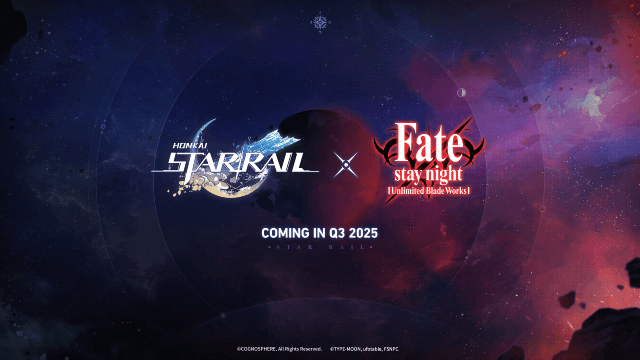
Honkai Star Rail x Fate/Stay Night Collaboration: Launch Date & Free Characters Revealed!
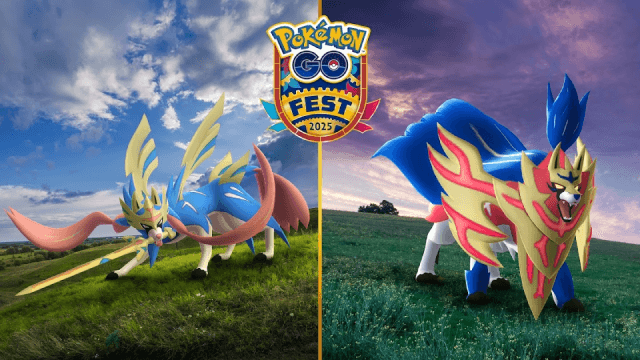
Pokémon Go Fest 2025 Global: Full Details & Exclusive Bonuses Leaked!

Crystal of Atlan Cooking Recipes List: Ultimate Guide for Chefs
