ELSA Speak: Online English Learning & Practice App (macOS)
Play ELSA Speak: Online English Learning & Practice App on PC or Mac
Download ELSA Speak: Online English Learning & Practice App on PC or Mac with MuMuPlayer, get a PC like gameplay along with smart control and high graphics performance.
MuMuPlayer, the top Android emulator for PC and Apple silicon Mac, delivers an optimal gaming experience with minimal RAM usage and high FPS. It also allows you to create multiple instances of the emulator and run several games simultaneously, thanks to its Multi-instance feature. Its advanced emulator features ensure smooth gameplay, even on low-end PCs.
Download and play ELSA Speak: Online English Learning & Practice App on PC or Mac with MuMuPlayer and start enjoying your gaming experience now.
ELSA (English Language Speech Assistant) is an English pronunciation app that helps you speak English confidently and clearly. Over 10 MILLION people have used ELSA’s award winning, artificially intelligent speech-recognition technology to learn English pronunciation. ELSA can help you: - Study English for your IELTS, TOEFL, TOEIC exams, and even for your ESL classes. - Learn essential English conversations and phrases before your travel trip. - Practice English related to your field to advance your career. Students and working professionals from over 130+ countries use ELSA to learn English fast. --- Trusted by English Learners and Industry Experts - Honorable Mention in the AI and Data category of Fast Company's 2020 World Changing Ideas Awards - Top100 Influencers in State of EdTech Report by EdTech Digest 2020 - Grand Winner at SXSWEdu Launch 2016 - Gold Winner for “The Best Digital Learning App” by Reimagine Education 2016 - #1 Education App on ProductHunt 2016 - Mentioned by TechCrunch, Forbes, Mashable, VentureBeat, Yahoo, Salma Hayek, and more --- Discover Your Speaking Proficiency and Score! - Take a speech test that’s written by world-class experts and receive a detailed report of your pronunciation strengths and weaknesses. Learning a new language is easy if you know what to focus on. Become Bilingual Quickly - Learn English with an AI speech coach. Our AI will select the best bite-sized lessons to help you sound like a native speaker. - Practice from over 1,600 lessons covering all English sounds and over 40 topics ranging from travel tips to job interviews for you to explore. - Use ELSA’s English Dictionary to look up words and practice speaking them. You’ll be able to see how you compare to a native speaker and receive feedback to improve. Improve Quickly with Speaking Challenges! - Practice English with fun language games that cover core English skills like pronunciation, word stress, rhythm, intonation, listening, and conversation. - After you speak a phrase, within seconds you’ll be able to (1) compare your voice to a native speaker, (2) receive instruction on how to correct yourself, (3) get feedback on other sounds via IPA through the Advanced Feedback feature, and (4) watch a video that shows you how to produce those challenging sounds. - The secret to being bilingual is practicing in bite-sized amounts and receiving meaningful feedback along the way. --- ELSA Pro Subscription Subscribe to ELSA Pro for premium lessons and features! ELSA Pro comes with great benefits such as: - Access to 1,600+ bite-sized lessons and 40+ essential topics such as: American Culture, Travel 101, Job Interviews, Everyday English Conversations, Basic English Phrases, and much more! - Customized training to improve your pronunciation. - Tracking tools to help you see your progress in all essential skills like pronunciation, conversation, intonation, rhythm, stress and listening. --- Speak English confidently and clearly. --- Connect With Us Email: support@elsanow.io Website: https://www.elsaspeak.com/ Blog: https://medium.com/@elsaspeak Terms of Service: http://elsaspeak.com/terms Privacy Policy: http://www.elsanow.io/privacy

With a smart button scheme and image recognition function, provide a more concise UI, and support custom button mapping to meet different needs.

Run multiple games independently at the same time, easily manage multiple accounts, play games while hanging.

Break through FPS limit, and enjoy a seamless gaming experience without lag and delay!

One-time recording of complex operations, just click once to free hands, automatically manage and run specific scripts.
Recommended Configuration for MuMuPlayer
Recommended computer configuration: 4-core CPU, 4GB RAM, i5 operating system, GTX950+ graphics card.
It is recommended to enable VT, which will significantly improve emulator performance, reduce screen freezing, and make games run more smoothly. >>How to enable VT
Recommended performance settings: 2 cores, 2GB. >>How to adjust performance settings
Emulator graphics rendering mode: Vulkan and DirectX both supported.
Installation Guide
① Download and install MuMuPlayer on your PC or Mac. It will identify automatically your current system and download the latest version.
② Start MuMuPlayer and complete Google sign-in to access the Play Store, or do it later.
③ Search ELSA Speak: Online English Learning & Practice App in the Play Store.
④ Complete Google sign-in (if you skipped step 2) to install ELSA Speak: Online English Learning & Practice App.
⑤ Once installation completes, click the ELSA Speak: Online English Learning & Practice App icon on the home page to start the game.
⑥ Enjoy playing ELSA Speak: Online English Learning & Practice App on your PC or Mac with MuMuPlayer.

Ragnarok V: Returns Gift Codes – Latest Working Codes And How to Redeem (August 2025)

Battlegrounds Mobile India - Transformers Speed Drift Spin Guide

Battlegrounds Mobile India - Transformers Prize Path Event Guide

GLOBALLY SYNCED VERSION OF REVERSE:1999 X ASSASSIN'S CREED® COLLABORATION VERSION AVAILABLE NOW

Pokemon TCG Pocket - Wisdom of sea and sky Booster Pack Guide

Clash Royale Merge Tactics Tier List

How to play Love and Deepspace on PC with MuMuPlayer
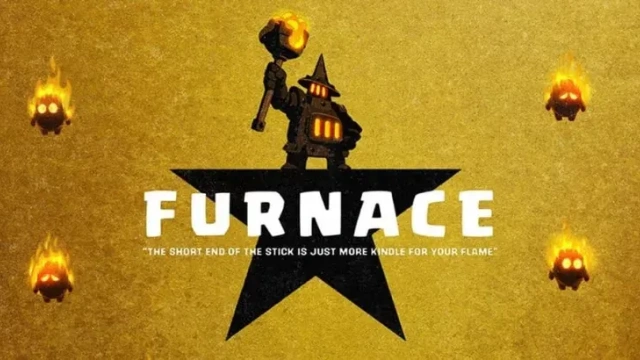
Clash Royale Reworked Furnace Guide - New Mechanics, Deck Combos and Counters
