Play Japanese Kanji Study on PC or Mac
Download Japanese Kanji Study on PC or Mac with MuMuPlayer, get a PC like gameplay along with smart control and high graphics performance.
MuMuPlayer, the top Android emulator for PC and Apple silicon Mac, delivers an optimal gaming experience with minimal RAM usage and high FPS. It also allows you to create multiple instances of the emulator and run several games simultaneously, thanks to its Multi-instance feature. Its advanced emulator features ensure smooth gameplay, even on low-end PCs.
Download and play Japanese Kanji Study on PC or Mac with MuMuPlayer and start enjoying your gaming experience now.
Kanji Study aims to be a helpful and easy-to-use tool for learning Japanese kanji. The app includes flashcards, multiple choice quizzes, writing challenges, kanji and word search, custom sets and much more. Kanji Study hopes to be your essential companion for mastering kanji. The app is not entirely free; however, the free version has no ads and offers unlimited study of beginner kanji, radicals, hiragana and katakana. The dictionary and all info screens are also free and unrestricted. The one-time upgrade unlocks the remaining kanji levels and allows you to create your own custom sets. It also supports the continued development of this project. Main Features ★ Flashcard study • Rote memorize kanji in manageable sized sets. • View stroke animations, readings, meanings and examples. • Customize theme, layout, displayed actions and swipe behavior. • Assign study ratings to filter kanji out as you learn them. ★ Multiple-choice quizzes • Customize quizzes to show readings, meanings, example words or sentences. • Example words can be selected from JLPT, common vocab and favorites. • Quiz times and distractors adapt based on your results. • Further customize to repeat wrong answers, auto-play audio, pause after answering and more. ★ Writing challenges • Improve your kanji recognition by challenging yourself to recall and write kanji. • Learn the correct stroke order using a finely-tuned stroke detection algorithm. • Correct strokes will snap into place and hints will appear if you are struggling. • Detect accuracy stroke by stroke or use the self-assessment mode. ★ Quick kanji and word search • Search over 6k kanji using readings, radicals, stroke counts, levels and more all in one text field. • Search over 180k words by kanji, kana, romaji or translation language in the same one text field. • Combine any number of criteria and see them highlighted in the results. • Completely offline and very optimized for quick searching. ★ Detailed info screens • View animated strokes, readings and meanings as well as your study time and quiz stats. • See a breakdown of the radicals found within each kanji. • Check out example words (grouped by the kanji readings), sentences and names. • Explore the kanji used within each of the examples and use the breadcrumbs to navigate back. Additional Features ★ Study kanji in various sequences including JLPT and Japanese school grades. ★ Notify yourself with custom study reminders when you haven't studied. ★ Read Japanese text with over 8k native audio files and text-to-speech support. ★ Add shortcuts to your home screen to study a particular set. ★ Use the rankings screen to make custom sets based on study stats. ★ Favorite kanji, radicals and examples for referencing later. ★ Save progress using Google Drive or local storage. ★ Customize MANY additional settings. Add-ons ★ Outlier Essentials The Outlier Kanji Dictionary for learners explains kanji with a unified, easy to understand framework designed with the learner in mind and based on solid research. Permissions (optional) - In-app Purchase (purchase upgrade) - External Drive (store backup files) - Install Shortcuts (add home screen shortcuts) - Run at startup (reschedule notifications) - Full network access (send analytics) Translations There is a volunteer translation project with contributions to over 30 languages. If you would like to help, please send me an email.

With a smart button scheme and image recognition function, provide a more concise UI, and support custom button mapping to meet different needs.

Run multiple games independently at the same time, easily manage multiple accounts, play games while hanging.

Break through FPS limit, and enjoy a seamless gaming experience without lag and delay!

One-time recording of complex operations, just click once to free hands, automatically manage and run specific scripts.
Recommended Configuration for MuMuPlayer
Recommended computer configuration: 4-core CPU, 4GB RAM, i5 operating system, GTX950+ graphics card.
It is recommended to enable VT, which will significantly improve emulator performance, reduce screen freezing, and make games run more smoothly. >>How to enable VT
Recommended performance settings: 2 cores, 2GB. >>How to adjust performance settings
Emulator graphics rendering mode: Vulkan and DirectX both supported.
Installation Guide
① Download and install MuMuPlayer on your PC or Mac. It will identify automatically your current system and download the latest version.
② Start MuMuPlayer and complete Google sign-in to access the Play Store, or do it later.
③ Search Japanese Kanji Study in the Play Store.
④ Complete Google sign-in (if you skipped step 2) to install Japanese Kanji Study.
⑤ Once installation completes, click the Japanese Kanji Study icon on the home page to start the game.
⑥ Enjoy playing Japanese Kanji Study on your PC or Mac with MuMuPlayer.

AlternaVvelt: Blue Exorcist Another Story Release Date & What to Expect
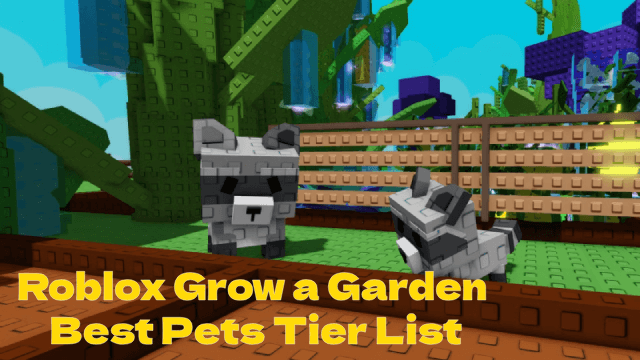
Roblox Grow a Garden Best Pets Tier List: Top Companions Ranked

Arknights Degenbrecher Guide: Build, Skills & Team Synergy

Marvel Mystic Mayhem Best Teams: Dominate the Battlefield

Blue Archive Unique Rerun Pick-Up Recruitment: New Year & Pajama Students Return!

SD Gundam G Generation ETERNAL Master League Season 1 Begins: New Challenges & Rewards Await!

Mecha Umamusume Training Guide - Umamusume: Pretty Derby - Best Items, Training Schedules And Skill Optimizations

How To Capture Chuchus in Auroria: A Playful Journey - The Different Types and How to Get Them All
