Learn Languages with Memrise - Spanish, French (macOS)
Play Learn Languages with Memrise - Spanish, French on PC and Mac
Download Learn Languages with Memrise - Spanish, French on PC or Mac with MuMuPlayer, get a PC like gameplay along with smart control and high graphics performance.
MuMuPlayer, the top Android emulator for PC and Apple silicon Mac, delivers an optimal gaming experience with minimal RAM usage and high FPS. It also allows you to create multiple instances of the emulator and run several games simultaneously, thanks to its Multi-instance feature. Its advanced emulator features ensure smooth gameplay, even on low-end PCs.
Download and play Learn Languages with Memrise - Spanish, French on PC or Mac with MuMuPlayer and start enjoying your gaming experience now.
About the Game
If you're living abroad and looking to learn the language as it's spoken by the locals, download Memrise - the only app built by experts to help you master the 3 key skills of language learning. Learn Spanish (European and Mexican), French, German, Japanese (Kanji), Italian, Korean, Chinese (Simplified), Brazilian Portuguese, European Portuguese, Russian, Arabic, Dutch, Swedish, Norwegian, Polish, Turkish, Danish, English and Yoruba. Icelandic, Mongolian, Slovenian also available for UK English speakers. Download the app to master the skills that get you from language learning to language speaking: 1. Know the translation of words and phrases 2. Understand them when they're used in real-life situations 3. Be able to chat with other people How does it work? ★ Courses designed by experts, you learn language that's used by real native speakers ★ Short and easy to follow lessons ★ Thousands of video and audio clips featuring native speakers ★ Speech recognition technology Learn French for travel Our courses have all the words and phrases you'll need to get you feeling like a local Learn Spanish for work With native speaker video clips to help you understand and talk to your colleagues faster than you think possible Learn Japanese for fun So you can enjoy the Japanese culture and country without translation apps or subtitles! Learn languages with Memrise Learn Spanish phrases, learn Japanese characters, learn French pronunciation or just start learning a new language with a language learning app. Memrise gets you language ready for the real world. Try any of our 20+ language courses! ★ In the press: “Best [app] for learning to speak casually in a new language.” —CNET “Memrise’s learning tools help you to pick up tone, pronunciation, and cadence.” —Conde Nast Traveler ★ From our language learners: “This has to be the best learning experience ever. Full immersion into language including spelling & sentences but done with easy understanding. You will learn words and sentences that you will actually use every day. Tried many others and this is simply the best.” - Rob T. “I've tried lots of apps and methods over the years and this is the best method of learning vocabulary quickly” - Josh Try it for yourself! Once you get going, upgrade to a Pro Plan to unlock exclusive language learning features, like Difficult Words, Pronunciation practice and Offline mode. Everything you need for language learning success. Created by language experts Working with our world-class team of developers to create the best language courses, with a variety of lessons that are simple and fun, no matter what level language learner you are. Learn Spanish, French, Japanese, Portuguese, Korean, German or 20 other languages in a refreshingly new and fun way. Download the Memrise language learning app today and start speaking in no time. Learn Spanish, French, German, Japanese, Italian, Korean, Chinese, Portuguese, Russian, and more languages fast! ------ *PLEASE NOTE: You need a Memrise subscription to access all courses and features, which may vary depending on your device language and language pair. Subscriptions will automatically renew unless cancelled before the end of the payment period. Manage or cancel your subscription in your Google Play Store account. In-app Permissions - To enable some of the features of the Memrise app we may need to ask for your permission. For example, we'll ask to access your microphone if you'd like to practice your pronunciation skills. You can change permissions at any time in your settings. Privacy Policy: https://www.memrise.com/privacy/ Terms of Use: https://www.memrise.com/terms/ Download Memrise to learn to speak German, Chinese, French, Mexican Spanish, European Spanish Italian, Russian, Japanese, Korean, Brazilian Portuguese, European Portuguese, Danish, Swedish, Polish, Norwegian, Turkish, Dutch, Arabic and Yoruba.
Emulator Features

With a smart button scheme and image recognition function, provide a more concise UI, and support custom button mapping to meet different needs.

Run multiple games independently at the same time, easily manage multiple accounts, play games while hanging.

Break through FPS limit, and enjoy a seamless gaming experience without lag and delay!

One-time recording of complex operations, just click once to free hands, automatically manage and run specific scripts.
How to Download and Play Learn Languages with Memrise - Spanish, French on PC and Mac
Installation Guide
① Download and install MuMuPlayer on your PC or Mac. It will identify automatically your current system and download the latest version.
② Start MuMuPlayer and complete Google sign-in to access the Play Store, or do it later.
③ Search Learn Languages with Memrise - Spanish, French in the Play Store.
④ Complete Google sign-in (if you skipped step 2) to install Learn Languages with Memrise - Spanish, French.
⑤ Once installation completes, click the Learn Languages with Memrise - Spanish, French icon on the home page to start the game.
⑥ Enjoy playing Learn Languages with Memrise - Spanish, French on your PC or Mac with MuMuPlayer.
Recommended Configuration for MuMuPlayer
Recommended computer configuration
For Windows:4-core CPU, 4GB RAM, i5 OS, GTX950+ graphics card
For macOS: 4-core CPU, 4GB RAM
Recommended Android Device performance settings
Graphics renderer mode
Vulkan and DirectX both supported
Performance Settings
Recommended performance settings: 2 cores, 2GB. >>Click here to learn>>How to adjust performance settings
Recommended Android Device Display Settings
Resolution Settings
Go to Device Settings > Display > Resolution Settings to adjust your device's resolution as needed.
FPS Settings
MuMuPlayer supports up to 240 FPS. >> Click here to learn>>how to enable high FPS mode
Recommended to enable VT
Enabling VT will significantly improve emulator performance, reduce screen freezing, and make games run more smoothly. >>Click here to learn>>How to enable VT
Get more news, guides and redeem codes about Learn Languages with Memrise - Spanish, French

Brawl Stars Kaze Build Guide - Best Loadout and Tips
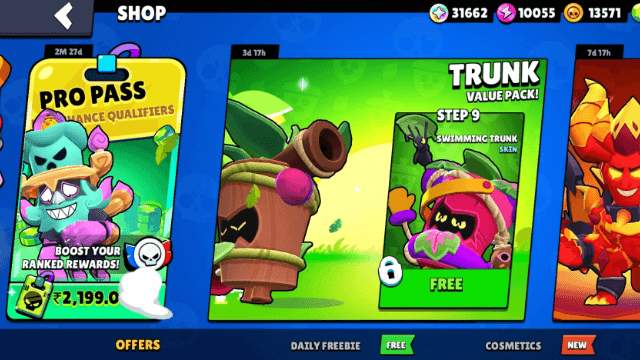
Best Trunk Build in Brawl Stars (2025 Meta Guide)

NIKKE X Resident Evil: BIOHAZARD Collaboration Brings Claire, Jill, and Ada

How to give us a review on Trustpilot?

Huntopia Classes Tier List – Best Classes Ranked for Beginners

Huntopia Beginner's Guide – Choosing Classes & Pets for Early Success

Blade & Soul Heroes Release Date & Pre-Registration Rewards: What You Need to Know
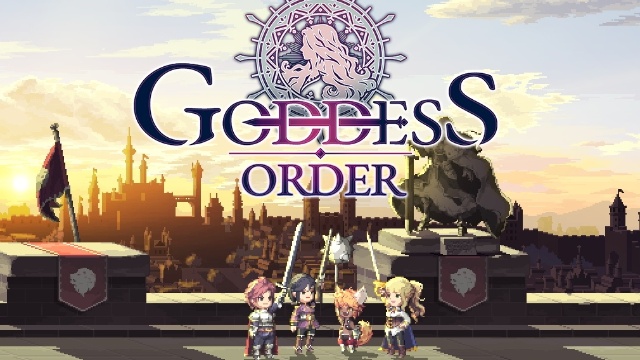
Goddess Order Tier List (September 2025) – Best Characters Ranked for Every Role
